ALEXpay: Link Bank Account, Send and Receive Cash from all Networks

The Allied exchange Africa, in collaboration with Global Tech Solutions, has launched a platform that allows customers to transfer money from one mobile money account to another on a different network, with or without internet access. Dubbed ‘ALEXpay’, the application seeks to integrate the already existing various mobile money platforms, the traditional banking platforms and other pay networks across the country.
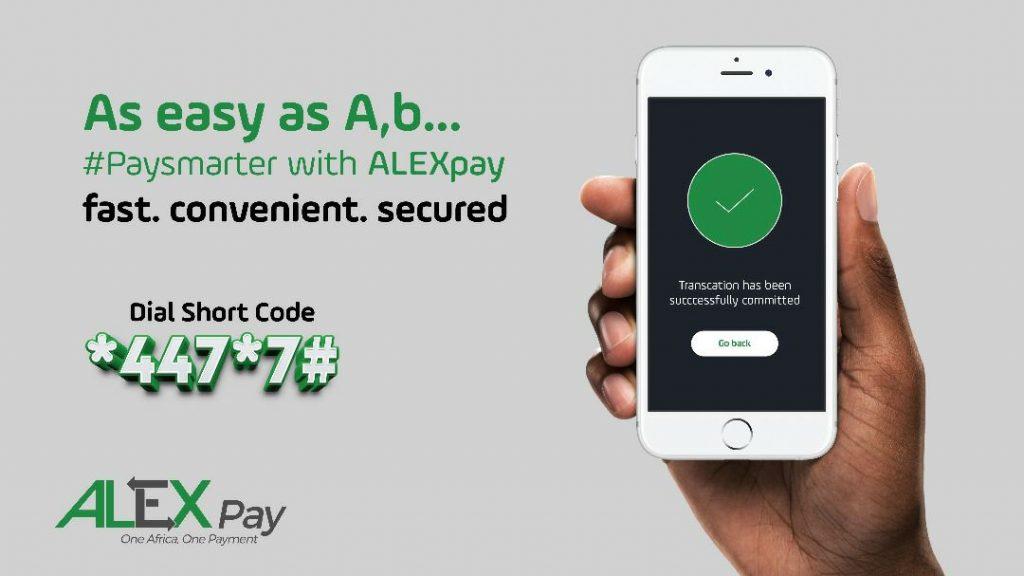
What is ALEXpay?
ALEXpay is an integrated and secure avenue that facilitates unified, reliable, affordable and easily accessible mobile money transactions in Ghana and across Africa. ALEXpay has got two components; the Unstructured Supplementary Service Data (USSD) and the app component. These components can be used on any mobile phone, either being a smartphone or a “yam” phone. The app can be downloaded free for all smartphone users.
Features of ALEXpay
Pay and Collect Bills
ALEXpay offers a simple and convenient way for businesses and individuals to make bill payments. One of such payments is the ever popular DSTV monthly subscription. From the comfort of your home, you can pay for this service.
Transfer Funds
A good quality of any payment platform or a platform that deals with payments and receipt is the ease of accessibility. In this regard, the service allows transfer of cash from one Mobile Money Network (say MTN) to another Mobile Money Network (like Airtel Cash) without any hustle. We have seen this before in other applications like MOVE which has been in existence for a while now.

Top-Up Airtime
Need to top up your airtime? Well, ALEXpay is here for that too. No matter which network you register your service on, you can use the ALEX payment platform to buy any kind of credits for any network.
Integrate Bank Account
In Ghana, there is a great disconnect between Mobile Money accounts and Bank Accounts. As a result, a lot of people are unable to move money between their bank accounts and mobile money accounts. ALEXpay seems to have a workaround for this. At the time of writing this, I have not been able to test the feature.
Disburse Bulk Funds (Virtual Wallet)
Users on ALEXpay can create virtual mobile money accounts that permit inflows (deposits, transfers, credits, billings, etc.) and outflows (withdrawals, transfers, purchases, payments, etc.).
How to Subscribe to ALEXpay
To Subscribe to ALEXpay, you need to follow the following steps.
- On your mobile phone, dial *447*7#
- Choose Option 1 (Subscribe) and tap confirm
- You will be then asked to enter your name, Enter your first name and tap confirm
- After that, Enter your Last Name and tap confirm
- You will be asked if you have an alternative number or not. If you do have an alternative number, Choose option 1 (Yes) and tap confirm
- Now enter your Alternative Number
- After this, you will be met with a screen confirming your subscription details; Choose option 1 (Yes) to confirm that the details are correct.
- You will receive a message saying you have successfully subscribed to ALEXpay.
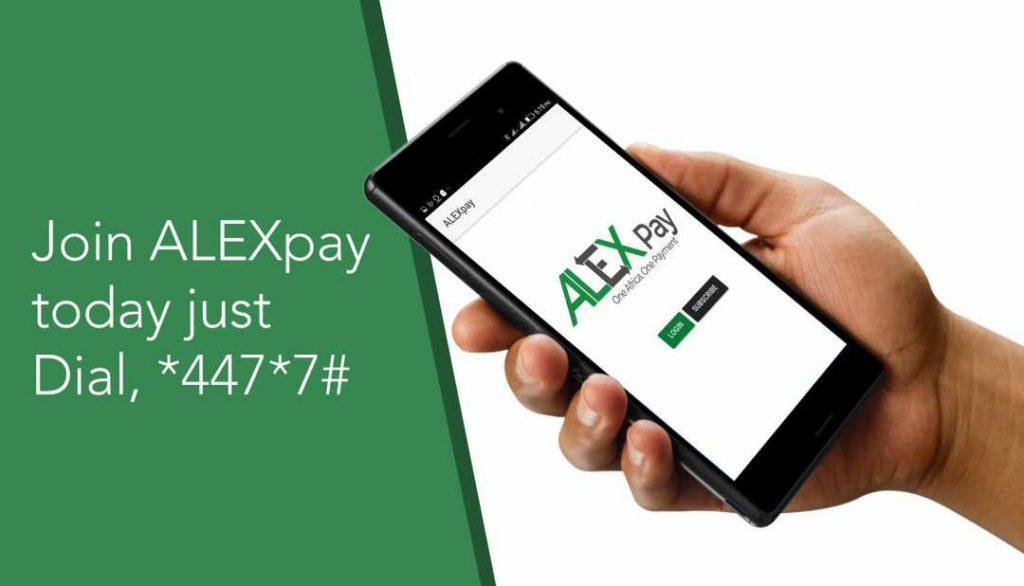
After subscribing, when you dial the *447*7# shortcode, you will be met with the ALEXPay Interface. Choose “My Account” to change your password from the default 1234.

