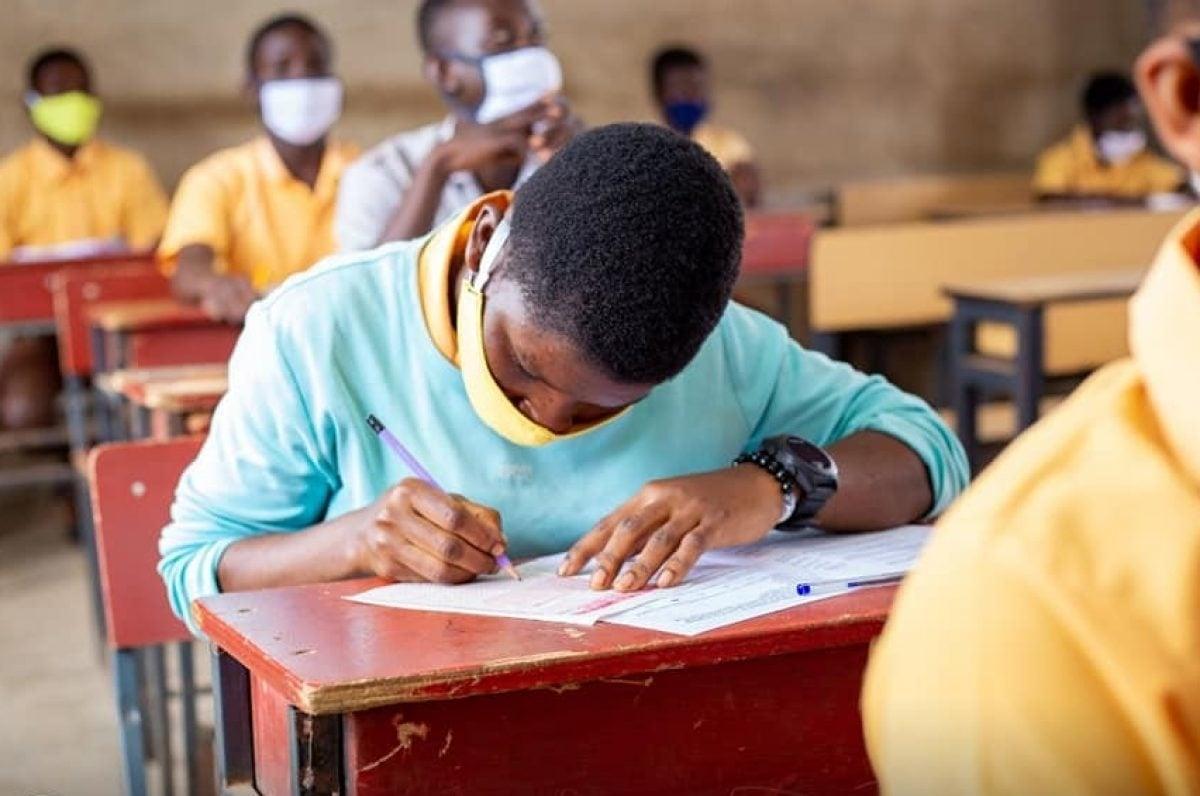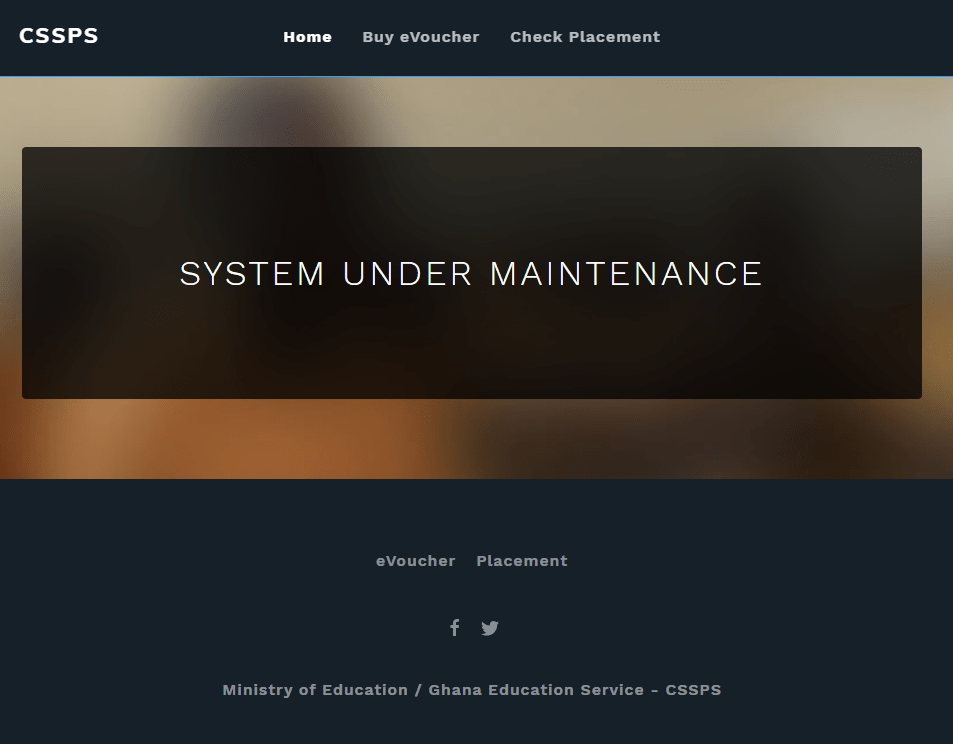It’s 2022 and Parents, Stakeholders as well as candidates are eagerly waiting for news on the release of the 2021 BECE Results. The exams which was taken last year is the last step before candidates enter Senior High Schools in Ghana.
All students are therefore waiting for the results of this examination so that they can know how they performed and move on to know which SHS they have been placed in.
In this article, we will explain what exactly the BECE Result Checker is, for those who are hearing of the term for the first time, as well as give details as to how every parent or candidate can get one from a reliable source as well as how to check the BECE Results for the candidate.
What is BECE Result Checker?
The BECE Result Checker is a combination of a PIN and Serial number which is generated by WAEC’s systems and made available to candidates to be used to check their results via the eresults.waecgh.org portal.
Usually, resellers buy the BECE Result Checker from WAEC directly and make it available on various platforms like fastcheckers.com. Without the BECE Result Checker (sometimes called the eresults Checker), you would not be able to check your BECE Results online.
When will the BECE Results be out?
The BECE Results for 2021 is expected to be fully rolled out and available to the public from 1st March 2022 to 5th March 2022. All BECE Candidates will then be able to check their results on the WAEC eResults Portal – eresults.waecgh.org.
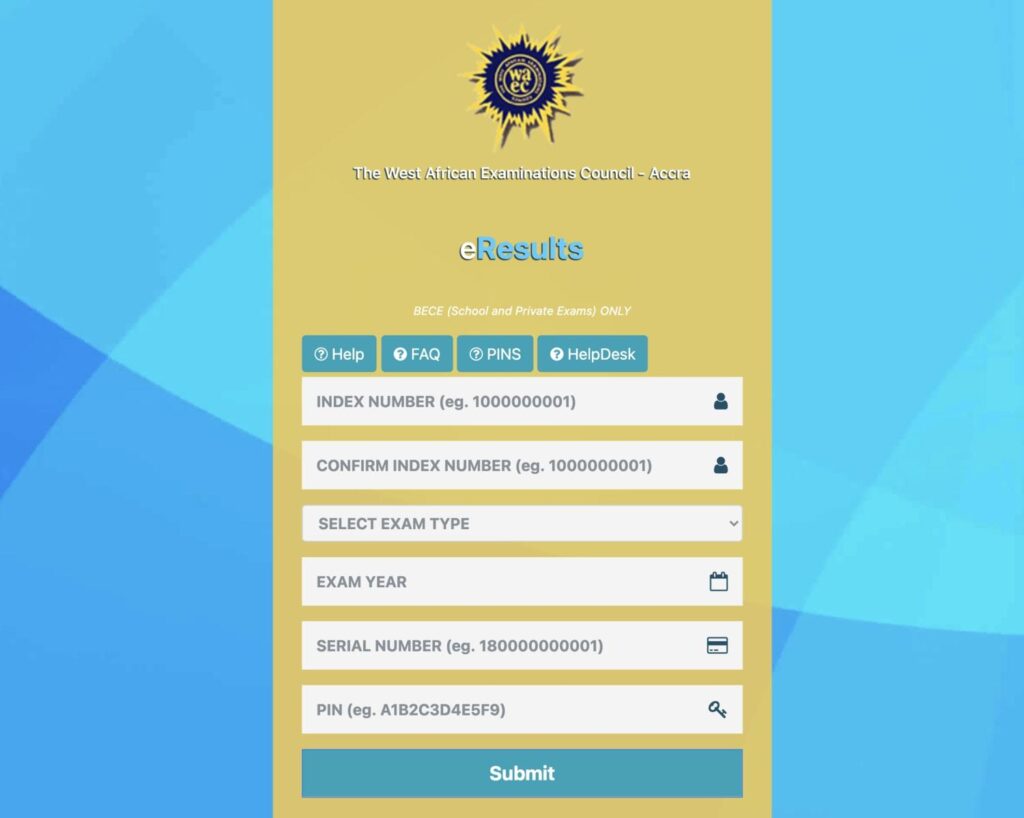
How to buy BECE 2021 Result Checker on Phone with Mobile Money
Follow the instructions below to buy your BECE Results Checker with MoMo easily.
- Visit fastcheckers.com with your smartphone or PC
- Choose the card type you want to buy. eg: BECE Results Checker
- Enter the number of cards you want to buy and the amount will be automatically calculated
- Click on “Buy Now”
- You will be taken to a new screen where you enter your name and phone number (Card details will be sent via SMS to the phone number you enter here)
- Click on “Proceed to Payment”
- On the next screen, choose Mobile Money and enter your MoMo number. You’ll be sent an OTP to confirm.
- Confirm the payment on your phone.
- You will instantly receive an SMS with the BECE Results Checker PIN and Serial and instructions to check.
How to check BECE Results on Phone
After you have purchased your BECE 2021 checker card, follow the steps below to check your results.
- Use any browser, preferably Google Chrome, and visit eresults.waecgh.org
- On the next screen, enter your Index Number: Eg: 0070202043
- Enter your WAEC exam year of completion. Eg: 2021
- Enter the exam type you sat for. Eg: BECE School 2021
- Now, you will need to enter your 10 Digit Pin here. Enter the secret Pin.
- Submit your personal information and patiently wait for your results.
- A new screen will pop up confirming your results.
- Download as PDF, screenshot it or print your results
BECE Result Checker Code
The code to check BECE results does not work well anymore. Many people have paid money through it but have not received their code. Therefore it is not advisable to use it, as you may lose your money.