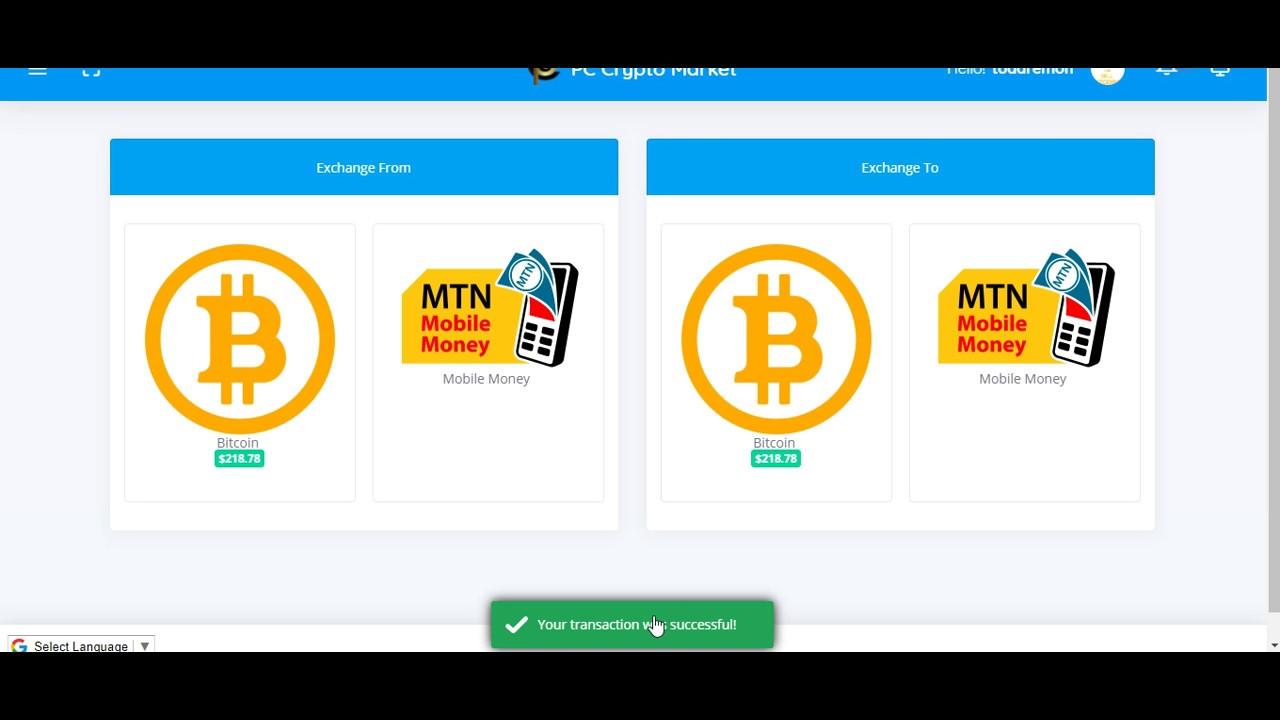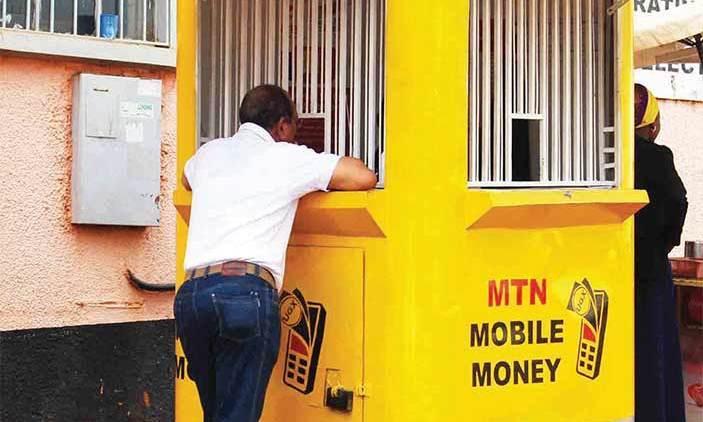Ghana is currently one of the leading countries driving the force for a cashless society in West Africa and the entire African continent at large. With the introduction of services like mobile money interoperability and the Ghana.GOV payment platforms, it is becoming obvious that we are gradually making a process in the quest to become a digitally cashless society.
Also added to the list is the GhQR code payment system which is going to serve both businesses and their consumers in Ghana. Unlike the traditional method of payment where the consumer had to pay for goods and services with physical money, the ghQR code payment system allows users to pay for services by using their smartphones.
The payment can be made using a bank account, mobile money wallet, or even debit or credit cards. In terms of security, all payments made using the GhQR code are safe and protected by the Ghana Interbank Payment and Settlement Systems Limited (GhIPPS).
GhIPPS is a subsidiary of the Bank of Ghana, and its core mandate is to implement and manage interoperable payment system infrastructures for banks and non-bank financial institutions in Ghana. Therefore, the GhQR code payment system was implemented by the Ghana Interbank Payment and Settlement Systems Limited (GhIPPS).
What is a QR Code Payment System and How Does it Work?
A QR code payment system is a payment system where a unique code is given to merchant (company or individual providing a service) to allow for quick payments into their account without the consumer or buyer having to go through the long process of entering the details of the merchant when making the payment.
Simply put, a QR code is given to the merchant and whenever someone wants to make a payment, all that the person has to do is to scan the code, and then he or she can make the payment in a few minutes.
Unlike most other QR codes, the ghQR code comes with a unique feature for persons who are not using smartphones, i.e., “yam”. People like that can simply use a USSD code to pay for their services to the merchant.
To use the GhQR code, customers do not have to possess a bank account, they can also do so using their mobile money wallet if they have one. Merchants on the other hand are able to receive the payments made using the myGH QR payment system directly and securely into their bank accounts.
How To Make Payment With GhQR Code
There are two (2) ways you can make payments with the GhQR code. You can make your payments using the QR Code scanner or by using the mobile shortcode (USSD).
How To Make Payment With GhQR Code Using The QR Code Scanner
- Download the myGH pay app from the Google Play Store or the Apple App Store
- After the installation of the app, login or sign up with your details
- Open the camera and point it towards the QR code displayed by the merchant
- A notification will be shown once the scanner recognizes the code in its database
- Tap on where you are asked to tap and finish the payment
- Follow the on-screen instructions to finish the payment with the required information
- Upon successful completion of the payment, both the customer and the merchant will receive a notification on their devices.
How To Make Payment With ghQR Code Using The USSD
- Dial the appropriate USSD code displayed on the list by the merchant
- Follow the prompts to enter the required information
- Confirm the payment and enter your code to complete the transaction
- Upon successful completion of the payment, both the customer and the merchant will receive a notification on their devices.
Conclusion
Even in a world full of smartphones and devices, not everyone has access to some of these devices and the fact that they don’t doesn’t mean that they should be left out of the national cake. Therefore, since people with non-smart devices can also use the GhQR code payment system is very amazing.
Depending on the amount you are paying and your mobile money service provider, some extra charges may apply. Therefore, make sure you have more than the exact amount in your wallet before you proceed to make the payment to prevent your transaction from failing.
Once you open the app and scan the QR code displayed by the merchant, you will be redirected to a page to complete the payment. Upon successful completion, both the buyer and the seller will receive a payment confirmation message.
The Gh stands for Ghana and the QR also represents Quick Response. Therefore GhQR simply means Ghana Quick Response.