Experts report that more than 75% of teenagers have cell phones at their disposal and most of them prefer iPhone. Because of that, bad intentions and inappropriate content are shared, posing a great risk for kids. If you are worried about your loved ones’ activities and they don’t want you to know about it, here is how to track an iPhone free.
- Monitor iPhone Activity Using iKeyMonitor
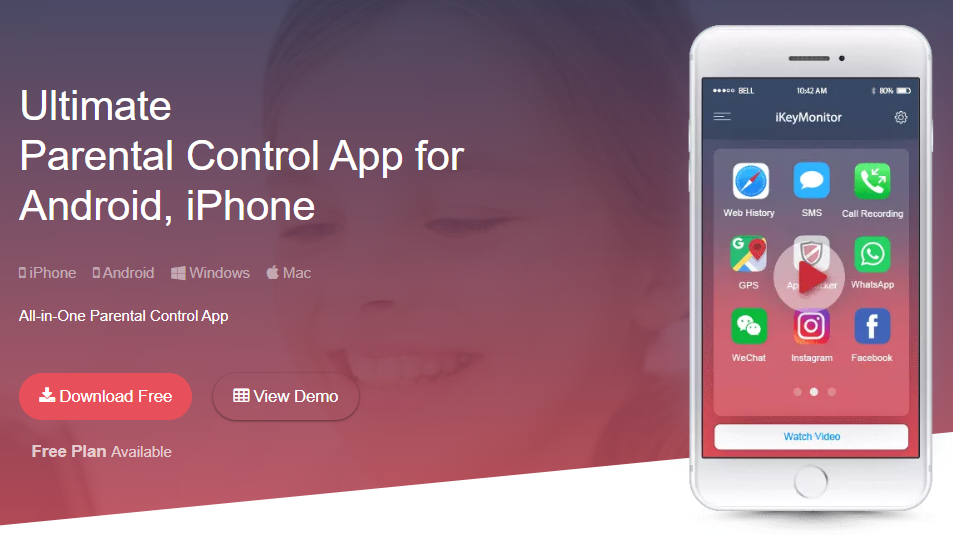
While parenting is tough, online predators, stalkers, and cyberbullying make it even harder. To ensure your children stay well connected and safe, you must install the right tracking app on their iPhones, like iKeyMonitor.
iKeyMonitor is one of the free spy apps for iPhone that helps spy on online activities on your target’s iOS device. With about 50 features, iKeyMonitor plays an important role when it comes to parental control. It effectively runs on all Apple devices and often works in stealth mode.
The app can help track iPhone activity of your kids, not to mention keep your trading secrets safe. After installing it, access information like SMS text messages, keystrokes, Skype Messenger, conversations on WhatsApp, call history, websites visited, and GPS location.
With iKeyMonitor, parental control becomes easier too. It tracks activities on iPhones by capturing screenshots and recording phone surroundings. Through the app, you will also be able to protect your kids from sexual predators, cyberbullying, and cyberstalkers, among other potential risks. To monitor iPhone activity for free, follow these steps:
- Sign up for an iKeyMonitor monitoring app for free.
- Enter your credentials to log in to the cloud panel.
- Install the iKeyMonitor app.
- Start to check activity on iPhone.
- Use iCloud to See Activity on iPhone

iCloud is Apple-based cloud storage used to store apps, photos, music, and files, to name a few. The storage makes it much easier for users to operate on more than one Apple device and keep data securely and safely.
Monitoring iPhones is achievable using iCloud. It works by backing up all the data through the available iCloud. If nothing is backed up, then there is nothing to monitor.
Usually, this is a one-step process – meaning once you have iCloud details of the required device, you are good to go to start supervision. This comes in handy if you want to monitor iPhone location and don’t own a home PC or computer.
iCloud-based trackers display a lot of details that are stored in iCloud through a dashboard. These details may include GPS locations, photos taken, Wi-Fi history, reminders, notes, and calendars.
You must have physical access to their devices to track activity on iPhone without jailbreak. These are the steps to follow for the process:
- Connect the target iPhone to the available Wi-Fi network.
- Head straight to settings and click on the ‘>’ option.
- Tap on the iCloud option.
- Then click on the iCloud Backup icon.
- Open your phone or PC browser to sign in with the target or your iCloud account.
- Track an iPhone for Free with Find My iPhone

If you own an iPhone device, perhaps you’ve heard of or seen the Find My iPhone app. You may already know what the app does. But why would you want to use it anyway? And it’s not like you’ve lost your iPhone.
Find My iPhone is a solution Apple provides to remotely find any iPhone’s location. This service is part of iCloud storage and can track activity on iPhone and other Apple devices if misplaced or lost. That includes your Mac, iPad, and iPod.
However, Find My iPhone is also an amazing spy tool parents can use to track iPhone activity of their kids. Enabling Find My iPhone for kids will give you a candid glimpse into their device’s location.
This feature can be found in your device’s settings. Here is how to enable the feature if you want to monitor iPhone activity:
- On your iPhone, open the settings. Enter your ID if you’re requested to sign in. If you don’t have the ID, click on the ‘forgot it’ and follow onscreen commands.
- Click ‘the Find My iPhone’ option and enable it to track an iPhone for free.
- You may as well turn off or on two of these options – Send Last Location and Find My Network.
The Takeaway!
These days, the demand to monitor iPhone activity is increasingly growing. Monitoring iPhone for free with Find My iPhone is the best for parents as it is simple to get Apple ID, password, and verification code. But if they cannot do so, an iCloud-based tracker and iKeyMonitor will help track iPhone for free.


