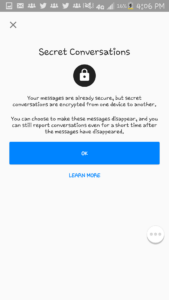How to Send Secret Messages on Facebook

Facebook Messenger’s End-To-End Encryption Is Now Live For All Users after being in beta for some time now.
WhatsApp (which is also owned by Facebook) already has end-to-end encryption. Now, Facebook has finally introduced this end-to-end encryption to it’s Messenger platform.

There are an estimated 900 million Facebook users and they can all now access this “Secret Conversations” option on Messenger. Secret Conversations is an opt-in (meaning you have to choose to use it) functionality that allows users to encrypt their messages so no one can read them, not even Facebook itself.

Once you make use of the Secret Conversations, you are presented with a message that reads, “Your messages are already secure, but Secret Conversations are encrypted from one device to another.”
If your Messenger app has been updated, you will see a Secret option located on the top right-hand side of the “new message” screen.
The encryption feature allows users to choose an expiration time for the message, like on Snapchat.

The time period will range from five seconds to a complete day. This way, your messages will be deleted from the core as soon as the set time expires.

Remember, the feature is only available to those who have updated their apps. If you want to secure your conversations, then be sure to update your Messenger app.
What do you think about this feature? Would you use it?