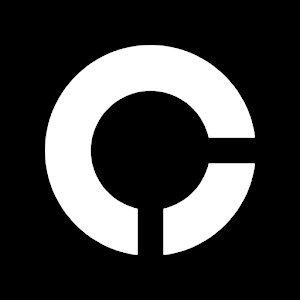The National Teaching Council (NTC) is collecting data on all in-service teachers.
The purpose of the activity according to the NTC is to address UNESCO demand on Global Teacher Professionalism Standards.
The process, though less stressful has still seen some teachers finding difficulties in submitting their data online.
The National Teaching Council is, therefore, giving the opportunity to teachers to register using two options.
How to submit data to the National Teaching Council
The two ways to submit your data to the NTC have been outlined below.
Option 1 (Data submission via the NTC mobile application):
- Download the mobile application from the Google Play Store with this link: https://play.google.com/store/apps/details?id=gh.gov.ntc.myntc
- Teachers without an NTC account should create an account and sign-in. Teachers with an
NTC account should simply sign-in. - After successful sign-in, teachers should click on the green button with the inscription
“In-Service Teachers should click here to fill and submit data.”
Option 2 (Data submission via the web portal/survey):
- Go to the website https://www.surveymonkey.com/r/M25KQ7Y
- Provide the necessary information and submit the form by clicking on the SUBMIT button at the end of the survey.
Teachers are to submit their data latest on May 31, 2019.