Are Spam messages on WhatsApp continually bothering you? You often receive messages in most times of the day containing links, advertisements or promises of discounts and offers that congest the notification panel of your smartphone.
You have even considered swapping your number, but it’s the last thing you’d wish to do because it’s an active number you’ve been using for a long time and you’ve shared it with friends, families and colleagues.
So how are you going to solve this problem? Nothing might be simpler!
I will show you shortly! In today’s article, as a matter of fact, I will be able to show you ways to get rid of spam from WhatsApp or reporting someone, so you won’t be disturbed and overloaded with useless messages that are just a nuisance to you.
I will show you ways to try to do this both on your smartphone, using the official WhatsApp app for Android and iOS.
Continue following the post to understand the way to report someone on WhatsApp.
Report Or Block A User On Android
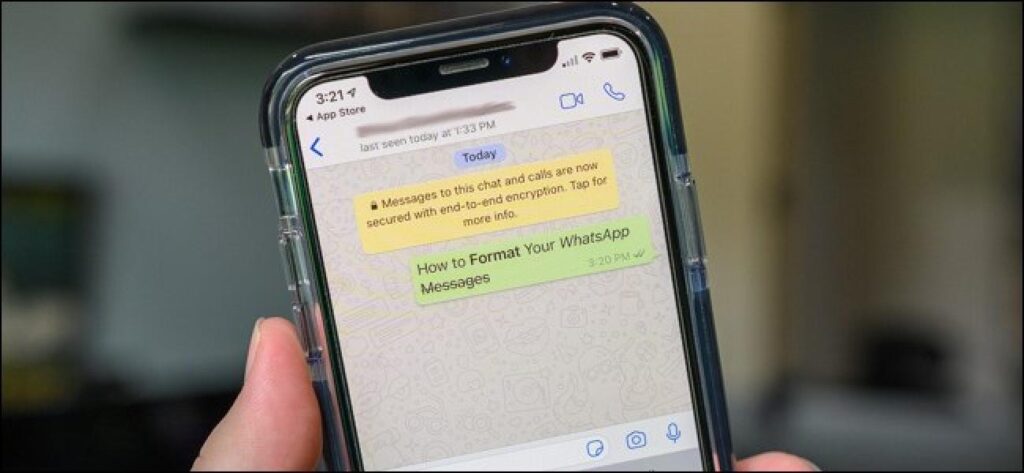
If you’re consistently receiving messages on WhatsApp from anonymous users that annoy you, I will recommend that you simply submit a report.
This will let you immediately block the user in order that you’ll not receive any of their messages and reporting to WhatsApp in order that they will take action to suspend the user’s account if they have violated the terms of use of this messaging service.
As an alternative to the previous method, to stop the spam you receive on WhatsApp, you’ll simply block the user, an action almost like the one described above, but which does not require you to report the user to WhatsApp.
Before confirming this request, check that there’s a checkmark within the box next to the words Block the contact and delete messages from this chat.
At now, you only need to tap on the “Report option” to send the report back to WhatsApp and block the user. This may also delete the whole conversation.
As an alternative to the above method, you’ll separately report or block a user by using WhatsApp’s Block feature. to try to do this, open the conversation with the user who is bothering you and click on on the three-dot icon, located at the top right corner.
Now, within the menu that appears, select the More options > Block. you’ll be prompted to choose between two options:
Block, to stop the user without reporting them or Block, to stop the user and also send a report back to WhatsApp.
You can also access user reporting and blocking options through the contact information tab. To try to do this, you would like to access the chat and click on the telephone number or username at the top.
On the tab that appears, scroll through the options to discover the Block and Report Contact options.
In addition to the above methods, once you are first contacted by a user who isn’t in your contact list, you’ll block and report directly within the conversation.
To do this, after opening the chat, click the Report button, to stop and report the user to WhatsApp or click the Block button to block the user without reporting. A lot happens when you block/report someone on WhatsApp.
Report Or Block A User On iPhone
On the iPhone, you’ll report a user as easily as within the previous paragraphs on Android.
- First, launch the WhatsApp app by tapping on its home screen icon.
- When you launch the app, tap on the Chat icon within the bottom bar and locate the conversation with the user who is bothering you.
- After clicking thereon, tap on the person’s name or the button within the top section to access the contact information.
- In the tab that appears, scroll through the various options until you discover the one named “Report Contact”.
- From there, all you’ve got to try to do is tap on this feature for a replacement screen to appear: click on the “Report and Block” choice to send the report and block the contact, in order that you’ll not receive any messages from the contact and also deleting the whole conversation within the process; alternatively, tap on the Report choice to only report the user.
The same procedure is often followed by tapping on the Block option within the Contact Information tab. you’ll have the choices to Report and Block, to dam the user and report them or Block, to easily block them.
As an alternative to the above methods, you’ll block or report a user directly from the conversation screen. once you first receive messages from a user who isn’t in your contact list, you’ll have options to limit their interaction with you.
By pressing the Block button, as I even have already explained, you’ll block the user in order that you’ll not receive any of their messages while clicking on the Report option will block and report the user to WhatsApp.
Conclusion
WhatsApp spamming is on the increase as time pass by. In today’s article, I have shown you how you can report or block someone on WhatsApp either Android or iPhone.



