Google search operators are some of the basic, yet often overlooked features of the search engine. As defined by Moz, “Google search operators are special characters and commands (sometimes called “advanced operators”) that extend the capabilities of regular text searches.”
Knowing a couple of these operators can greatly impact the quality of your search results positively.
Why Google Search?
Google is the world’s biggest search engine, and mastering it, with these google search operators will help you gain control of your search results. Achieve more in less time.
In this post, we look at 4 of these search operators you should be using every day to get the results you need. About two years ago, while on a volunteer programme, I taught a woman 4 of these search operators and she remarked it changed the way she searched on Google.
First, let us do a generic search (a search without any operator) so we look at the results without any operator. I would go with the term: Teenage pregnancy in Ghana (don’t ask me why!).
The various Operators
Results for generic search: teenage pregnancy in Ghana
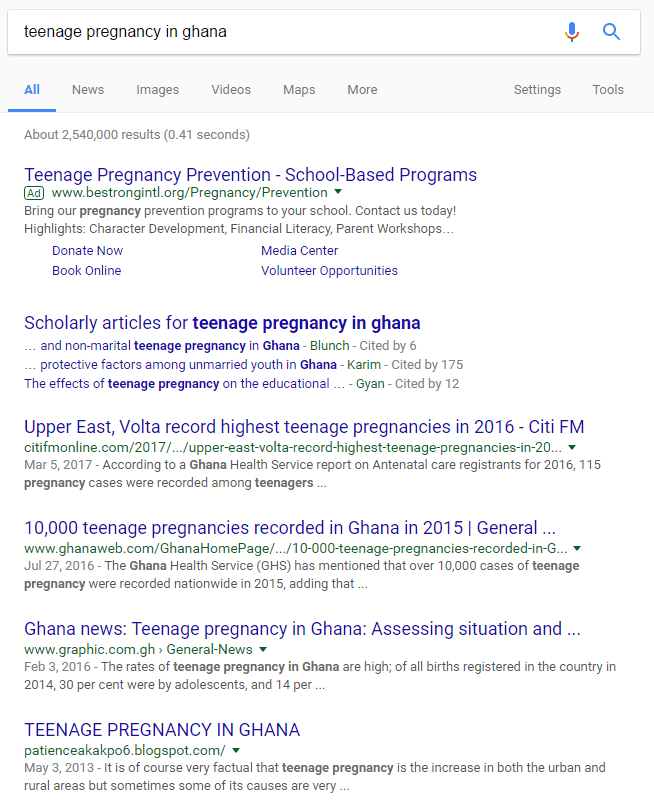
The results that are displayed are general results relating to teenage pregnancy, searched and displayed according to Google’s algorithm. Let’s now take a look at our first Google Search Operator.
“Search Term”
This operator searches for the exact phrase within speech marks only. This is ideal when the phrase you are using to search is ambiguous and could be easily confused with something else, or when you’re not quite getting relevant enough results back. For example: Let’s now search for “Teenage pregnancy in Ghana”
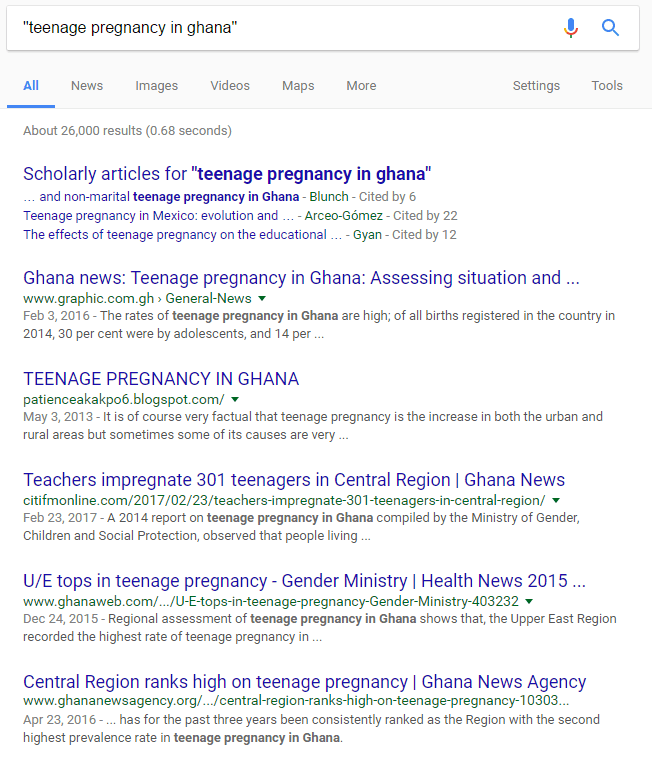
The difference between this and the first result is that it searches for the exact phrase “teenage pregnancy in Ghana” in the exact same order you typed it. The quotation marks or “search terms” helps you remove any irrelevant results from the search engines.
Search deep into a website by using “site:”
This one is very easy to use. Just put the domain name immediately after the colon. It is especially useful if you want articles on a subject from a particular site. Let’s say I want to search for articles relating to teenage pregnancy on Ghanaweb.com

Combine Google Search Operators
You can use these search operators together for more refined results. Let’s make a search with the “site:” and “search term” operators.
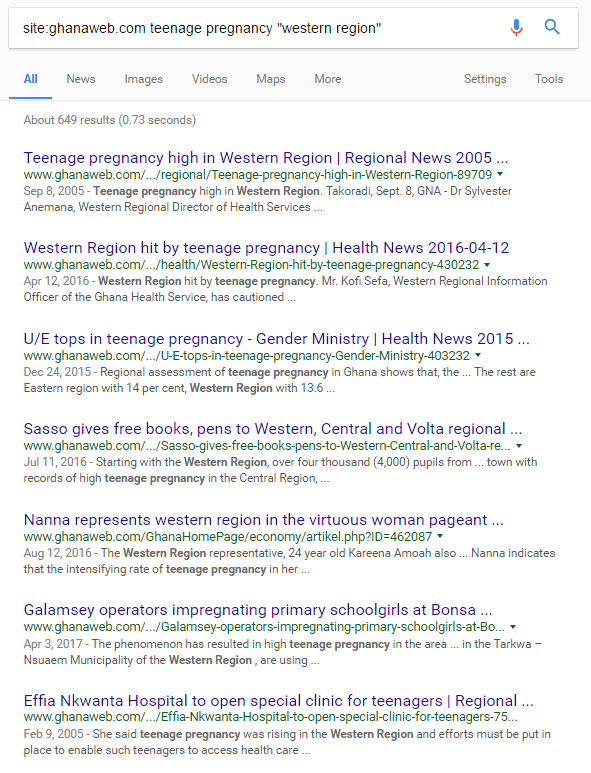 We type exactly this in Google Search: site:ghanaweb.com teenage pregnancy “western region”. What this tells Google Search is to search only on the website ghanaweb.com for articles that contain teenage pregnancy, but the term “western region” should be present in the result in the same order.
We type exactly this in Google Search: site:ghanaweb.com teenage pregnancy “western region”. What this tells Google Search is to search only on the website ghanaweb.com for articles that contain teenage pregnancy, but the term “western region” should be present in the result in the same order.
This means that if there was an article and “western region” was written as “West of Ghana”, that result would not show up.
Getting a grip on the Google Search Operators? There are a lot more of them you should look out for. However, experiment with these two and see if they make any difference in your search life.
Got a question? Drop it in the comment section below.

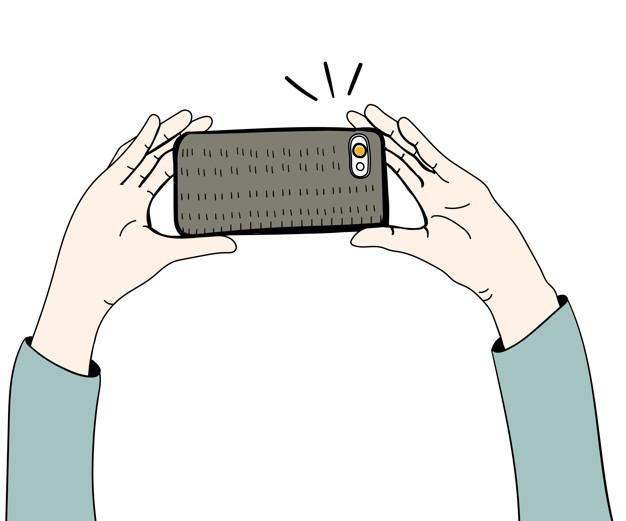


Hi, you are doing a great job. The aptness of your articles and the catchy captions and great content are enviable. I want you to mentor me.
Thank you, an email has been sent to you.
Nice. I’m loving your tech tips and reviews! ????
Thanks Rachel
<3
Wow, such an eye opener