If you’re an avid Pinterest user, you know how easy it is to accumulate pins over time. However, if you find that you have pins that are outdated or no longer relevant, you may want to learn how to delete them. Deleting pins on Pinterest is a straightforward process that can help you keep your profile neat and organized.
This article will provide a step-by-step guide on how to delete pins on Pinterest. We’ll discuss why you might want to delete a pin, as well as the various ways to remove them from your account.
What is Pinterest
Pinterest is an online platform that allows users to virtually “pin” images and videos onto digital boards. Users are able to browse through the millions of pins available on the platform and find creative ideas and inspiration for projects, activities, and more.
With Pinterest, you can create your own boards, follow others’ boards, and even use the search function to find content related to a specific topic or keyword. Pinterest is a great way to find new recipes, craft ideas, DIY projects, fashion inspiration, and much more.
What are pins on Pinterest
Pins on Pinterest are like bookmarks. They can be shared with others, used to store information, and even bought or sold. Pins on Pinterest can also be used to display your own creative work, promote products, or share interesting content with others.
Why you might want to remove Pinterest pins from your profile
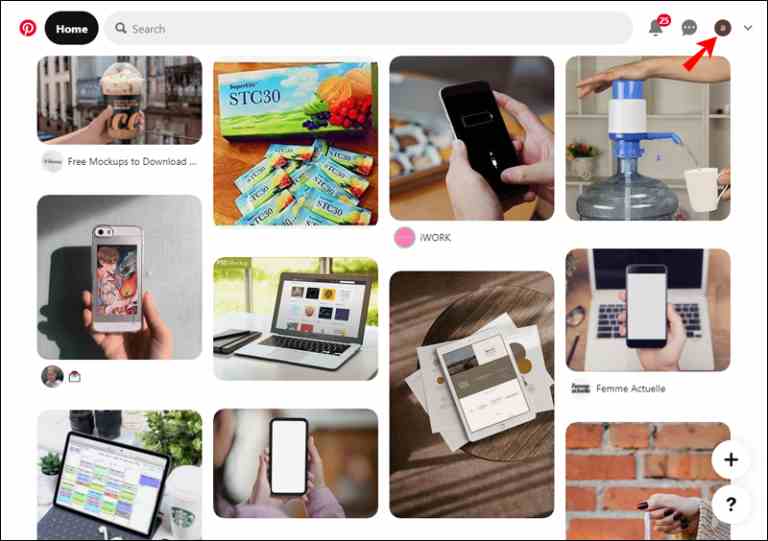
If you’re a Pinterest user, you know the potential power that a well-curated pinboard can have. By carefully choosing images and content to feature on your profile, you can communicate your interests and values in an attractive and visually appealing way.
However, as time passes, you may find yourself wanting to remove some pins from your profile. Perhaps you posted something inappropriate or outdated. Maybe the content doesn’t fit in with the rest of your boards. Or maybe you just want to refresh your look. Regardless of the reason, deleting pins from Pinterest is a straightforward process.
How to remove pins on Pinterest on a browser
- Sign in to your Pinterest account.
- Click your profile picture located in the upper right corner of your screen.
- Find the board you saved the pin to and click it.
- Open the pin you wish to delete.
- Click the three-dot icon next to the pin.
- Select “Delete” at the bottom left corner, then “Delete Pin.”
Delete remove pins on Pinterest on an iPhone app
- Launch Pinterest on your iPhone and tap your profile picture.
- Locate the board holding the pin you wish to delete and tap it.
- Long-press on the pin.
- Select the pencil icon to see additional options.
- Tap on “Delete” to remove the pin.
- Delete Pinterest on an Android app
- Launch the Pinterest mobile app.
- Select the board containing the pin you wish to delete.
- Tap and hold the pin.
- Go to the pencil icon to see more options.
- Select “Delete.”
Delete remove pins om Pinterest on an Android app
- Launch the Pinterest mobile app on your android device.
- Select the board containing the pin you wish to delete.
- Tap and hold the pin.
- Go to the pencil icon to see more options.
- Select “Delete.”
How to bulk delete multiple pins at once
- Launch the Pinterest app and tap your profile picture at the bottom right corner to access your boards.
- Open the board containing the pins you wish to delete.
- Tap “Organize”.
- Select a the pins you wish to delete. A checkmark and a black frame will appear around the selected pins.
- Tap the trash bin icon located at the bottom of your screen.
- A pop up will appear asking if you are sure to delete. Confirm by tapping “Delete.”
Conclusion
I’m sure you now know how to delete pins on Pinterest. Deleting a pin is a great way to clean up your boards and keep them organized. Remember to take time to review and delete pins that are no longer relevant to you or that you don’t want to show up on your boards.
It’s also important to review the content that is being pinned and remove anything that could be seen as offensive, inappropriate, or inaccurate. By following these steps, you can keep your boards looking neat and organized, and make sure that everything you pin is appropriate and accurate.



