Facebook and its many applications are undoubtedly well-known to you. It used to be quite easy to stand out on Facebook since the social networking site’s user base was so small and distinct, but now that it has expanded, it is more challenging.
But there are a few easy methods to customize your Facebook profile. One approach to stand out is to list your name with all lowercase letters.
How to make a Facebook name all lowercase
- Enter your Facebook login information. Select “Account” from the drop-down amenu in the top right position. Please choose “Account Settings.”
- To the right of “Name,” click the option that says “Change.” The data already present on the form should be highlighted and removed.
- Your name will display precisely as you wrote it if you enter your first and last names again in lowercase. Select “Save Changes” from the menu.
- To the right of “Name,” click the option that says “Change.”
- Your name will display precisely as you wrote it if you enter your first and last names again in lowercase.
- Go over the instructions on the new page. Verify your name is shown precisely as you want it to be. Select “Confirm Change” from the menu. Your new name may not become effective for a few days.
How to make a Facebook Page name all lowercase
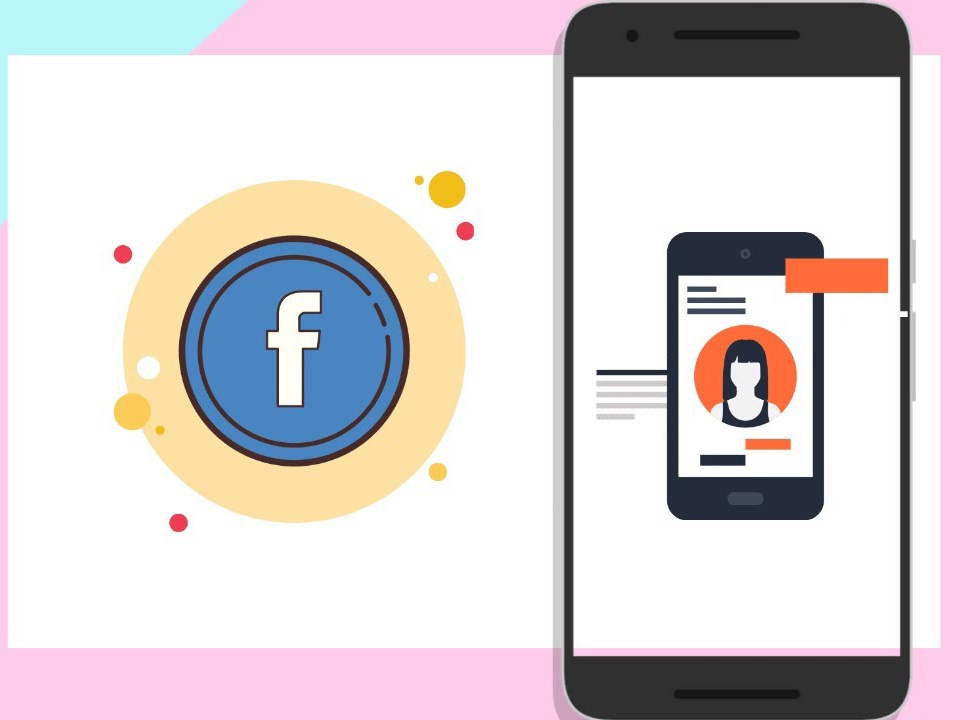
Perhaps you wanted to establish a Facebook page with a name that started with a little letter, but this is against Facebook regulation. If the name of your business or brand begins with a little letter, you can find yourself in this scenario.
Steeps to make a Facebook page name all lowercase
- Establish a page in compliance with Facebook rules.
- Switch your Facebook account from English to a different language.
- Access your Facebook settings.
- Select Language and Region from the Settings menu.
- Select a language other than English as your Facebook default language.
- Modify the name of your Facebook page and submit it for approval.
- Modify the name on your Facebook profile. Send it in for review.
- If you’re using Google Chrome and have trouble understanding the material, utilize the translate to English option from the context menu.
- In about a minute, the page name will be changed. With this technique, the page name will appear as you type it, with the initial letter in lowercase and all other characters in uppercase.
- Make English your default language on Facebook
- Go to your Facebook account settings right away and set your default language as the Facebook language.
Facebook Naming Requirement
To convey a certain attitude or style, you could choose to create your Facebook profile or page name in full capital letters or lowercase. Facebook forbids the use of all caps in profile or page names and instead encourages users to use their actual names. The process of creating or modifying your Facebook profile or page is made simpler by being aware of Facebook’s name requirements in advance.
Profile Names
In your account settings, you may modify your Facebook profile name. When you click the “Save Changes” button after trying to update your name so that it is all capital letters, Facebook quickly changes your first and last name back to ordinary capitalization.
Requirements for a profile name
Facebook has additional specifications for profile names. Facebook profile names are limited to a maximum of 15 characters, which excludes punctuation, symbols, numerals, repeated characters, characters from several languages, and repetitive characters.
Titles, words, or phrases used in place of middle names, as well as any material that is provocative or insulting, are not permitted in names.
Conclusion
Follow these instructions to successfully change your Facebook name to lowercase in order to stand out from the crowd



