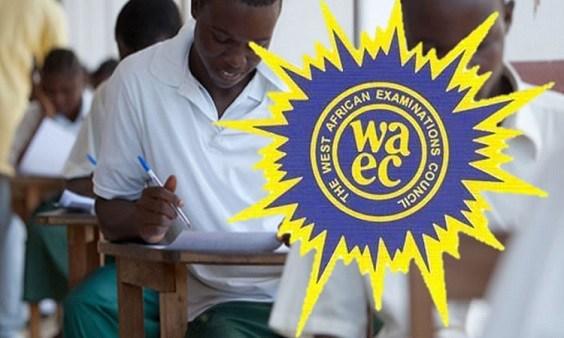Do you want to secretly view someone’s WhatsApp without being seen by the person? Well, there are several reasons why you may need to secretly view someone’s WhatsApp status.
Whatever your reason is, I am going to show how you can view someone’s status without being seen.
By default, whenever you view someone’s WhatsApp status, your name will be visible to the person who made the status. As a result, you can never be able to spy on someone’s WhatsApp being seen by the person by default.
But what if you secretly want to see what is on the person’s WhatsApp status? That becomes difficult right?
From the onset, the developers of WhatsApp knew something like this might happen and as result, developed a solution for this. This feature is available on WhatsApp apps but unless you are taught, you will never notice it.
There also some other alternatives that can be used to secretly view people’s WhatsApp Status without being seen.
How To Secretly View People’s WhatsApp Status Without Being Seen
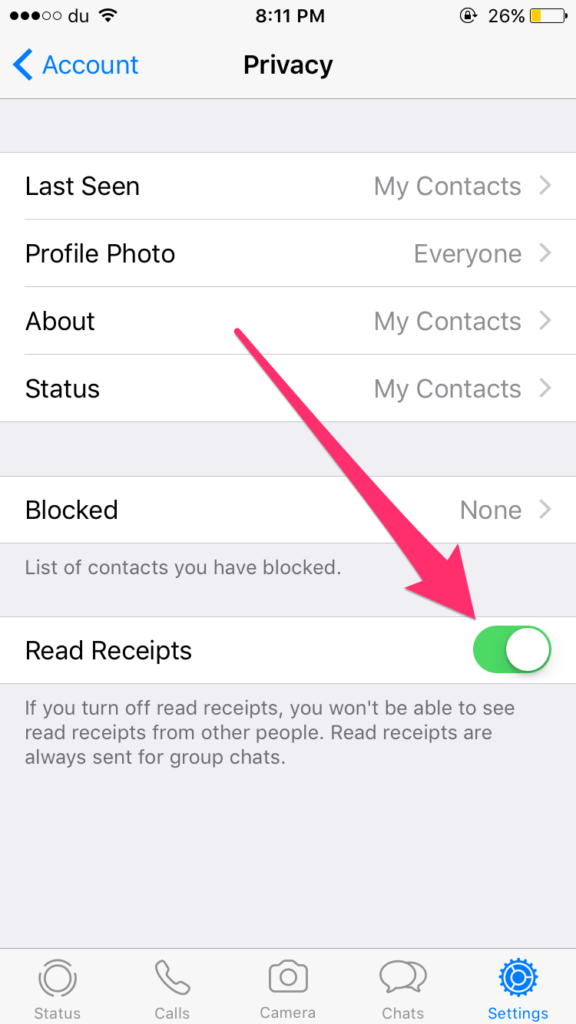
Because we have two (2) main mobile phone operating systems, Android and iOS, I am going to show you how you can do this on both devices.
How To Secretly View People’s WhatsApp Status Without Being Seen On iPhones
This is the official method developed by the developers of WhatsApp. With the method, you are allowed to view WhatsApp statuses without your name appearing on the persons viewed list.
Also, your contacts will no longer be able to determine whether you have read their messages or not.
- Open the WhatsApp app on your iPhone.
- Go to Settings >> Account >> Privacy.
- Scroll to the bottom and then turn off Read Receipts.
- Now, you can go ahead and view any WhatsApp status at all, without being seen.
Once you view the status, you need to keep your Read Receipt turned off until the status expires. Otherwise, your anonymity will no longer be valid, you will be BUSTED!!!
How To Secretly View People’s WhatsApp Status Without Being Seen On Android
- Open the WhatsApp app on your Android device.
- Go to Settings >> Account >> Privacy.
- Next, scroll to the bottom and then turn off Read Receipts.
- Now, you can go ahead and view any WhatsApp status at all, without being seen.
Once you view the status, you need to keep your Read Receipt turned off until the status expires. Otherwise, your anonymity will no longer be valid, you will be BUSTED!!!
Conclusion
Although there are several other methods of doing this, the one that is official and is less likely to cause harm to your WhatsApp account is the one used in this article. Other than that, you can use third-party apps on your Android device and still end with the same results.
Do you also have any other method you would like to share? Write it down in the comments section below and I will make sure to add it to this article.
Finally, subscribe to our newsletter and also follow us on all our social media platforms to get updated whenever we post something new and informative here.