If you have ever wanted to buy something from an online shop in the USA, then you probably have come across Amazon. The e-commerce site is big, with millions of products and thousands of sellers from all over the world.
It’s one of the preferred shopping options for people who need to shop online from the USA, directly to their home or office here in Ghana.
For a long time, if you wanted to buy something from Amazon and have it delivered to you in Ghana, you either had to rely on a contact in the USA – usually unreliable with a lot of questions, due to fraud.
There were also third party services that used like Ahonya and FlyCrates, who don’t even handle customs or estimate the cost.
The good news, however, is that you can now shop online from the USA via Amazon and have it delivered to you.
Some of the products listed even have Amazon free shipping to Ghana.
Let’s go through the process of buying from Amazon and receiving it in Ghana.
How to buy from Amazon and ship to Ghana
Time needed: 15 minutes
Follow the easy steps below to purchase products from the Amazon store online and have it delivered to you here in Ghana.
- Create an Account or Sign in
The first step to buying from Amazon is to create an account – for those who already don’t have one. You can visit the official Amazon site to sign up for a new account.
If you have an account already, you will have to sign in. - Find the product you want to purchase
Amazon has more than 12 million products listed on their website. However, searching for the product you want to buy is very easy as their search is very effective. Use the search bar at the top of the site and type in your desired product.
Then, on the results page, look at the options that come up. Be sure that the product ships to Ghana (highlighted in the image below) before proceeding.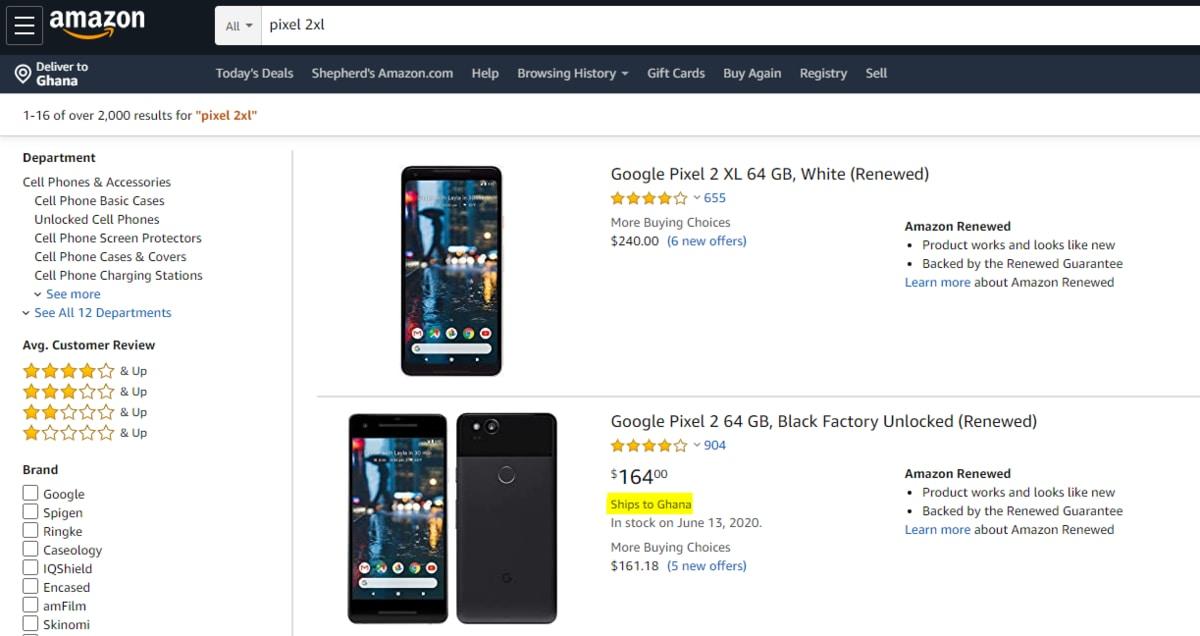
- Confirm product details and proceed to buy
Once you find the product you want and see that it ships to Ghana, you can check the right side of the page and see how much the product will cost as well as how much the shipping fees will be.
You also get an estimate of when it will be available in Ghana.
Be sure to verify that you are okay with all of those details before proceeding.
Once you are satisfied, click on “buy now”.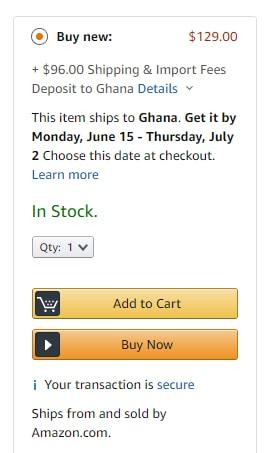
- Complete your Amazon Profile Shipping Details
Next, you will be required to enter your shipping details. This is where you will receive your product in Ghana. You can choose to use a P. O. Box or use your actual residential or work address.
Also, include your valid phone number for when the people to deliver want to reach you. Once that is done, proceed to payment.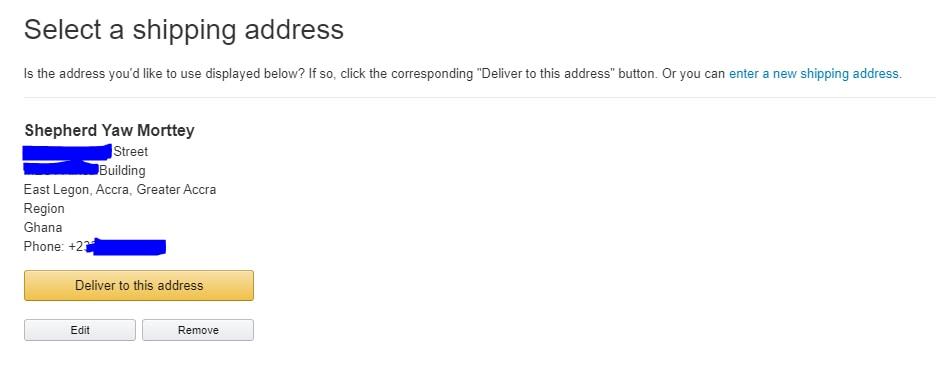
- Add a Payment Method
Amazon accepts different payment methods. You can either use your Debit Card or use a PayPal account if you have created one already.
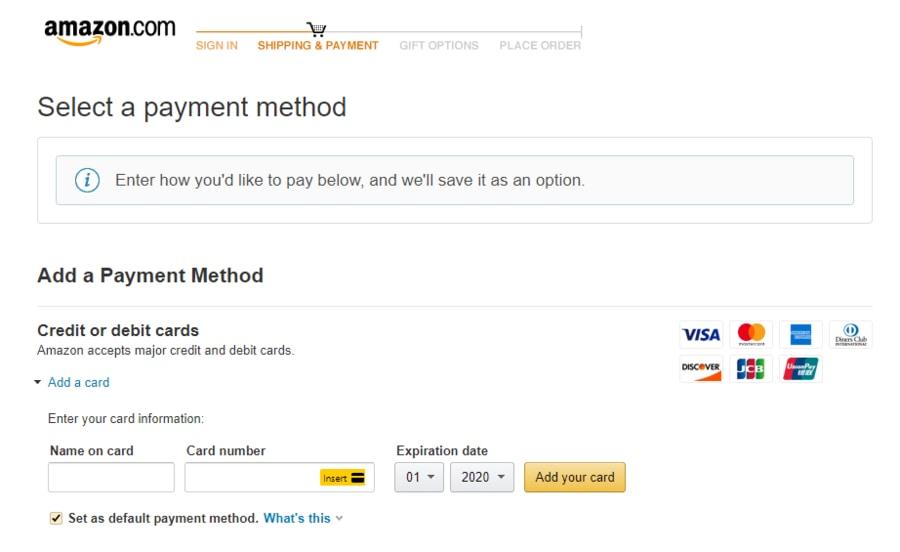
- Verify all details and place order
On the next page, you need to make sure that all the details submitted are correct and that you have enough money in your card or PayPal.
Once you are sure of that, you are good to go. Place the order. You will receive details on your shopping order via email. - Track and wait to receive your product in Ghana
Once the order is placed, you can wait to receive the product here in Ghana. If you used a P. O. Box, you should go to the post office to check it.
However, if you used a residential or work address for delivery, you should wait for a phone call – after you have tracked the package to be sure it is in Ghana.
So that’s how to purchase products from Amazon and have them delivered to you right here in Accra, Kumasi or any of the cities in Ghana.
–
As pointed out by one of our readers, it is important to note that due to the COVID-19 pandemic, shipping costs have increased. Therefore, if it is not urgent, it might be worth waiting and monitoring shipping costs.



