Pranks are entertaining. They are one of the few things in life that if not all, most people enjoy doing. There is probably once in your life that you have pranked someone or you’ve been pranked.
How was the feeling? Though sometimes we get angry with pranks, the entertaining factor of it cannot be over-looked. If you are a tech-savvy person, there are few tech pranks you can play on your victim’s computer.
Flip The Computer Display Upside Down
This is a prank that will keep your victim busy 24/7 working on something he is confused about fixing. I nearly got slapped by my dad when I played this prank on him. Care to try?
- On Windows – Press Ctrl + Alt + Down Arrow key from the keyboard navigation keys. ( The same combination with the Up arrow will return the Desktop to normalcy ). If for some reasons the keys do not work for you, right-click on the Desktop>Display Settings and change the screen orientation.
- On Mac – Press and hold Command + Option, whiles holding the keys, go to System Preferences. Navigate to Display whiles still holding the keys, A new menu called Rotation should appear, you can flip the display and press ok to maintain it or you can select Undo to keep your default settings.
Switch The Keyboard Layout To DVORAK
The default keyboard layout is QWERTY, but if you want to mess up somebody, this is an alternative. It’s easy but entertaining, all you have to do is enable the DVORAK alternative keyboard layout that most average people are not familiar with.
Go to the Control Panel > Region and Language > Keyboards > Change Keyboards, then select the Add button and choose the DVORAK layout. After this, use the drop-down above to set the default.
Set A Cracked Screen Wallpaper
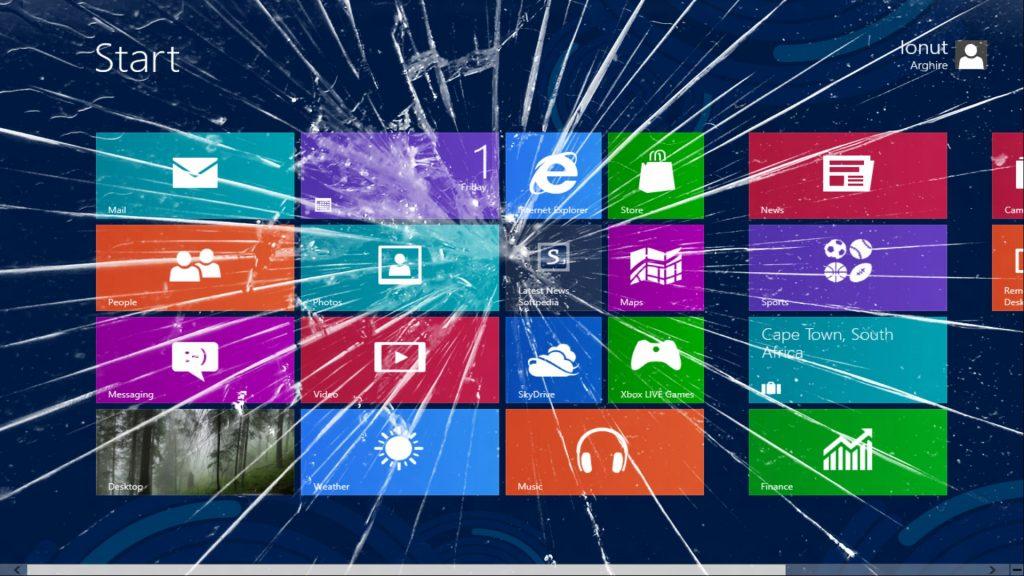
I received slaps the last time I scared the hell out of someone I pranked. Dare to try? Simple pranks can have just as much impact as complicated once.
Changing wallpaper is super easy to set up. To make this prank more entertaining, take a screenshot of the victim’s screen and add the cracked glass effect on top of it.
Move Desktop Icons, Take A screenshot, Set as a Wallpaper
Take a screenshot of your victim’s current desktop, set it as the desktop wallpaper, then hide the icons and taskbar. Everything will look normal at first glance, but nothing will happen when the mouse is moved around on a click.
Alternatively, you can take a screenshot of their desktop and set it as a wallpaper. Move some icons around on the desktop and take another screenshot. Repeat the steps until you have scattered icons on the desktop and take another screenshot. Set it as wallpaper and the taskbar and icons.
Plug A Wireless Mouse/Keyboard And Control A Computer From Afar
Sound simple and easy but very entertaining. If you are in an office setting with a desktop PC’s, you can just plug a wireless mouse or keyboard receiver at the back of your victims’ computer and control it from your desk.
The victim will be surprised to see the mouse moving on its own, or the computer typing by itself. To make it interesting, you can type some weird or scary messages on the screen.
Block Mouse Sensor With A Post-it
A victim’s mouse sensor can be blocked with a Post-it without their knowledge. Doing this, the mouse will never work leaving the victim frustrated. Until you tell them the reason, they will think their mouse has stopped working all of a sudden or it’s faulty.
Conclusion
Pranks in its own way are entertaining and everyone loves to do. Tech pranks are more entertaining and surprising. In this article we looked at the top six pranks you should be familiar with. In the near future, the post will be updated to include a lot more pranks.



