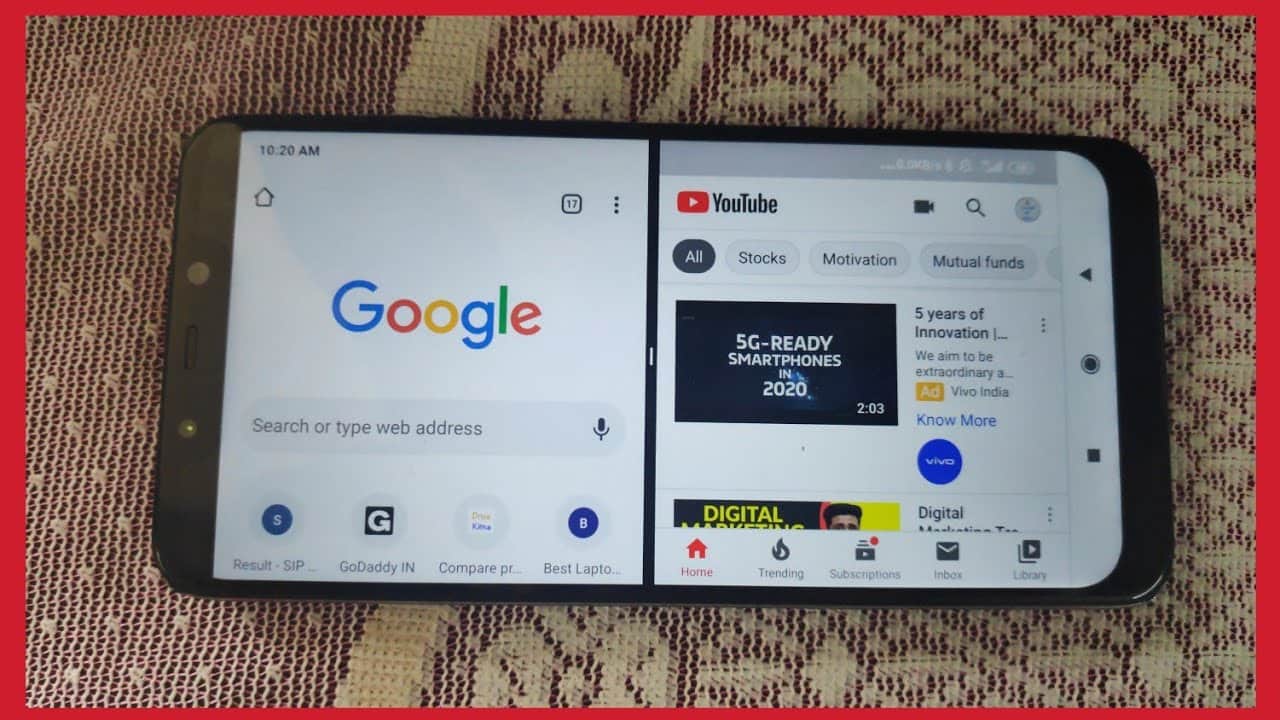With no doubts, YouTube is the World’s most favourite video streaming platform, but it sure consumes much data if you allow it. Using DSL or Fibre internet at home or workplace might let you care less about the data usage, but for mobile users, you would have to count every megabyte.
With mobile users, YouTube streaming consumes much data. The good news is that there are more than enough ways you can use YouTube with its mobile app to cut down the data usage without causing much harm to the video quality.
If you need to cut down the amount of data YouTube consumes, then keep on following. In this article, am going to show more than one way to follow to have better usage of your data when using YouTube.
Lowering The Video Quality
By default, YouTube streams videos by the best quality your connection can handle. When using faster internet connections like 4G and 5G, YouTube will stream full HD videos with no difficulty at all.
This HQ video will then clear out your mobile data within a short time leaving you hanging.
To leverage your data usage, consider lowering the video quality manually. Lowering the video quality to a minimum one will help you reduce the data usage when streaming videos on YouTube.
You can change the video quality by tapping on the video playing, the controls will appear on top of the video. Then tap on the three dots menu icon at the top right corner. The first option should be Quality.
Pick a quality that suits the type of content you are watching. For example, if it’s a talking-head video, you can choose a quality of 240 or 360p. In general, you can set quality to 480p which will be Ok for all forms of video contents.
Download Your Videos Conveniently
Did you know that the YouTube app offers you the option to download videos in your own convenience? This is not available to all regions though, but the regions allowed, regular users on YouTube can download videos on their app when on WiFi and then watch it on mobile data without consuming any.
When the download feature is not available in your region, there is always an option. You can pay for the YouTube premium account subscriptions which have the download feature. Downloading the videos saves much data than streaming the videos with ads. For YouTube ads, there are numerous ways of blocking them.

Alternatively, YouTube Go is also available in some regions. This app is purposely made to run on low-end devices and use fewer data. The download feature was added to the core of the app. You can have both YouTube app and the YouTube Go installed at the same time, and use the Go for your downloads.
Restrict HD Streaming On Mobile
HD streaming can be restricted from the YouTube app. Within the settings of your YouTube app, tap on your profile icon at the top right on the homepage. In the settings panel, Enable Play HD on WiFi only. This will restrict YouTube from playing High-Quality videos from the app.
These are the few methods you can use to reduce data usage when streaming YouTube.
Conclusion
YouTube streaming is the world’s most preferred streaming services, but our data cap does not follow suit. Before we finish a video, our data cap will already be out. In this post, I share with you ways you cut the amount of data usage when streaming from YouTube.