The internet slang that is quite the norm – WhatsApp DP. When I first heard the word DP, I was sort of confused as to what it meant. Someone asked me innocently – “Shepherd, won’t you change your WhatsApp DP?’.
I was very new on WhatsApp then and in order to prove to the person that I was very tech savvy, I refused to ask what the “WhatsApp DP” actually meant. I spent the next thirty or so minutes scrambling through all of WhatsApp’s settings just to find where this “DP” thing was hidden. I had no luck. There was nothing I could find in the settings like DP or some words which could be shortened as such.
Later that day though, I realized what my dear friend was referring to as a DP was actually a profile picture. I was confused then, why call something DP when you could just say Profile Picture or PP? Sometime later, I found out the real meaning of “DP”. “DP” actually stood for Display Photo. DP aka Display Photo is how BBM calls its version of “Profile Photo”. BBM was leading the Instant Messaging (IM) race on mobile then and it had quite a lot of users.
BBM was released in 2006; the first version of WhatsApp came out in 2010.
Many of the people who started using WhatsApp might have had prior experience or interaction with BBM. It is no surprise that the WhatsApp Profile Photo overtime continued to be referred to as a DP – an unworthy adaptation of the now almost defunct Black Berry Messenger. In my opinion, the continuous use of “DP” instead of “Profile Photo” is typical case of the “Bandwagon Effect”.
Bonus
Did you know you can hide your WhatsApp Profile Photo from people who are not in your contact list? This is especially useful if you want to make sure no one is stalking you just because they have your contact on your phone? It’s simple and takes just less than two minutes to do.
On iOS:
- Go to your WhatsApp application and open “Settings”, see the picture.
- Tap on “Account” option and then follow “Privacy” button.
- On this screen you can see the second and third options of “Profile Photo” and “Status”
- Open both options one by one and set them to “My Contacts” if you want to show your profile picture to your contacts only and to hide them from everyone, choose “Nobody” from the options. You’re done.
On Android:
- Open WhatsApp application on your phone.
- Go to Settings -> Account -> Privacy.
- Look for Profile photo , click on it and select “My contacts” if you want to show your profile picture to your contacts only and to hide them from everyone, choose “Nobody” from the options. You’re done.
I don’t see people referring to the “DP” rightly as a profile photo anytime in the future. Did you even know DP meant display photo? Let’s hear what you think below.


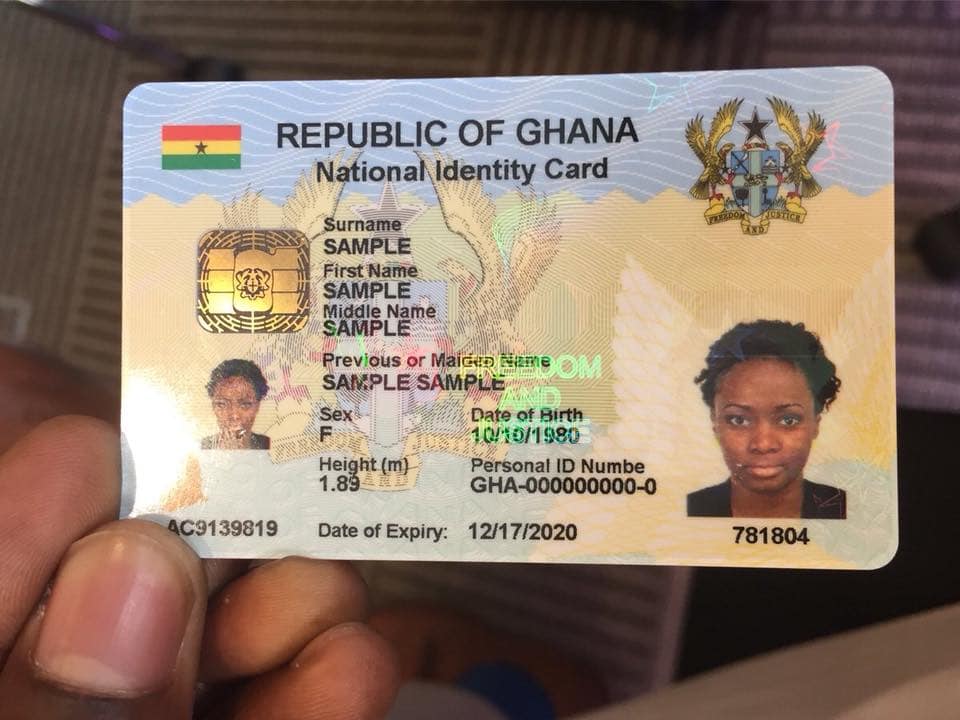

Thanks for the clarification, I sometimes use it as whatssap profile photo but would quickly apologize and use dp when I actually doesn’t know what it meant. To a point i started using them interchangeably though i was told by friends that its wrong to say whatssap profile photo. In fact i became more confused but could not ascertain what dp meant until today when the you made it clear to me. Grateful to you sir.
Best regards
Welcome Sir
Thanks man
Welcome, Nana Yaa.
In your 4th paragraph, *continues* among the words in bold font is supposed to be *continuous*. Tenq qew!
Nice article ????????????
Corrected. Thank You, Kwabena.
3