7 Useful Presentation Tips for Non-Designers
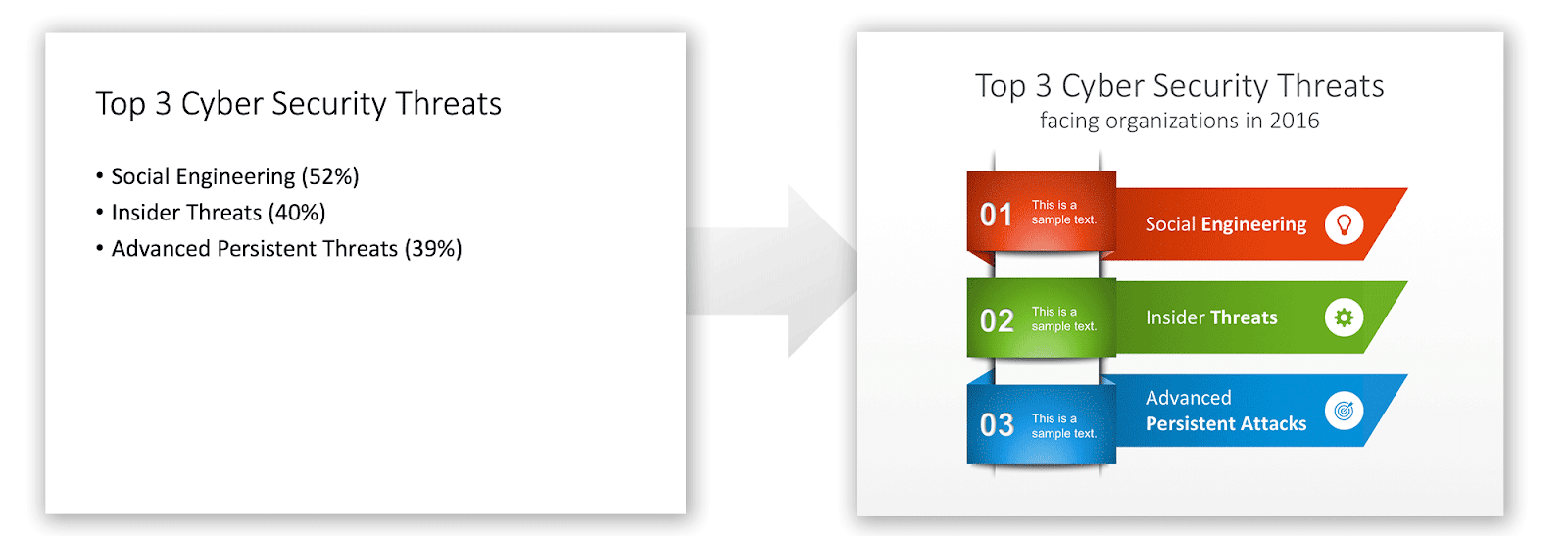
For someone who is not a professional designer, creating a presentation can be as intimidating as the fear of presenting. While professional designers have learned how to develop visually appealing slides over the years, it is not the norm for non-designers, who might not have the knowledge and ideal resources to do the job done with the same quality level.
However, anyone armed with the right tools and resources can create professional-looking presentations, and below are some handy presentation tips for non-designers or presenters with basic computer skills.
In simple terms, the presentation creator should see from the eyes of his audience rather than on his own. That means that the presentation should engage the audience to captivate their attention and convey a message in the right direction.
There are some ways to approach the presentation. These can be called ‘winners’ because applying these tips would enable a non-designer to create a competing presentation. The following article would let the audience know the best tips for non-designers.
1. Keep it Simple
Keeping the presentation simple is one of the best ways to attract the audience. Though it may sound weird, it’s 100% true. PowerPoint utilizes the slides with a horizontal orientation. Fundamentally, the software has been designed in such a way to display the graphical data, although it is possible to display tabular information. The creator has to remember that the slides aren’t the hero of the presentation, but the presentation speech can be supported by visually appealing slides to convey the message.
The presentation has to be designed in a way to attract the audience through information or the story, and in this, the slide designs shouldn’t be disturbing. It’s to be noted that if the slide design is too complicated, the presentation will be derailed. A decent and good-looking slide does not necessarily need to be filled with a lot of objects, graphics, or text. A minimalistic slide can be effective and empower your presentation.
2. Use Professional Presentation Templates
There is no such rule like a slide should be put into designing each and every time. If a person doesn’t have any knowledge on designing, he/she can very well select from the templates available.
There are many resources where to download PowerPoint templates for presentations, either free or non-free. In this, the only thing that has to be remembered is the selection of the appropriate template for the subject matter. In fact, the trained designing professionals itself will roll their eyes on the templates as their first step. If they find the suitable one, they will choose to use it. When this is the case for trained professionals, why a non-designer has to go for inventing. In this, it is preferable to use the templates with a good contrast, for instance in which you can use black fonts on a light background or vice-versa. If the creator can find such a template, then he/she can go with it.
3. An Alternative to Bullet Points:
The primary purpose of the presentation is to benefit the audience. In this, having a lot of text and boring the audience will ultimately result in a failure. Putting bullet point after bullet point will eventually increase the amount of text you have in a slide thereby, it could produce a negative impact in the long run.
In short, a good slide would not necessarily have a lot of bullet points, and some people advise presentation designers to use bullet point alternatives. Again, this may sound weird, but the perfect presentation slides should be virtually meaningless. Here, it has to be remembered that narration should be done by the presenter and not the slides. In case if anyone asks for the presentation for future reference, what they should get is a written handout with detailed information, but not the PowerPoint presentation with superfluous information. If the creator can distinguish this difference, then he/she can prepare not just a good presentation but the best presentation.
4. High-Quality Graphics is a Plus
In any presentation, the creator can make use of graphics, but with the one condition on quality. High quality graphics can help toward making outstanding presentations. The presenter can even use photographs that are taken by himself/herself. But, they should be of good quality. He/she can even purchase some quality images from stock or can take some online (copyright issues should be considered). While cropping an image on a slide, one should remember not to just elongate a low-quality image to fit the size of the layout. This will definitely degrade the presenter’s image before the audience.
Another good approach for presentations is to use high quality shapes and illustrations in PowerPoint. For this purpose, presentation services like SlideModel provide a great alternative to traditional cliparts. With thousands of pre-designed PowerPoint shapes and graphics, the presenter can include awesome graphics in PowerPoint that are created with shapes. Shapes are like vectors, contrary to images, using shapes the presentation designer can easily customize the colors, or resize the graphics without losing image quality.
Make sure to use only high quality graphics in your presentations. Relying on old dated clipart gallery, like those from 1990’s, can produce a negative impact. This is because they are inbuilt with the software and the audience have seen it a thousand times before and nowadays the design trends has been evolving a lot. Everyone has creativity and it’s wise to use them in their creations. Putting something new into every presentation will increase the value of the presentation, as well as the presenter.
5. Use Colors Effectively & Consistently
Colors mean feelings and emotions! Picking the right colors for the presentations will motivate the audience to follow the presenter. According to various research studies, colors are known to enhance interest and retention. Although it’s not necessary to be experts in colors, the business professionals are advised to know the basics of colors. The colors can be categorized as Cool and Warm.
Cool colors like blue and green would work best with the background, whereas warm colors like orange and red would work best with the objects. So, the colors need to be chosen wisely. Besides the colors itself, one must also consider the venue of presentation. If it’s a dark room, then a dark background with light-colored text will work, whereas if the place is bright, then a light background with dark-colored text will work. Keeping these simple things in mind, the creator can come up with sound presentations. In summary, the color theory can also be applied to presentations.
6. A Good Typography
Although it is said that texts should be limited in a presentation, the font styles shouldn’t be ignored. They play a major role in communicating the subtle messages. Two things are important when it comes to font selection. Firstly, the same font should be used consistently along the entire presentation. Secondly, the presenter should know the difference between Serif fonts and Sans Serif fonts. The Serif fonts are designed to work well with documents and the latter type is designed to work well with the presentations.
Although, some good presentations combine different kind of fonts in titles, content and other text placeholders producing a presentation with high impact. Within the Sans Serif, avoid the ubiquitously-used Helvetica. Among others, the presenter can go with Gill Sans font, which is visually appealing.
One of the main advantages of Google Slides vs. PowerPoint is the extensive gallery of font families available in the former. Most of the Google Slides templates at SlideModel use a nice typography provided by Google Fonts making the presentations look really amazing. However, in PowerPoint it is still possible to embed fonts with the proper license to be distributed, or even use some free fonts.
Final words
Creating the perfect presentation requires time and effort, and this task could not be trivial for non-designers. However, in this article, we have described some useful tools that could help non-designers to achieve a good level of quality while designing their presentations. Using the right toolset, concepts, and resources, anyone without advanced computer skills can make the job done.
