Call forwarding can be useful when you want to move your cell phone number to another carrier or if you’re traveling far and want to avoid roaming charges.
However, call forwarding can also be used as a type of fraud that lets criminals reach victims who don’t actually answer the phone. Here are some tips on how to detect call forwarding so you can keep your personal information safe and secure.
About MTN Call forwarding
Call forwarding is an important safety feature on your phone. If you are traveling in a foreign country and are robbed or need emergency assistance, you can configure your phone to automatically send all incoming calls directly to an MTN customer care agent or chosen number.
Why would someone need to forward calls?
Call forwarding is a popular service that customers may use for various reasons. For example, the person on the phone may be in a meeting or can’t take the call, so they forward it to another number.
Sometimes companies offer an outbound caller ID so their customers know who is calling them from an unknown number and can choose whether or not they want to answer it.
Employees who work remotely sometimes forward their calls back into the office when they are away on vacation or other business travel.
How to detect call forwarding on your phone
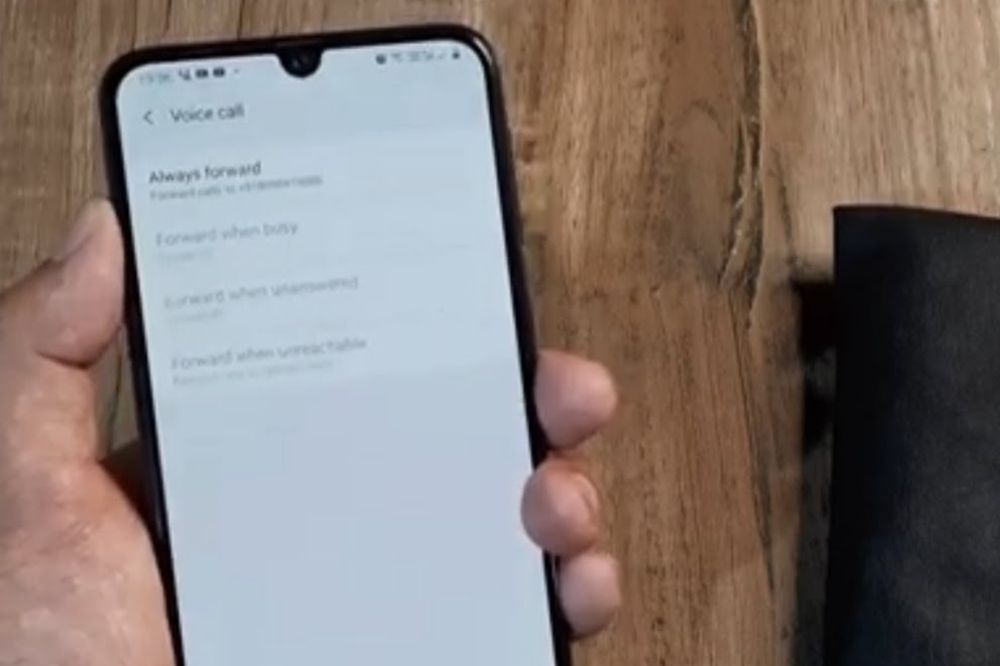
Now, depending on your phone, you can use the following settings to identify call forwarding:
- Dial *#62# on your mobile phone (on all networks).
- If you see “Not Forwarded” in all the list, it means none of them is being forwarded to a third person and vice versa.
How to setup call forwarding on your phone
You may want to forward your calls from a different sim in a different phone to another sim but don’t know how to do it. Follow this steps and get yourself sorted.
Android
- Open the phone app on your Android device.
- Select the three-dot menu icon to access Settings.
- Select Call settings and then Call forwarding.
- Select one of the settings depending on your needs.
- Add the number for calls to be forwarded to.
- Select Enable and then OK to confirm.
iPhone
- Go to Settings.
- Tap Phone.
- Next, tap Call Forwarding.
- Turn on call forwarding and enter the number you want your calls forwarded to.
How to deactivate call forwarding on your phone
Deactivate call forwarding using USSD code
You can directly deactivate your call forwarding activities by dialing a ussd code on your phone which will simply do the magic.
| USSD Code | Call Divert Cancellation Function |
|---|---|
| ##002# | Cancel all call diverts |
| ##61 | When you don’t want to pick up the call |
| ##67# | When you have a busy schedule |
| ##62# | When the phone number is unreachable |
Select any of the codes that meet your need and deactivate if you fee there has been any sort of call forwarding activation on your phone.
Deactivate Call Forwarding in Settings
You can also cancel call diverts directly from your phone’s settings or call settings. Here’s how to go about it:
- Open your phone dialer icon
- Tap the 3-dot menu button or the 3-line menu button at the top right corner
- Scroll through and look for call forwarding or more settings.
- Tap on call forwarding.
- Select voice calls.
- Press Cancel or disable.
- After that, check on your notification bar to see if the call forwarding icon has left and thats it!
With this technique, you can successfully cancel all call diverts on your handset at a go which includes,
- Always forward calls.
- Forward phone calls when unanswered.
- Forward phone calls when busy.
- Forward calls when the dialed number is not reachable.
Conclusion
Call forwarding cometh its positive and negative. The best is for you to use it well and be positive. Its also necessary to check your phone call forwarding regularly to make sure no third party is tapping your voice calls



