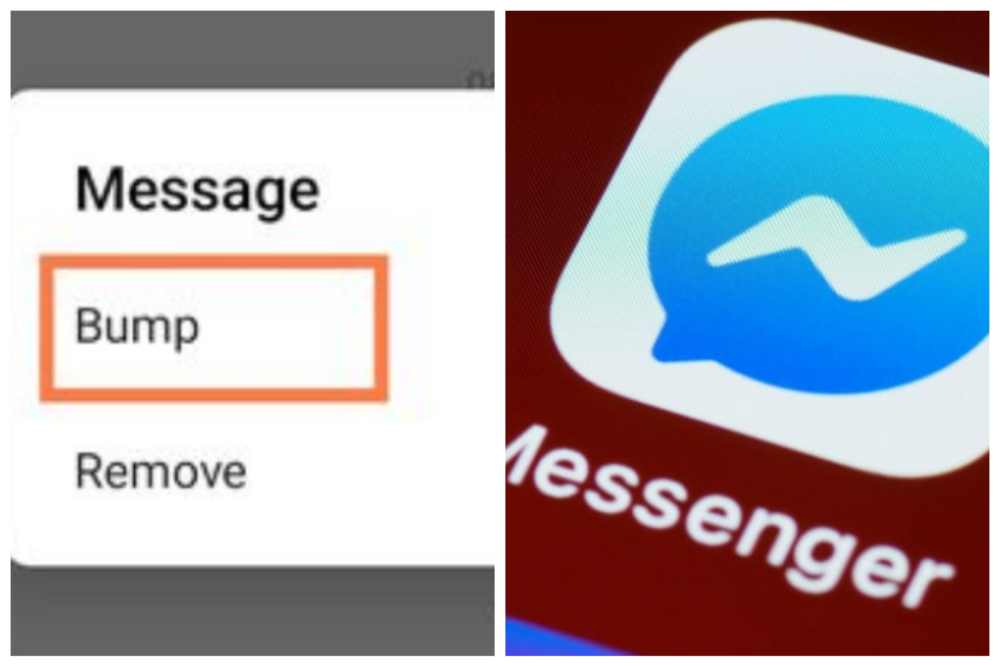With the increasing prevalence of smartphones in everyday life, many people are finding themselves disturbed with spam calls every day. There is even an app called Truecaller that combines several directories into one in order to help people identify spammers and block them.
Unfortunately, there are also situations where you may want to hear from an unknown caller, so you don’t want to be able to rely on Truecaller or any other app to block all your spam calls.
Here’s how you can block spam calls on your Android or iPhone devices without using third-party apps like Truecaller.
What are spam calls
Spam calls are automated phone calls that are designed to trick you into answering the call so that you can receive a sales pitch or hear unwanted advertising. Many people find these types of calls stressful, annoying, and sometimes even frightening.
Are spam calls dangerous?
Spam calls are the worst. Not only do they interrupt your day, but they can be dangerous too. You never know who’s at the other end of the line, so it’s important to stay safe.
How to detect spam calls
To detect spam calls, a good first step is to make sure your phone settings allow you to see the phone number of incoming callers. For example, if you are using an iPhone, go into Settings and then Phone.
From here, scroll down until you see Show My Caller ID. You can turn this setting off if desired. If you are using an Android device, go into Settings > Privacy and Safety > Call Blocking > Block numbers which have not called before.
How to block spam calls on Android and iPhone
on iPhone
- Go to the Phone app.
- Tap on “Recents.”
- Find the number you want to block and tap on the blue information icon to the right of the number.
- Select “Block this Caller.”
on Android
- Go to the Phone app.
- Tap on “Recents.”
- Tap on the number you wish to block and then choose the info icon.
- Tap the “Block” button.
Third party apps that can be used to block spam calls
There are a few third party apps that can be used to block spam. These third party apps will allow the user to create a list of numbers they want blocked, so when that number tries to call them, it will not go through.
Blokk
Blokk is one app that can be used for blocking numbers. With this app, you can select a time period during which you would like the phone number blocked. There is also an option for blocking international phone numbers.
HeyYou
This app can be used for blocking numbers from around 80 countries. It also has features for muting and recording incoming calls.
For example, if someone who does not appear in your contacts list calls your phone, you can record their voice with the app before deciding whether or not to answer the call.
If someone hangs up before you have a chance to answer them, then their voice recording will still be saved in your inbox.
Truecaller
Truecaller is used for identifying unknown numbers. This app can be used in conjunction with Blokk or HeyYou. With Truecaller, you can find out who is calling before you decide whether or not to answer their call.
Another interesting feature about Truecaller is that it has a blacklist where users are able to input numbers they don’t want getting through, effectively blocking these numbers from ever reaching them in real life.
Conclusion
There are a number of steps you can take, depending on the type of phone you have, to help reduce or eliminate unwanted spam calls. Above are some tips for making your phone less appealing as a target for spammers.