Buying a brand new vehicle in Ghana or from abroad could cost you a very huge amount of money. The reason being that most of the workers in Ghana are either low or middle-income earners.
As a result, the best option is to import a used vehicle from abroad at a relatively cheaper cost.
But buying a new vehicle from abroad, you need to pay for duty before your vehicle will be released for you. Most often, people are not able to pay for their duty leading to auctioning off the vehicle you imported from abroad.
Therefore it is important to check the duty of your vehicle to see whether you can afford it or not before you proceed with any other decision.
How to calculate your Vehicle Duty online in Ghana
There is a way you can follow to calculate your duty online without having to leave your home. Continue reading to know the procedure.
Download the Ghana Trade Hub Mobile App
First of all, you need to download the official Ghana Trade Hub mobile app from the Google play store or the Apple app store.
Click on duty calculator
This option just like the name sounds it’s going to calculate the duty amount payable in Ghana cedis.
Select Used vehicle
After clicking on duty calculator, there will be two tabs, you need to click on ‘used vehicle’. There is a second option which we are going to cover later in a separate article. But using this method you need to select a used vehicle.
Select the Make of the vehicle
We mostly confuse the make of a vehicle to its model. The make of the vehicle is the brand name of the vehicle. Examples, Toyota, Honda, Chevrolet, or Hyundai. Therefore you need to select the brand name of the vehicle you have imported or importing.
Select the model of the vehicle
The model of a vehicle is the name of the vehicle you have purchased or are purchasing. It’s the name of the vehicle you will hear on radio, TV or in a video commercial.
The model is the name that is attached to the Make of the vehicle. In the case of Toyota RAV 4, the model name is RAV 4.
In some cases where the model has different configurations, you need to select the one that fits well. For example, Toyota Corolla has over four (4) configurations (L, LE, S, SE), so in this case, you need to specify the letter attached to the model, for example, the model name for Toyota Corolla SE is Corolla SE.
Specify the Year the vehicle was manufactured
Under this section, you need to specifically choose the year the vehicle was manufactured by the company. In some situations, a model of a vehicle might have several manufacturing years, you need to select the one that fits your vehicle.
A slight mistake in the manufacture year will change the amount you are supposed to pay. Thus, if you are not certain about the manufacturing year, you need to contact the agency you bought the vehicle from or search online.
Press on the ‘Find’ button
After pressing on the find button, a table with several results will be shown. This is where you need to check whether the details provided match the one you inputted. If the details do not correspond to the one you inputted, you need to go back and input the correct details.
Select View Duty
When you’re done inputting the correct info, you will then press on the view duty button to view the total duty amount payable. You can then screenshot it or write it down somewhere for future reference.
NOTE: The Ghana import duty is assessed based on several criteria including volume, weight, or the value of the item (vehicle in this situation).
Conclusion
The introduction of this platform is to help eradicate the action of “connection men” who take a huge amount of money that does not correspond to the official amount. Therefore, you can make use of this article to check your duty at your own convenience.
Was this helpful?
Do you think there’s a way we can improve? Then feel free to drop your comments below and we will try to improve in our subsequent posts.


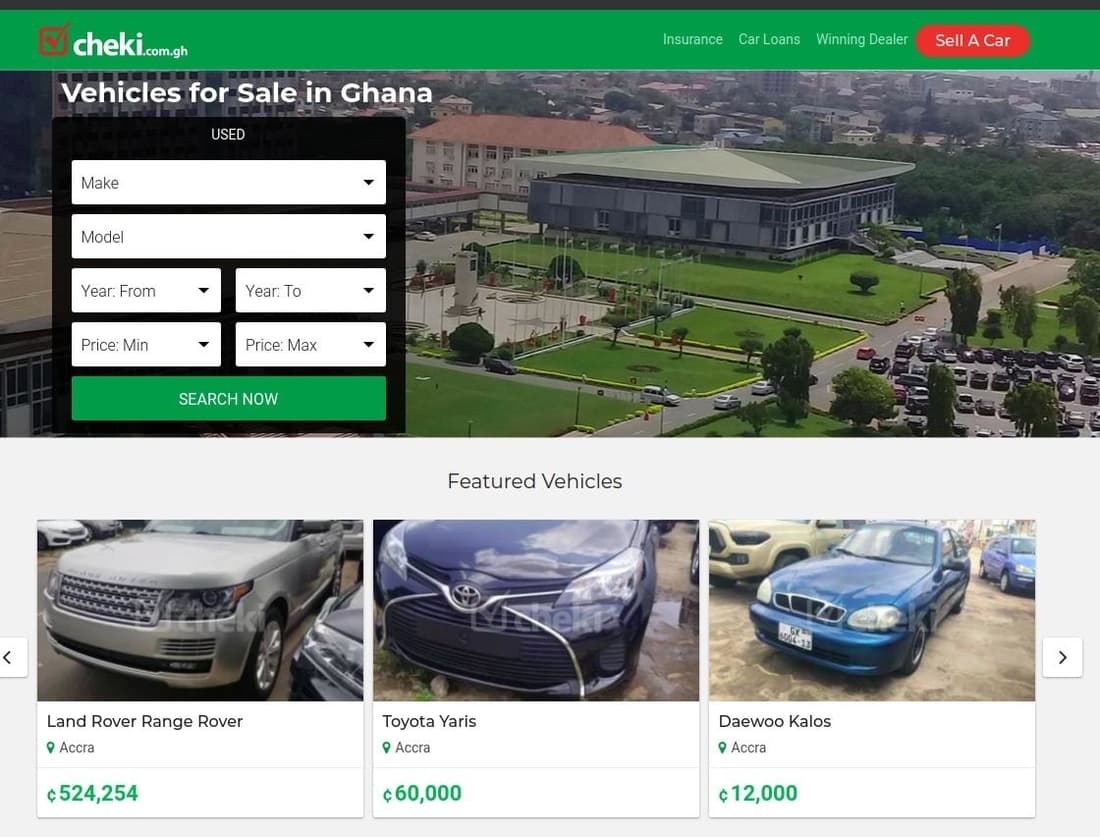

We are in 2021 still the app is not working. Are you aware please
Why isn’t this useful app working anymore, it’s a recipe for corruption
Looks like the application is no more functional as used vehicle section gives a ‘file 404’ reply. Kindly check again unless I have the wrong one.
Hello Kofi, it’s true, the app is not working at the moment but I will keep an eye on it as soon as it starts working I will let you know. Thank you for your patience.