Apple is one of the leading software developers in the world. They develop applications for the Apple iPhone, Watch, iPad, Mac, and TV.
In addition to that, they also develop software for the Apple iPhone, Watch, iPad, Mac, and TV.
In their quest to develop quality software and apps, Apple has launched the Apple Beta to help individuals try out pre-release software on all the Apple devices and then share their feedback on this software.
In this article, I am going to show you how the Apple Beta works, and how you can also join to test new software directly from Apple. But before we proceed, you need to have an Apple device before you can join the Apple Beta program.
Apple is known to be releasing new software almost twice or more in a year. If you have ever wanted to be among the first people to try out any new Apple software, then this is your chance to do exactly that.
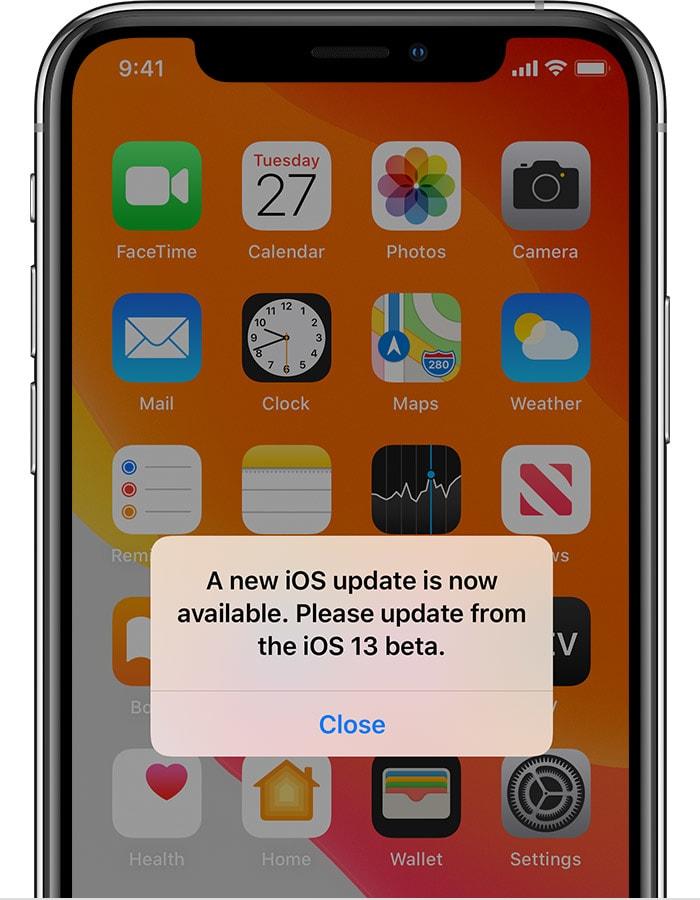
What is the Apple Beta Software Program?
The Apple Beta Software program is a program that was introduced by Apple Inc. for volunteers to download a beta version of the new operating system for their device and test it before it is officially released.
The signing up process is completely free and accessible to everyone, everywhere. The software that are available include:
- iOS
- iPadOS
- macOS
- tvOS
The whole idea behind this program is for you to install the pre-release software and use it on your device and then give your feedback to Apple using the built-in Feedback Assistant. The feedback includes (but not limited to) crashes or other behavioural challenges you encounter.
There are two options available, the Public and the Developer. The only difference being that the Developer options have some technical options for the developers. The Developers are registered developers on Apple’s Developer Program and you can enroll on that for $99 every year.
How To Sign Up For Apple Beta And Download Your Beta Software
To sign up for the Apple Beta program, you need to be above 18 years and must have an Apple ID. Also, you need to have any of the Apple devices listed above. Finally, you need to accept the confidentiality agreement where you agree not to share any screenshot with anyone.
Once you are done, follow the steps listed below:
- Go to the Apple Beta program page and click the Sign Up icon.
- Next, you’ll be asked to enter your Apple ID, after which you will reach the page for the Guide for Public Beta.
- Select the device you use and then scroll down the Get Started section and click on the Enroll your device option.
- Next, click on Download the Profile and wait for it to install.
Whenever there’s new beta software, Apple will send you a notification for you to download and then give your feedback.
At any point, if you decide to unenroll, you can visit the Unenroll page and then end your participation.



