A Look at the Anti-Corruption App By Tiger Eye And Klarity
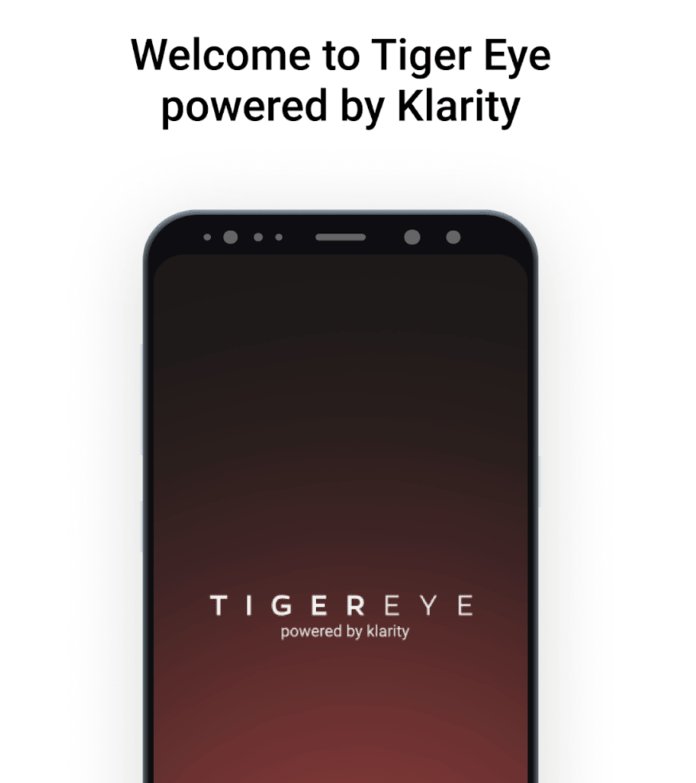
Corruption has been with us time memorial and looking at the continuous increase in this act, it seems not to be ending anytime soon. Today everyone is corrupt but the people that are to believe to be the most corrupt are the politicians and other government agencies.
Corruption is seen to be what is killing the economy and in other to tackle this problem, a lot of campaign has been launch against this act. The religions counsel and the other private individuals have dedicated their time to see the coming to an end of this act in the country.
Successive government and the current government have put in some measures to reduce the rampant increase in corruption in the country and still it seems to have yielded no results.
Klarity is an independent non-religious, non-political neutral party, owned organization funded by the Swedish not-for-profit foundation Norrsken. They believe that real change can only come from applying the law and by fostering a mindset where corruption is not accepted.
For them to achieve their aim, they have partnered with the awarding winning investigative organization “Tiger Eye P.I” and launch an app that will help in the fight against corruption.
This app will help anyone create awareness about corruption within its community, and to put pressure on the institutions to take action on the case.
Once a corruption case is reported using the app, the information is shared on social media and with journalists, civil society organizations, and governmental bodies. Together, they create awareness and pressure for necessary actions to be taken.
The app comes with safety features which make recording easy and simple at the same time.
How To Use The Tiger Eye App
Obviously, to start using the app you will first need to download it on the play store. So far the app is only available for Android users.
Once you download the app, then the next thing is to open the app and then set up a password.
This password will help you to stay secure in case someone suspects you to be recording his or her activity
After setting the password, the app will start to record every activity around your camera pointed location. The app will open the phone browser that you can use to browse any site whiles the recording is taking place at the background.
Only you can stop the recording from the background apps by force closing the app.
Once the recording is over, you can locate your recorded video in the app menu and then you decide whether to “share” to your social media platform or forward it to the “tiger eye team” or any journalist within your community.
Once the video is shared, the team will try to push the case for necessary actions to be taken.
How Safe Is The App To When Using?
This concern was raised on the app “Review Page” on the play store by one of the users of the app and this was the reply for that by the app developers: See the answer in the below screenshot.

Conclusion
After a successfully launching of the app, this was what Anas Aremeyaw Anas, founder of Tiger Eye Foundation has said about the app.
“We are very excited to be working with Klarity. After many years of working as an investigative journalist and with the Tiger Eye Foundation, I have witnessed the difficulty of exposing corruption first hand.
“This platform will allow us to expose petty corruption in a safer way and help mobilize civil society to increase accountability on public institutions. We are looking forward to be a part of this platform and believe that it can have a long-term societal change.”
CEO of Klarity also believes that the powers of technology can be used to tackle corruption which is one of the world’s largest problems.
If you believe in the fight against corruption and you are willing to partake in this project then you can go ahead to download the app and give it a try.
You can watch the below video in other to have much understanding of the app and how to use it well.
https://www.youtube.com/watch?v=e1a5YzWpk9Q
Thanks for reading and please if you find this post helpful and also want to help in solving the problem then share this post on the entire social platform you find yourself.
You can also leave your comment in the box in case you need more clarification about this app.
