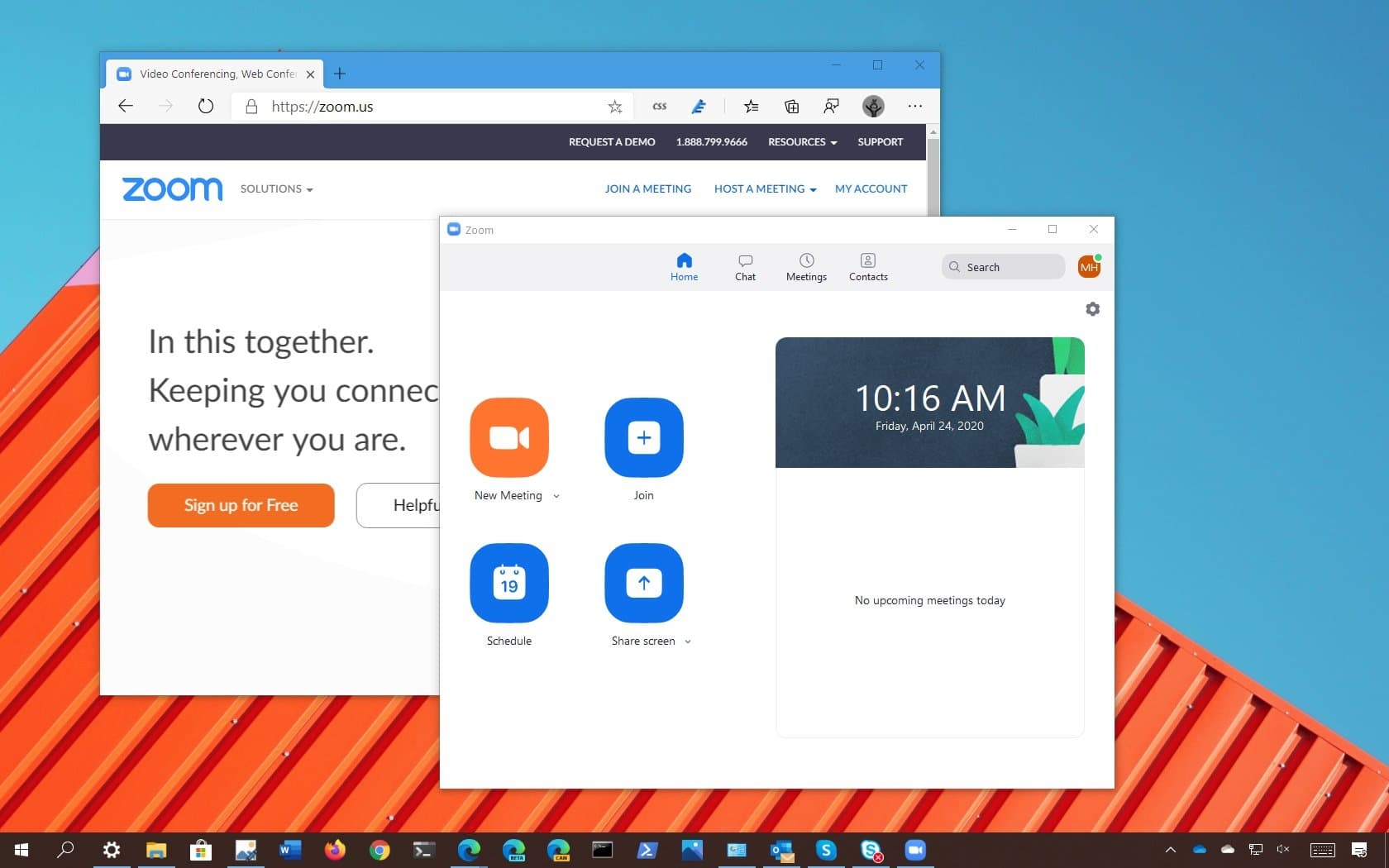Text formatting in WhatsApp makes our texts stand out in all angles. Have you ever been typing a message in WhatsApp and wished you could use bold or italics to emphasize your point? Or maybe want to add some fun to your messages when chatting with friends or family.
Formatting of texts can be done right inside chats. It’s possible to format texts and change its appearance in WhatsApp chats. You can change styles inside WhatsApp without leaving the app, or you can even extend changes to the fonts and styles by using third-party apps and websites.
In this tutorial, I will take you through how you can make your text stand out when chatting inside WhatsApp.
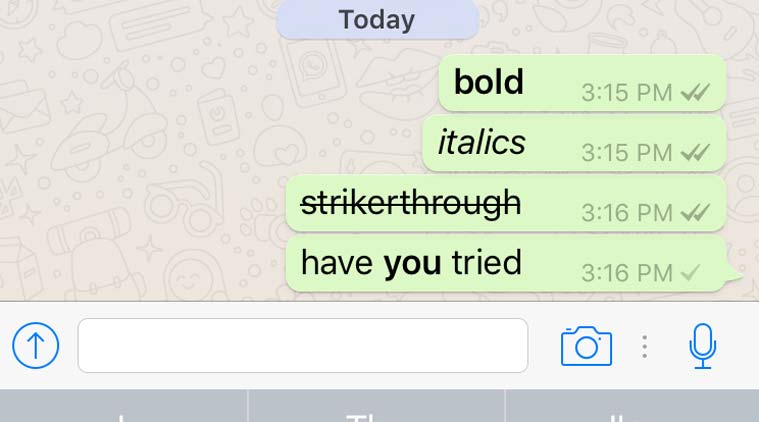
Formatting Texts Inside WhatsApp
To begin, open WhatsApp and navigate to the chat you want to begin with. In this tutorial, I am going to use “Good Morning” as a text example. When in your chats, after typing any message, symbols can be added to the beginning and end of the text to make it stand out the way you want.
At the moment you add the second symbol to the end of the word or message, the changes reflect right immediately before you click on send. Below are some of the text formats you can use in your WhatsApp chats.
- Italicize – To italics your texts, place an underscore on either side of the text you want to change. For example _Good morning_. This will change the text to Good morning and the effect will take place immediately.
- Bold – Change plain text to bold by adding asterisk before and after the text. See example, *Good morning*. This will change the text to Good morning.
- Strikethrough – This is used if you want to say something without really saying it, you can go with the strikethrough by adding a tilde on both sides o the text. For example ~Good morning~. This will change to
Good morning. - Monospace – Programmers or coders may want to send a line of code for others to copy, if you are a coder then the monospace will help you. Monospace can be added to your texts by surrounding your texts with three backticks at the beginning and end of your text. For example, “`Good morning ` “. This will transform into
Good morning.
Making Changes To Font Styles With Generative Websites
If you you to add even more styles to your WhatsApp messages, you can copy texts from generative websites like igfonts.io, Lingojam, and Yaytext.
On Lingojam, follow below steps,
- Open your browser and enter the site.
- Begin typing your text and watch the site show up different font and styles.
- After you are done typing, select from the options the site provided.
- Highlight and copy the text you want.
- Now, paste the text you copied into your WhatsApp message.
Use Third-Party Apps
If you are the type that hates copying from your browser and pasting, you can make use of a third-party app to format your texts on WhatsApp.
Three good apps I have come across personally that do not allow you to copy and paste but rather send texts directly are, Textility Copy Anywhere, Fonts For WhatsApp and Chat styles.
All apps works in similar ways. Below is how you can work with Textility.
- Open the app and type your message.
- Scroll to find and choose your preferred font.
- Click the WhatsApp icon at the end of the box
- Go to WhatsApp and navigate to your chat and send the message by clicking on the text.
Conclusion
As already said, formatting your WhatsApp text makes it stand out and unique. In this article, I have taken you through different styles you can do to format your WhatsApp text.