In Ghana, companies are now required to provide an e-payslip to their employees electronically (in an approved format) instead of issuing the conventional physical payslip, every month or at the end of the financial year. In this article, I’ll give you quick steps to access and check your e-payslip online in Ghana.
What is e-payslip
E-Payslip is a document that displays the amount of income tax deducted from an employee’s wages during a given period of time. It also displays deductions made, such as taxes payable, medical insurance premiums, pensions etc. The person responsible for generating an E-Payslip is the employer.
Is e-payslip important?
E-payslip is an essential part of a company’s record keeping process. It allows employees to view their pay amounts, withholding allowances, deductions, allowances, etc. With this data at hand, employees are able to better manage their finances which makes an e-payslip important.
How to register for an e-payslip account
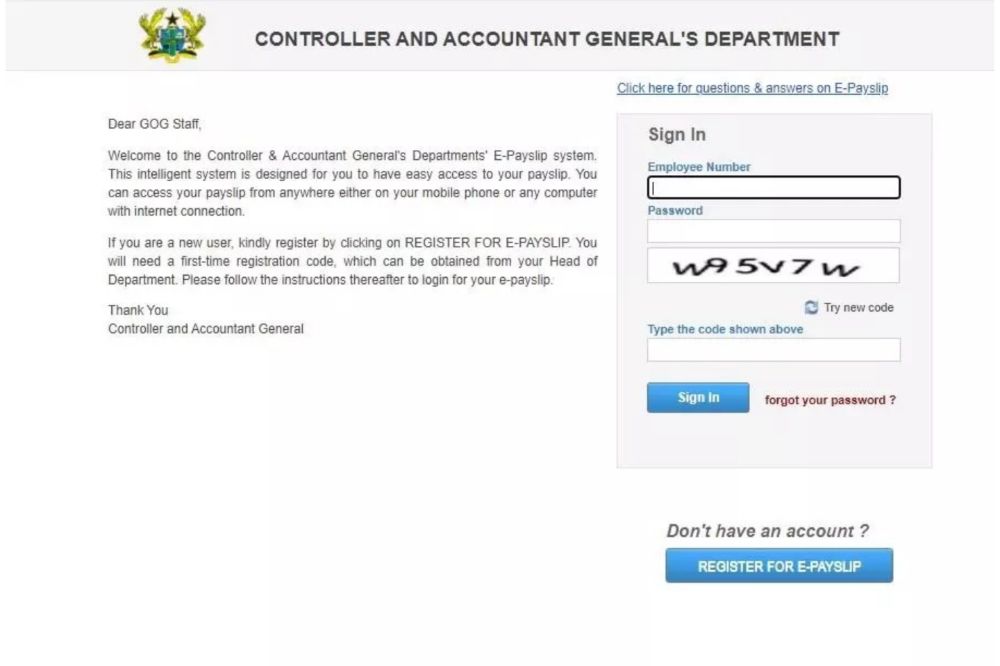
To be able to have access to your e-payslip, you need to have a registered account which will enable you have access. To register an account;
- Visit https://www.gogpayslip.com.
- For new users, please register by clicking “Register for E-Payslip.
- You will need a registeration code from your Head of Department to register.
- After having the code, continue to register.
- Enter your employee number.
- Confirm your employee number.
- Create your password and Confirm.
- Now, enter the registration cpde acquired from your HOD.
- Enter your phone number and confirm.
- You will receive an OTP code to confirm if you are human.
- Enter code given
- After everything, click on Register to set up your accountfAfter registeration, you can now visit login to access your dashboard.
- Enter your login details to log in.
How to access and check your e-payslip
Now, we have an account and as a worker under the paid by the Controller General department, you can check your e-payslip online it is very necessary to check your e-payslip on the regular to know how your finances are managed. To do that,
- Visit http://wwwgogpayslip.com/ after successfully creating your account.
- Enter your employee number and password to login.
- You will be granted access to the payslips dashboard.
- First, click on My payslip and select the month you want to view, download or print.
- Click on generate and scroll through to have a view of your payslip online.
How to save, download or print your e-payslip
After scrolling through, you now want to either save it on your phone or laptop. You may also want to download it as a hard copy. To do that,
- Log into your dashboard on https://www.gogpayslip.com/
- Sign in with your Employee Number and password.
- On your dashboard, tap on My Payslip
- Select the Month you want to save, or download.
- Click on Generate
- Scroll down and tap on Print if you want to print it out as hard copy or save it as a PDF on your computer or mobile phone.
Conclusion
As a worker recognized by the Accountant General’s Department, you can access your epayslip with either a mobile device or laptop in order to monitor your finances. Having access to your e-payslip is a necessity for all.



