How to Backup and Restore Your Contacts on MTN SIM Card
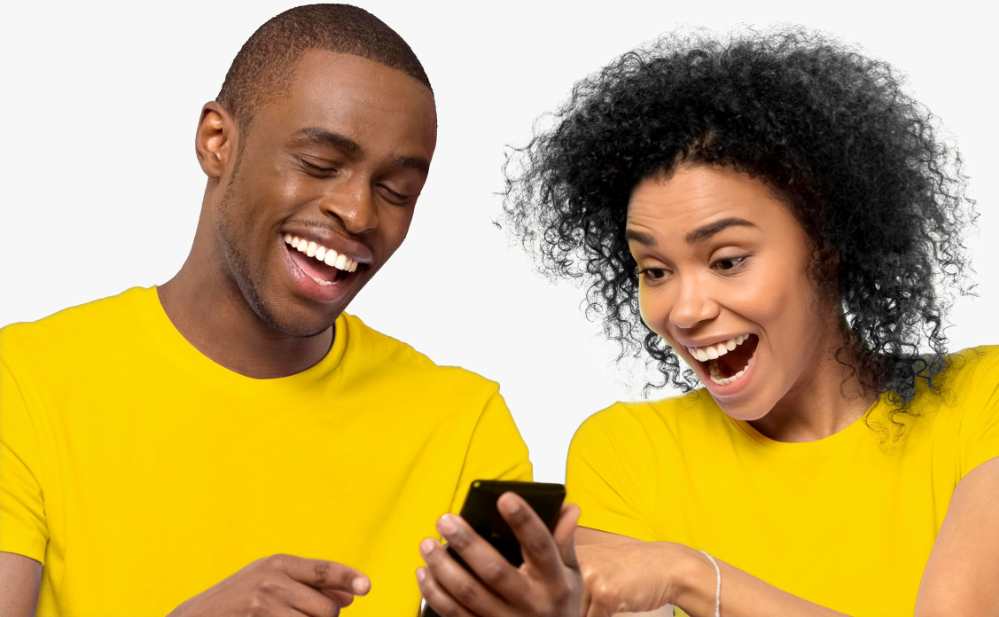
On the MTN Backup Service platform, customers may save (backup) and recover their phone and SIM contacts. These services provided by MTN enable each user to randomly back-up and restore their contact anytime they want.
Once you sign up for the MTN Backup service, all of your contacts saved on your SIM and phone will be transferred to your MTN online account.
These contacts remain safe, so the excuse “I’m sorry, I lost your contact” will no longer be an acceptable defense.
You can retrieve all the contacts and SMS backup on the MTN backup service, which is amazing since anything might go wrong with your phone or SIM, including theft or damage, and you receive a new mobile device.
The MTN service provider also bi-weekly (every two weeks) automatically backs up all of its subscribers’ contacts in the belief that a person should update his or her contact list at least once every two weeks.
This, in my opinion, is a great technology. All MTN subscribers can backup up to 200 SIM cards and up to 5000 mobile phone contacts, respectively.
Methods for signing up for MTN backup service

If you have been ignoring the SMS from MTN that asks you if you want to back up your contacts, no problem. However, if you decide that you now want to back up your SIM and phone contacts, I will give you two ways to achieve so. There are essentially two methods for signing up for the service.
- Access your SMS menu.
- compose a text message with Start in it.
- submit it to 307
- patiently await an answer from the MTN online account service
- On your phone
- Access your menu
- Decide on MTN Service.
- Decide on MTN Backup
Then watch for a reply message. If you’re still having trouble, call the MTN online customer assistance center at (181) or (18O).
NOTE: It is important to keep in mind that any type of mobile device may be registered with the MTN backup service, including SMS and Contacts, with the exception of Windows OS users, who can only back up their contacts.
Restoring a backup contact
Typically, after you register, you’ll receive an SMS with a piece of login information that includes your username and password, allowing you to access your backup contact.
You’ll need to enter your login information to log in. You can utilize the Don’t have an account yet or the Forgot your Password options if you accidentally did not get them or are likely to have forgotten them.
What is the cost of MTN’s backup service?
The MTN backup service has a fee; at the time of registration, you will be charged GHS 5, and then GHS 2 every two weeks. This price is charged regardless of how many contacts you back up, that is, each time MTN updates the backup service.
Can I ask MTN to stop providing backups for my contact?
You can stop using the MTN backup service at any time you choose by sending an SMS with the word STOP or UNSUB to 307. The service is not required.
Conclusion
That is all about How to back up and restore your contacts on MTN SIM Card. We hope this post helps you to back up and restore your contact.
