How to Bypass Lock Screen on iPhone 12/13
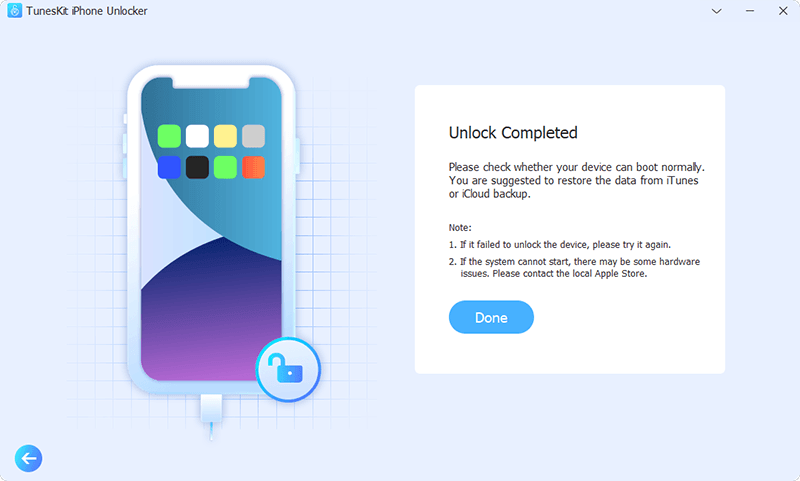
“Yesterday, I was blocked from my brand new iPhone 13 after my daughter used the wrong password. I’m not able to use it until now. How can I unlock it? I would appreciate your help regarding this problem. Thank you in advance!”
If you entered or forgot the iPhone password, the only way you can get back inside is to remove the locking mechanism on your iPhone. However, conventional methods will not be effective on an iPhone such as iPhone 12 or 13. So then, how to remove iPhone password?
It is generally possible to use applications like iTunes and iCloud to unlock the iPhone screen, but there are some limitations with these applications.
So, what’s the alternative?
Today, we’ll look at TunesKit iPhone Unlocker, where you can connect your device to bypass the lock screen without hassle of complicated steps!
The Intro
In terms of unlocking iPhones, TunesKit iPhone Unlocker is an effective iOS unlocking tool that works effortlessly in all circumstances, including unlocking iPhones locked due to incorrect passwords, locked due to a broken screen, and unlocking second-hand phones. We will provide all the details about this tool, including how to use it to unlock your iPhone.
TunesKit Studio, a professional and reputable iOS software maker, recently updated its software called TunesKit iPhone Unlocker to a more advanced level. With an update to the software, the program will fully enable the unlocking of Apple ID, bypassing screen time passcodes and eliminating MDM limitations.
TunesKit iPhone Unlocker provides four features for users who want to unlock iPhone screen. In the latest update, users can eliminate all types of passcodes from their devices, including 4-digit passcodes, 6-digit passcode, alphanumeric passcode, Touch ID, and Face ID on Apple iPhones, iPad, and iPods that they lost due to various situations.
If you want to unlock Apple ID, remove iPhone password, disable screen time, eliminate MDM restriction or reset the iPhone/iPad/iPod touch, TunesKit iPhone Unlocker will fulfill their requirements efficiently.
The Features
Unlock iPhone Passcode in different situations:
- Forgot your passcode
- iPhone is locked or disabled
- Multiple failed attempts
- Broken iPhone screen
- Screen of the iPhone is not responsive
- Second-hand iPhone
- No Face IDs recognized
- Touch ID does not work
- Other users changed the passcode unintentionally
Eliminate all screen locks from iOS devices, including:
- Passcodes with 4-digit or 6-digit numbers
- Custom numeric code
- Passcodes that are custom alphanumeric
- Touch ID
- Face ID
- Factory reset iPhone without iTunes
- Compatible with all the iOS models and iOS versions
- Bypass the iPhone passcode in just 3 simple steps
- Unlock any screen lock with the most chance of success
- Simple design makes the unlocking process a breeze
- Free lifetime software updates
iPhone 12/iPhone 13 Pro Max unlocked with TunesKit iPhone Unlocker
We’ll introduce the steps you must follow to use TunesKit iPhone Unlocker. Before you begin, take note of these tips:
All iPhone data will be deleted when you use TunesKit to access your screen with a passcode.
The most recent iOS version is installed onto your iDevice.
It is essential to make sure that you keep your device running throughout the entire process and remain connected to the PC.
If you don’t have any issues with these terms, Let’s look at how touse this tool:
- The first thing is to install TunesKit iPhone Unlocker and then launch it. Next, Connect your iPhone via a USB cable. After that, press the “Start” icon.

- Suppose your iPhone/iPad/iPod touch is not recognized. In that case, you will need to manually set it in DFU Mode or Recovery mode. You can set your device in DFU mode using the instructions in the TunesKit interface.
- After that, you must ensure that you download the firmware in the event it is required.

- It may take some time for the firmware download to complete. After that, the device will be unlocked when you press “Unlock.”
Why choose TunesKit iPhone Unlocker?
TunesKit iPhone Unlocker is the ideal iPhone passcode unlocker for unlocking Apple ID without a passcode and for fixing and unlocking locked or disabled iOS devices.
How to bypass lock screen on iPhone 12 Pro Max? Is it possible?
It is possible to gain access to it using The TunesKit iPhone Unlocker. In addition, the program allows users to immediately remove all the “Touch” locks.
Is TunesKit iPhone Unlocker secure?
It is 100% secure to utilize this application since we know that TunesKit is a well-known brand that offers a variety of top iPhone suites of software. Thus, you don’t need to be concerned about the security of this application.
Are there any fees for using TunesKit iPhone Unlocker?
Of course, you’ll need to pay a little to access premium features. But that’s nothing to be concerned about, as they provide a free trial period for all users to test it out and decide if they want to purchase this item. So first, let’s examine the price:
If you only want to buy this iPhone unlocker for one month, you can opt for their one-month subscription for approximately $24.95. In this plan, you receive 5 iDevice/1 PC support and five days of money-back assurance.
It is also possible to sign up for their annual plan, which costs approximately $39.95 with 30 days of money-back assurance.
You can also purchase the program for life at $49.95 with 30-day money-back guarantee.
Conclusion
With an easy-to-operate layout and clean buttons, this user-friendly tool ensures that everyone can use it without any difficulty and with no technical expertise needed. In addition, TunesKit iPhone Unlocker is exceptionally speedy and efficient in unlocking iOS devices. From the time we started the application on our PC until we could access the iPhone, it took only a matter of minutes.
TunesKit iPhone Unlocker is a handy tool when you want to remove iPhone password because you forgot the passcode or the device is not responding. The process is simple and requires a user to follow the steps displayed on the interface. Therefore, anyone can use it and unlock their iPhone with no complicated steps involved!
