How to check blocked numbers on iPhone
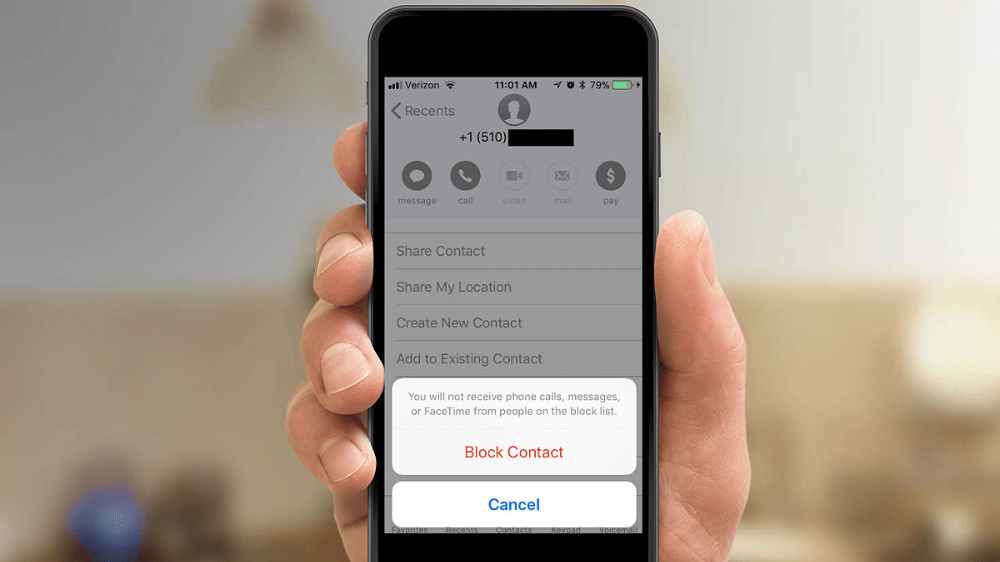
Many people are looking for a way to view the list of blocked numbers. Fortunately, it’s easy to check which numbers are blocked on an iPhone. This article will take a look at how to check blocked numbers on an iPhone. With just a few taps, you’ll be able to view the list of numbers you’ve blocked and manage them if necessary.
What does it mean to block a phone number on an iPhone
When it comes to controlling who can and cannot contact you on your iPhone, blocking certain phone numbers is a great way to do that. Blocking a number prevents that person from calling or messaging you on your iPhone. But what does it mean to block a phone number on an iPhone, and how can you check which numbers are blocked?
Blocking numbers is an important way to protect yourself and your privacy. Knowing how to check which numbers are currently blocked on your iPhone can help you keep track of who can and cannot contact you.
Why will someone want to block a number on his iPhone?
For many iPhone users, blocking a number is a way of protecting themselves from unwanted or malicious callers. Whether it be someone who is constantly trying to call you or someone who sends you inappropriate texts, blocking the number can provide a sense of relief and security. Blocking numbers is also useful for preventing telemarketers and other automated calls from reaching your device.
When a number is blocked, calls from that number will no longer ring on your device, and any text messages sent from that number will be blocked. Additionally, if the caller leaves a voicemail, the voicemail will not show up in your voicemail box. This makes it easier to avoid the person and prevents them from being able to contact you in any way.
Blocking numbers on an iPhone can be beneficial for many reasons, but it’s important to remember that once a number has been blocked, it can be difficult to determine if it was actually blocked. Fortunately, there are ways to check which numbers have been blocked on an iPhone.
Methods for checking blocked numbers on an iPhone depending on iOS version
Checking which numbers have been blocked on an iPhone can be a tricky process, as the steps depend on the iOS version of your device. If you are using an older version of iOS, the process may be slightly different than what is described below.
Here are the methods for checking blocked numbers on an iPhone depending on the iOS version:
Check blocked numbers on an iPhone running iOS 14 or later
- Open the settings app on your iPhone.
- Scroll down and tap on the “Phone” option.
- Tap on the “Blocked Contacts” option to view a list of all the numbers you have blocked on your iPhone.
Check blocked numbers on an iPhone running iOS 13 or earlier
- Open the Settings app on your iPhone.
- Scroll down and tap on the “Phone” option.
- Tap on the “Call Blocking and Identification” option to view a list of all the numbers you have blocked on your iPhone.
NB: Once you have followed these steps, you will be able to see all the numbers that have been blocked on your device. This can be a useful way to keep track of which numbers have been blocked, so that you don’t accidentally call someone that has been blocked.
Conclusion
At this point, you should have a better understanding of how to check blocked numbers on your iPhone. While it may seem like a difficult process at first, all of the steps involved are relatively straightforward and should take only a few minutes to complete.
With this knowledge in hand, you can now easily determine which numbers have been blocked and which ones haven’t, giving you control over who is able to contact you.
