How to close apps on Apple TV
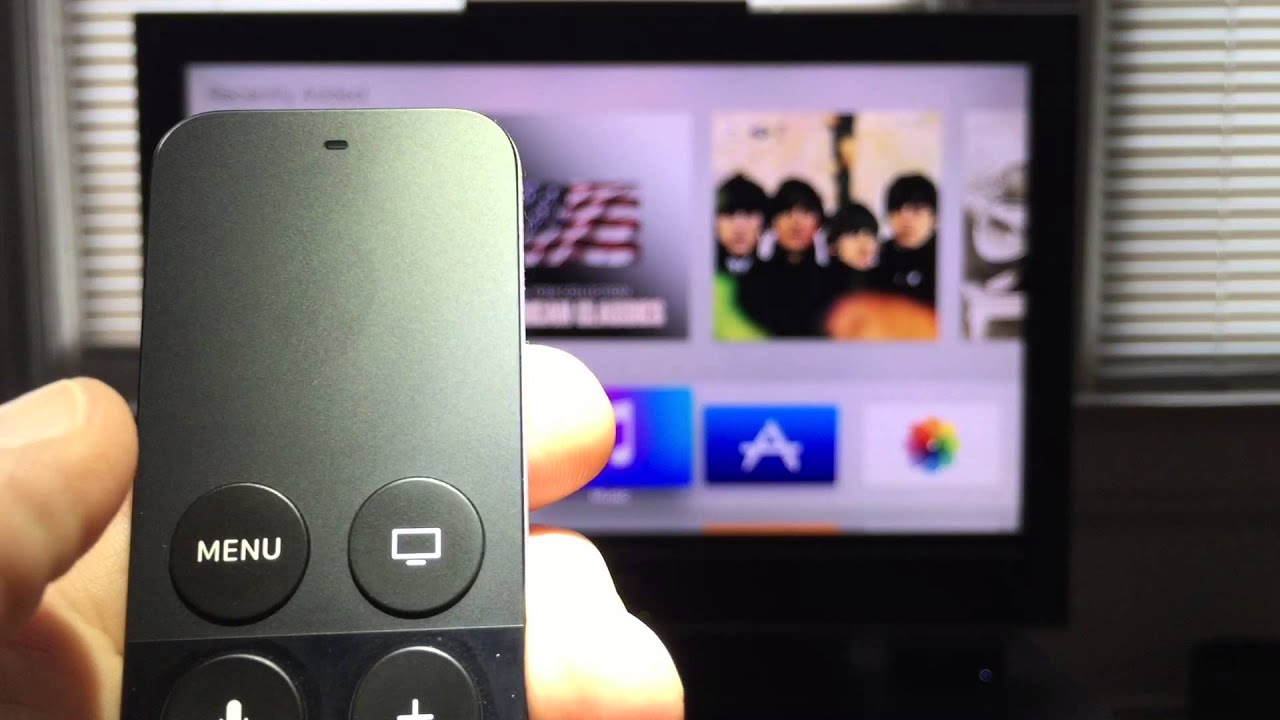
Apple TV is a digital media player and micro-console developed and sold by Apple Inc. It is a small device with a wide range of features and functions, making it a popular choice for those looking to stream media content directly to their television. Apple TV allows users to access various streaming services, such as Netflix and Hulu, as well as purchase or rent movies and TV shows through iTunes.
With so many streaming options available, it can be easy to lose track of how many apps you have open. You may need to close apps that are running in the background. This is a simple process, but it’s important to know how to do it so you don’t have unnecessary programs running. This guide wull show you how to quickly and easily close apps on Apple TV.
How to close apps on Apple tv
- Double-click on the TV/Home button.
- Use your Clickpad to scroll through all open apps until you find the app you want to close.
- Swipe up across the Clickpad to close the selected app.
- Click the Back button until you return to the Home screen.
How to restart your Apple TV
Restarting your Apple TV can also be another rare choice for closing apps. If this method is chosen, it might be because, your remote is not functioning or missing. Restarting can fix any issues you were having with uncooperative apps. To restart your Apple TV,
- Open the Settings app
- Select system
- Click Restart.
- Make sure NOT to click Reset, doing so will clear all your apps and data.
- Try pushing the Power button on your Siri Remote to turn your Apple TV back on.
- If your Apple TV is completely frozen and you cannot get it to restart, simply unplug your TV.
- Wait for a few moments, and then plug it back in to restart it.
Conclusion
Closing apps on your Apple TV is an essential part of the user experience. It can help prevent unnecessary battery drain, ensure that your data remains safe, and ensure that you are using the most up-to-date version of each app. With just a few simple steps, you can quickly and easily close any app running on your Apple TV, allowing you to focus on the content that matters to you most.
