How to Create a Support Ticket System with Google Docs
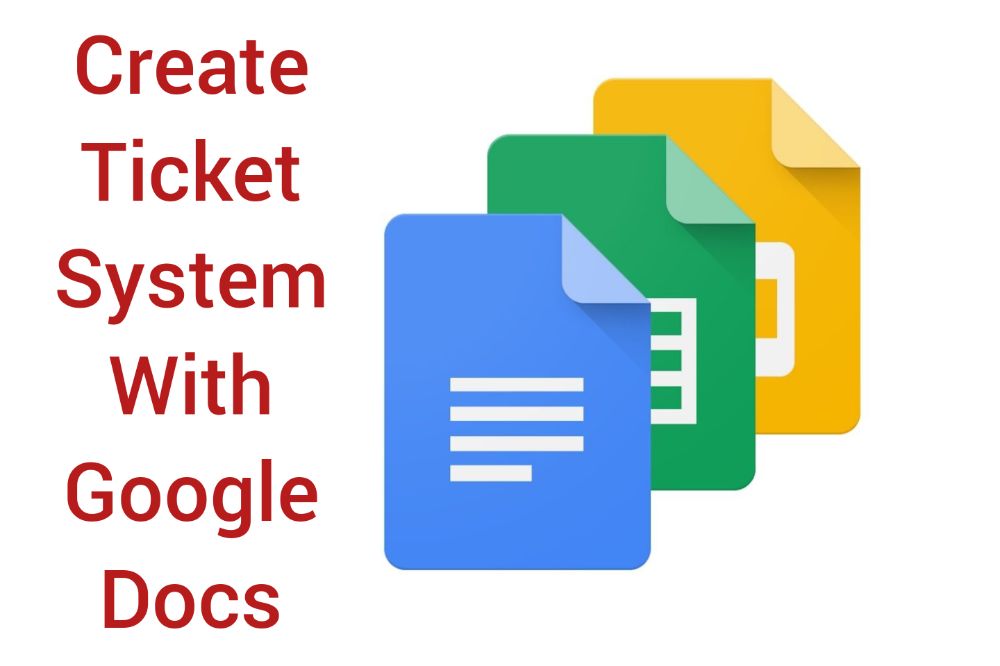
Have you ever needed to create some sort of simple ticket system, such as if you’re the president of an organization and you need to have people send you emails with their questions?
Well, creating such a system could take up a lot of time, but luckily there’s Google Docs! With this nifty little tool, you can easily create your own ticket system that allows people to submit tickets and view them in one convenient place.
What is Google docs?

Google Docs is a word processing program that lets you create and edit documents online. You can share your documents with others and work on them collaboratively in real time. Google Docs is free to use.
To make the most of it, download the latest version of Chrome or Firefox, which are both free programs. When you open up Google docs, it will ask for a username and password- this is where you’ll put your information to log in.
Does Google docs support ticketing system?
If you’re looking for a way to streamline your customer support process, you may want to consider using Google Docs. With this system, you can create and track support tickets all in one place.
Since it’s all stored in the cloud, you can access it from anywhere. A support ticket system is a great way to keep track of customer questions and issues. Using Google Docs makes it easy to share your tickets with others on your team.
How to login your Google docs account
- To login to your Google docs account, first open your web browser and go to the Google docs website.
- Enter your email address in the Email field and click Next.
- Enter your password in the Password field and click Sign In.
- If you have two-step verification enabled, you’ll need to enter a code that is sent to your phone or generated by an app.
How do I create a support ticket system with Google docs
One way you can streamline customer support is by using a support ticket system. This way, you can keep track of each customer’s inquiries and make sure they’re all addressed in a timely manner.
Using a Google Doc as your support ticket system has the added benefit of being easily accessible by anyone on your team.
Here’s how to set it up:
- Create a Google doc with the following: support tickets in the title;
- Create columns for different topics such as title, description, timeline, and assigned to;
- Assign permissions so that others can edit the document but not view or delete it;
- Add an email address at the top of your doc. Now people can email your team with their inquiry and automatically have their own ticket created. You’ll also get notified via email when new tickets are created.
How do I contact Google customer service?
If you’re having trouble with your Google account or have a question about any of our products or services, please Google via email at [email protected].
Conclusion
If you’re looking for a simple, effective way to manage customer support requests, consider using Google Docs. By creating a form and utilizing the power of automation, you can quickly and easily keep track of all your incoming requests.
Using Google Docs means that you can access your support system from anywhere perfect for when you’re on the go. Give it a try today and see how it streamlines your customer support process.
