One of the easiest things you could do on WhatsApp is to create a group. A WhatsApp group is just a chat group that can contain up to 256 contacts per group.
If you’re looking to have a platform on WhatsApp for your year batch or your business associate or your family, WhatsApp group could be the best option for you.
There are basically just four steps to enable you to create a WhatsApp group.
First of all, we take into consideration that you have a certified version of the WhatsApp application already. And also, you have launched the application.
1. Click on the button on the top right corner of the WhatsApp chat screen where you’ll usually press to get your contact lists.
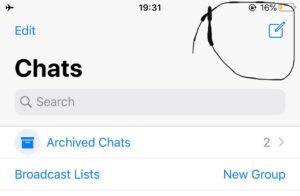
2. Select New group.
It is located at the top of the next screen you see.
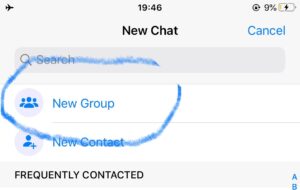
3. Add as many participants as you wish to add to the group.
Make sure you add only those you wish to have in the group. (be sure to seek the views of people before adding them to WhatsApp groups).
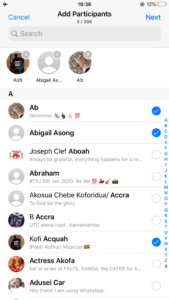
4. Indicate your group subject or name.
Write a short name which describes your group. If the group is for your year batch, you can write ‘Kofikrom School 2002 Batch” (Remember that your group subject can’t be more than 25 characters long. This includes spacing).

Your WhatsApp group is now ready, you can go on to edit the description of the group and add a profile photo for the group.
Note: Remember to always inform people and seek their consent before adding them to your WhatsApp group.



