How to delete friends on Snapchat
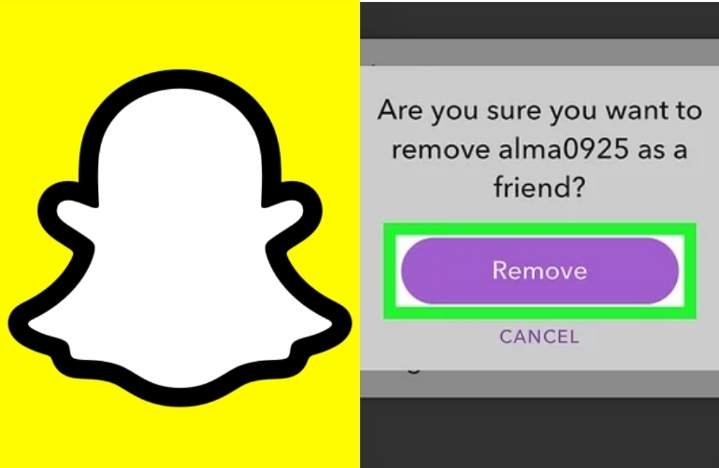
If you’ve decided that you no longer want a certain friend on your Snapchat, it’s easy to delete them. All you have to do is follow these simple steps and the friend will be gone from your list. Whether you need more space, don’t feel like interacting with them anymore, or just want to take a break from someone, its easier taking them off.
Keeping up with friends on Snapchat is fun and easy, but there may come a time when you want to delete a friend from your Snapchat account. If you’re wondering how to delete friends on Snapchat, then we will walk you through the steps you need to take in order to remove a friend from your Snapchat list.
How to delete friends on Snapchat
- Tap the Snapchat icon on your iPhone or Android’s home screen to open the app.
- Swipe left to go to your Friends list and locate the name of the user you want to remove.
- Tap and hold the name of the friend you want to delete until a list of options appears.
- At the bottom of the menu, tap More to reveal additional options.
- Tap Remove Friend to remove the user from your list.
- A pop-up will then ask you to confirm that you want to remove the user in question. Click Remove to confirm.
How to block friends on Snapchat
It can get to an extent that, you only not want to delete a contact but want to forever remove the user from your list and prevent them from ever contacting you. To do so, then you have to block the user. Blocing will prevent them from messaging ever again and vice versa until you decides to unblock them. To block a contact,
- Tap the Snapchat icon on your iPhone or Android’s home screen to open the app.
- Swipe left to go to your Friends list and locate the name of the user you want to remove.
- Tap and hold the name of the friend you want to delete until a list of options appears.
- At the bottom of the menu, tap More to reveal additional options.
- Tap the red Block option, which should be the second option down from the top.
- A pop-up will then ask you to confirm that you want to remove the user in question. Click Block to confirm.
- This will remove the user from your Friends list and block them, so that they are unable to contact you and vice versa.
When you remove a friend on Snapchat do they know?
Snapchat doesn’t sell you out to the person you unfriended. They are not notified, and they won’t know for sure what has happened to them until they start digging around or try to send you a Snap.
What is the difference between blocking and removing on Snapchat
Blocking makes it so that people can’t even see your publicly shared content, while removing friends would not.
Final words
It should be noted that if you also want to block someone, you can do so by following steps one through four above. Then, instead of tapping Remove Friend, tap the red Block option, which should be the second option down from the top.
