Youtube is one platform we all can’t live without, in fact, that is the headquarters of videos.
I remember reading an article that the author was talking about 4 platforms that you can learn everything and be a professional all by yourself and Youtube was number one and there is no doubt about that.
If you are not paying for a service like Netflix and you are into videos, then YouTube will definitely be your thing.
Youtube, as we all know, is a platform to watch videos on different categories, be it tutorials, DIY’s (do it yourself videos), football videos, cooking tips, join live videos and many more.
Youtube has made it easy for anyone to access the platform and also upload videos and get paid on the viewers that you will get.
There might be so many reasons that somebody might want to download video from youtube and watch them offline.
Maybe you have gotten access to a Wi-Fi connection and you have a limited time to spend at that area.
One might also have a bundle that is due to expire and will want to download videos from youtube and then watch them offline.

In this article, I am going to take you through How to download YouTube videos and watch them offline
Saving It For Offline Viewing On The Youtube App
In 2014 Youtube launched the offline download feature that allows you to download videos on your android and iOS device so that you can watch them later in the app. Not all videos are available to download offline.
To save videos for offline viewing
First make sure you have the updated version of your youtube app, after that launch the app and open the video you want to download for offline viewing.
Under the video click on the Add To Offline and then choose the video quality that you want to download be it Low, Medium and HD quality.
After a successful download, kindly take note that the video will only be accessible on your youtube app.
To find the videos you have download, on your youtube app, go to your homepage and select the Account tab, there you will find your saved videos, these videos can be watched even without data on.
Downloading Videos Offline To Your Phone Or Computer Storage
Not everybody will want to download videos on youtube offline and not have access to it without the app, some people have PC and they will also want to download youtube videos on their hard disk drive and then watch them anytime.
Here are the steps to download youtube videos to your phone or computer storage
- Visit youtube.com and search for the video you want to download
- As the video is playing head your mouse pointer to the address bar and edit the address by adding SS before the Youtube…..
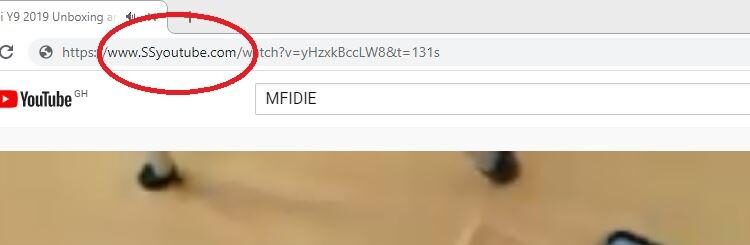
- Now press enter and it will take you to the video download page, select the resolution of the videos you want to download and after that click on download to get the video on your phone or pc storage.
Also, take note that with this method you can download any video on Youtube as compared to saving it offline for offline viewing method which is only available for mobile phones.
Conclusion
Youtube has made it easy to download videos and watch them offline by using your their mobile app, others who want to have youtube videos on their pc and laptops too can download videos from youtube by adding ss before the youtube in the address bar.



