How To Prevent Your Android Phone From Overheating
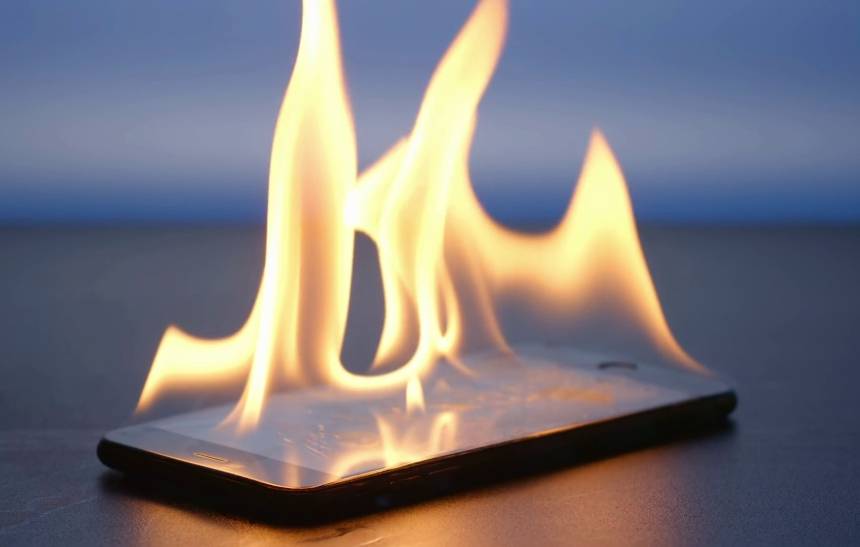
Imagine getting yourself a new phone and after using it for some days/weeks you will start to feel your phone heating after using it for some time.
This will lead you to wonder if you have bought a fake phone. Maybe your phone is not new but you have seen it heating nowadays.
This can damage your phone battery by making it drain fast or melt your phone processing unit when your phone heats at a certain high temperature.
Many people find themselves putting their phones inside refrigerators as they believe putting their phone inside refrigerator cools down the phone, on this note what I am going to tell you is that putting your phone inside a refrigerator is not a recommended idea as an extreme change in temperature is bad for your phone.
What Causes Your Android Phone To Overheat?
- Faulty charger cable
- Phone having direct contact with sunlight
- Android bug issue
- Having many background apps running
- Malware
- Using your camera for a longer time
Now let me break it down for you
Faulty Charger Cable
Using a faulty charging cable can make your phone heat up as the battery will not be able to charge well leading it to heat.
Phone Having Direct Contact With The Sun
Anything that gets in direct contact with heat gets hot, so your phone getting exposed to the direct sun heat is going to make your phone heat.
Android Bug Issues
Sometimes seeing your phone getting hot can not be as a result of how you’ve used your phone but a bug that has been running on your phone which needs to be updated.
Having Many Backgrounds Apps Running
You will all agree with me that when we open too many apps that is when we see our phones slowing down, running many apps at the same time does not only slow down your phone but also it heats your phone.
Malware
Malicious apps can slow down your phone since it has been installed to cause harm to your phone OS by taking over your CPU and memory.
Using Your Phone Camera For A Long Time
Some phones mostly heat when you are taking longer videos as it uses your brightness and flashlight at the same time.
How To Prevent Your Android Phone From Overheating
Replace Your Charging Cable
Anytime you find your phone to be heating when charging your phone, its either the fault is from your cable or battery, so changing your cable will either solve the problem or let you see if the heating is because of your battery that is about to be damaged.
Avoid Exposing Your Phone To The Sun
Sun itself produces heat, so anytime you expose your phone to the sun, then your phone is going to heat, also make sure to put your phone in a cool place as your phone adjusts itself with the temperature of the environment it finds itself in.
Update Your Phone OS
Sometimes bugs are the cause of phones heating, most phones make an update when its users complain or they find out some bugs.
Close Unused Apps Running Background
You might not be using an app but do you know it will be running at the background? This drains your phone battery and some apps lead your phone to overheat.
If you still find your phone to be heating after following the above steps mentioned, then its time to try these methods:
- Reduce phone brightness
- Set up a battery saver as it manages how your apps should perform on your phone
- Clean your phone junk files
- Avoid turning on Bluetooth, GPS and Wi-Fi when it is not in use.
Conclusion
There are so many factors that can lead to phone overheating, in this article we went through what causes android phones to overheat and how to prevent the android phone from heating.
