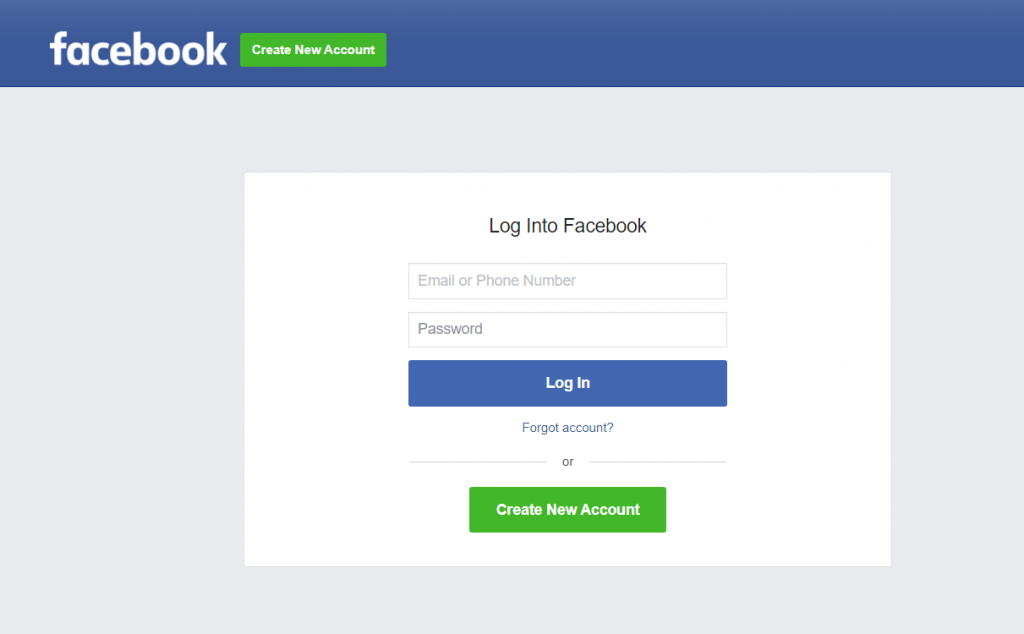Facebook has become a leading social platform connecting friends and family on the world wide web. With the introduction of this social media platform, a lot of opportunities and businesses have been created. Most people use the platform to find business partners and also socialize with new friends.
When you take a look at how life was before Facebook, you’ll realize that this platform has really come to stay. Each day, hundreds of accounts are created on the Facebook platform. But its unfortunate most of these newly created accounts either get deactivated, blocked or deleted by the Facebook Bot due to one or more issues.
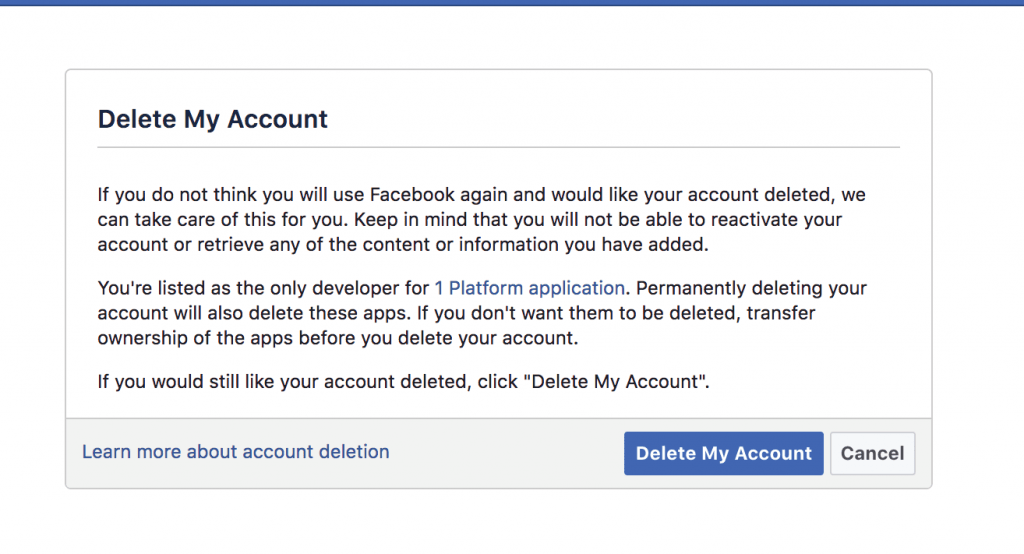 It sometimes hurt to see an account with thousands of friends and followers being deleted accidentally by the user or the FB bot. When that happens, most people lost hope because they don’t know how to get these accounts back.
It sometimes hurt to see an account with thousands of friends and followers being deleted accidentally by the user or the FB bot. When that happens, most people lost hope because they don’t know how to get these accounts back.
If your account has been deleted from Facebook for some reason and you are looking for a way to recover it back, then this article will be of help to you. In today’s post, we are going to see How to Recover deleted Facebook Account. This is possible if the account deletion still falls within the time range set for every account retrieval.
Every deleted account has a time limit within which the account can still be recovered. A Facebook account that has been deleted either by the account owner or Facebook has a period of 30 days to be recovered otherwise the account will be gone forever.
Facebook stores all the Account Deletion Requests for a limited period of time so that one can easily retrieve it in case he wants to do so. To retrieve a deleted account, you:
First, have to visit facebook.com and then enter your Facebook login details in the Facebook sign in box
Now click on the login button to access your Facebook account.
Once you enter the right login credentials, (your ID & Password is accepted), you’ll get a prompt with options to choose from:
- Cancel Deletion
- Confirm Deletion
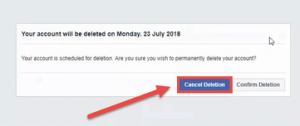
Since your goal is to retrieve the account, you click on the first option (Cancel Deletion).
Here you may be asked to further prove your identity, by either Identifying your friends based on their images, provide the date of birth, name or answer other security questions. These depend on the level of security available at the time of retrieval of the FB account process.
Once you are able to pass through all the account recovering requirements and the account deletion is not more than 30days, your account will be retrieved in a few minutes and from there you can start using your Facebook account.
After a successful recovering of the account and is ready for use, all your Facebook posts, images, and videos will also be recovered with no changes.