How to see who liked your playlist of Spotify

If you are a Spotify user, you may have noticed that other users can “like” your playlist. But do you know how to find out who has liked your playlist? It’s easier than you think. If you’ve ever created a playlist on Spotify and wondered who has liked it, you’re not alone. Many people use Spotify to share their playlists with friends and family, and it can be hard to keep track of who has actually liked your playlist.
Luckily, Spotify makes it easy to see who has liked your playlist. With just a few clicks, you can see which of your friends and followers have liked your playlist. This guide will show you how to view the list of those who have liked your playlist.
What is Spotify playlist
Spotify is a music streaming platform that allows users to listen to millions of songs, albums, and podcasts from all over the world. It is one of the most popular streaming services, offering both free and premium subscription plans. With Spotify, you can create your own playlists and follow other users’ playlists to discover new music. Also, it has many features such as audio fingerprinting, radio stations, and artist recommendations. It is available on a range of devices including mobile phones, tablets, computers, smart TVs, and gaming consoles.
How to view your Spotify playlist likes on iPhone
- Open “Spotify” on your iPhone.
- Tap on “Your Library” in the bottom-right corner of the menu.
- Select the “Playlists” tab at the top of the screen.
- Tap on the playlist in question to view how many likes it received.
- You will see the like count of the playlist under the title, which is on the left side of the screen.
How to view your Spotify playlist likes on android
- Launch “Spotify” on your Android device.
- Select the “Your Library” button on the bottom menu.
- Continue to the “Playlists” tab at the top of your screen.
- Select the playlist where you want to check the like count.
- The like count will be right under your profile picture and username in the middle-left part of the screen.
How to view your Spotify playlist likes on Windows PC
- Launch the “Spotify desktop app” on your Windows.
- Log in to your Spotify account and go to the “Playlists” section on the left sidebar.
- Find the playlist you want to check and click on it.
- The Likes section will be on the far-right side of the app, above the Downloaded button.
How to view your Spotify playlist likes on MAC
- Run the “Spotify desktop app” on your Mac.
- Sign in to your account if you haven’t already.
- Navigate to the “Playlists” section on the left sidebar.
- Click on the playlist.
- The total number of likes will be on the middle-right side of the screen. If you were to click on the Likes tab, nothing would happen.
How to see who liked your playlist on Spotify
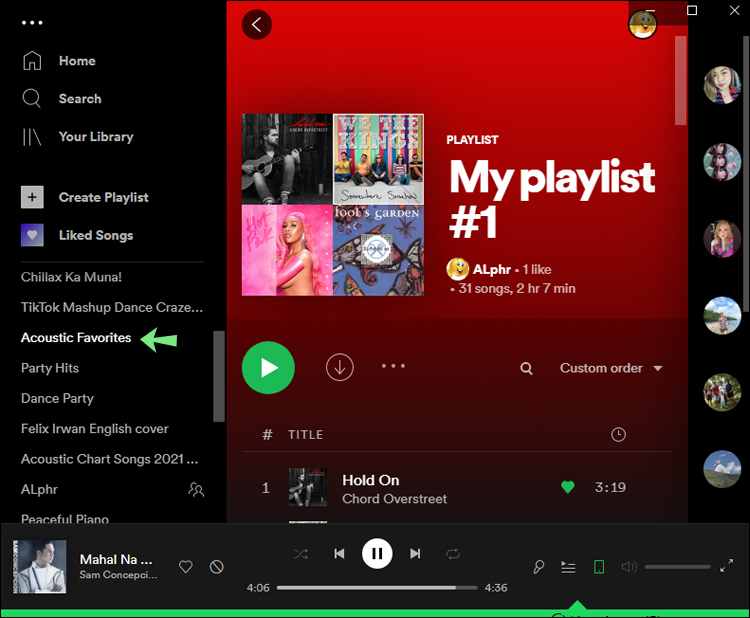
If you want to see someone has liked your playlist on Spotify,
- Locate their Spotify account.
- Go to their public playlist.
- There, you will see their liked playlists in their list of public playlists.
- Go to their profile and enlarge their playlist.
- You will be shown their favorite playlists, but if they are fans of lots of playlists, yours might not be part of the displayed playlists as Spotify only displays a handful of playlists per user.
Conclusion
Spotify is an excellent way to share your favorite music with friends, family, and the rest of the world. Knowing who has liked your playlist can be an important part of connecting with others who share your same tastes in music. With a few simple steps, you can easily view who has liked your playlist on Spotify.
Whether you want to give them a shout out or just see how many people are listening, it’s nice to know that someone else is enjoying your playlist as much as you do. So make sure to check out your likes and start building up your Spotify community today.
