How To Sell Your New or Used Car on Cheki in Ghana
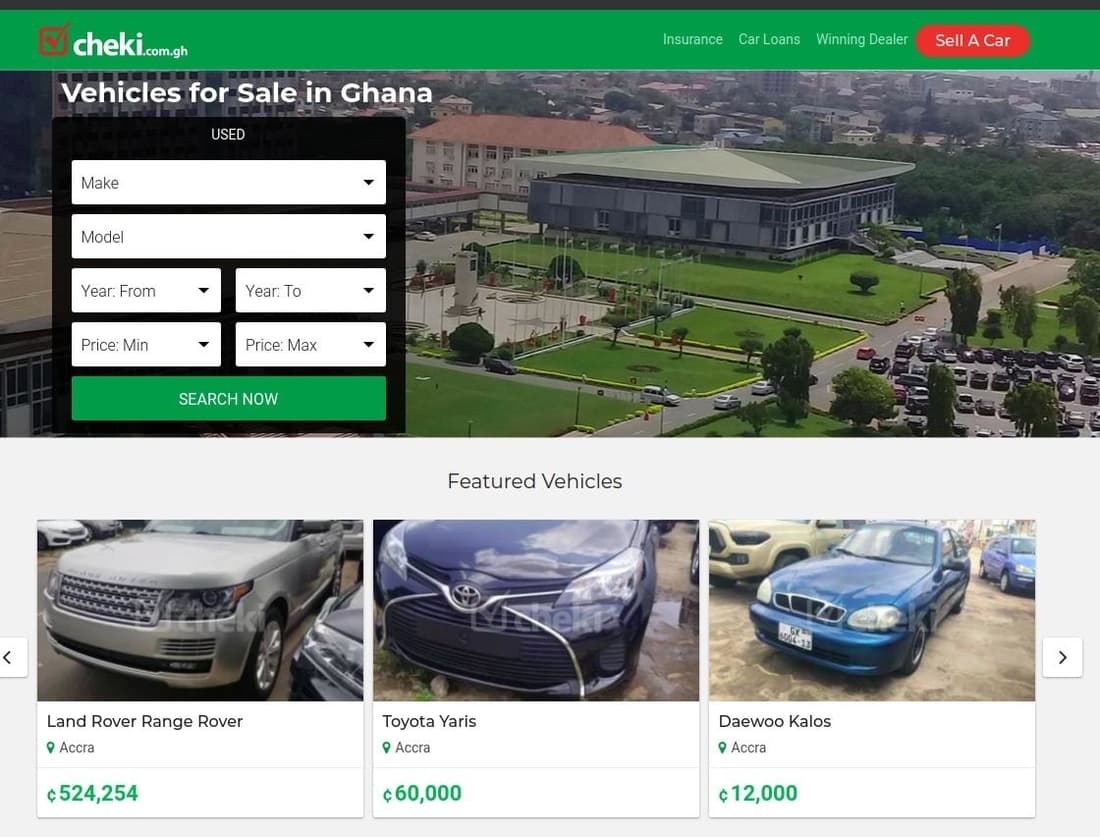
Selling your new or used car in Ghana can be a very long procedure. Using the traditional method, you need to send your car to a car dealer and wait for weeks, months or even years before you will successfully get an interested buyer.
Sometimes also, you need to advertise on your vehicle before you can attract an interested buyer. This method also takes weeks, weeks or even sometimes you don’t get an interested purchaser.
There might times that you really need the money for something very urgent but due to the fact that you are not able to get buyers you need to wait for a long time before you can get one. Some of these urgent circumstances could be sickness, debt or even a business opportunity.
In order to save you from the stress of going through this long process, we at mfidie.com have found a way that you can sell your car (whether used or new) online in less than a month using Cheki.
What is Cheki?
Cheki is a virtual space where car buyers and sellers meet. Cheki provides trusted, reliable and cost-effective online marketplace for different variety of cars.
If you are a first-timer, they also provide you with support on how to purchase a vehicle.
How to Sell Your Used or New Car on Cheki
How to Sell Your Used or New Car on Cheki
Using a browser type www.cheki.com.gh
In the address bar of your browser, you need to www.cheki.com.gh. The reason why you need to add the gh at the end is that cheki is also available in Nigeria and omitting the gh could land you to the Nigerian version of cheki.
Click on Sell A Car
On the top right corner of the welcome page, you will see white writing with a red background showing ‘Sell A Car,” you need to click on that.
Fill the Car Details form
After clicking on the Sell A Car icon, a new window will show with an online form about the Car Details. Some of the items you will see on the forms include:
Make
The make of the car is the brand name of the car, i.e. the name of its manufacturer. There will be a list of several Makes, you need to select the one your car fall under. For example, Hyundai, Honda, Chevrolet, etc.
Model
Unlike the make, the model on the other end is the name of the car you are selling.
In the case of Hyundai Tucson, the model name of the car becomes Tucson. A list with all models made by the Make you selected earlier will be given for you to choose the appropriate model.
Series
Series of a car refers to the multiple generations of a car. For example, first, second, etc.
Please note that not every car has a series name and if you are also not certain about the series of your car, you can decide to leave it blank.
Year
You also need to specify the year the car was made by the manufacturer but not the year you bought the car.
In some situations, a model of a car can have more than one manufacturer year and in such circumstances, you need to specify that one that suits your car.
Mileage (km)
Mileage (km) simply refers to how many kilometres the car can run per a litre of fuel.
You can check the mileage of your car by filling the fuel to the brim and then measure how many kilometres you went before a litre of the fuel dropped. You can easily do so by using a distance calculator app on your phone.
Body type
Your car’s body type refers to the shape of your vehicle. It could be a saloon, hatchback, 4 wheel drive, SUV, pickup, truck, etc.
Condition type
This is where you select whether your car is new or used (either local or foreign). Please don’t be tempted to select the wrong condition.
Transmission type
Simply put, the transmission type of a car is the type of gearbox your car has. It could be manual, automatic or other.
Price
Under this part, you can choose your preferred currency, either United States Dollars or Ghana cedis.
You need to type the price of your car in figures and choose whether or not the price is negotiable.
Duty
This feature usually applies when you are selling your car to a foreigner. But in the case of a local transaction, you need to select Duty exempted.
Choose suitable features under Add Features
This option though not compulsory is important as it helps expand the reach of your ad. Under this section also, the following options will also be available:
Fuel type
Under this section, you need to select the type of fuel that your car uses. For example, petrol, diesel, hybrid, etc.
Interior type
Interior simply explains what was used to make the seat of your car, either cloth or leather or others.
Colour type
You just need to choose the visible colour of your car. If your car has more than one colour, you need to choose the one that covers the most portion of the car.
Engine size (cc)
The engine size is the total volume of fuel and air that is pushed through the engine of your car by the cylinders and is measured in cubic centimetres.
If you are not sure of the engine size, you can leave it blank.
Description
This is where you give a brief description of your car in not more 600 words. This is where you need to let your prospective buyer know everything about the car.
Vehicle Features
There are some pre-selected common vehicle features that you can pick. For example, airbag, armrest, etc.
You can also select some uncommon features like a spotlight, bulletproof, etc.
Upload Your Pictures
The higher the image quality, the better your chances of attracting a buyer(s). Your pictures should include:
- Front view of your car
- Back view of your car
- The left side of your car
- The right side of your car
- Dashboard
- Interior
You can also add other pictures of the vehicles not stated above, but the number of pictures cannot exceed nine (9).
In addition, you can insert a Youtube link (if you have one) IN THE ADD Youtube Video Link tab.
Fill your Contact details
As with all transactions, your contact details are what will show that you are indeed a human being and not a robot.
Your contact details include:
- Name
- Country code
- Phone number
- Area/city
Click on Next
After completion of the car details form, you must go through once again to check whether everything is correct. After verifying, you can then click on Next to proceed.
Choose your preferred package
After clicking on Next, a new window will show up displaying the available ad package.
Usually, the price of the ad is GHS 30 (including VAT). The ad will run for a period of 30 days.
You can pay using mobile money or bank account. When using mobile money, your reference should be the mobile number you used when filling the forms.
Click on “PUBLISH AD”
After you have successfully paid the ad fee in full, you can then click on PUBLISH AD and wait for a confirmation showing that your ad has been successfully published.
Conclusion
After publishing, anyone looking for a car that fits your description will come across your ad.
Mostly, the buyer will contact you via phone for you to meet at a safe place to finalize the deal.
There might be several reasons why you want to sell your car online. If you have made your decision to sell your car, you can then follow the steps outlined above.
