How To Speed Up Your Internet To Browse Faster
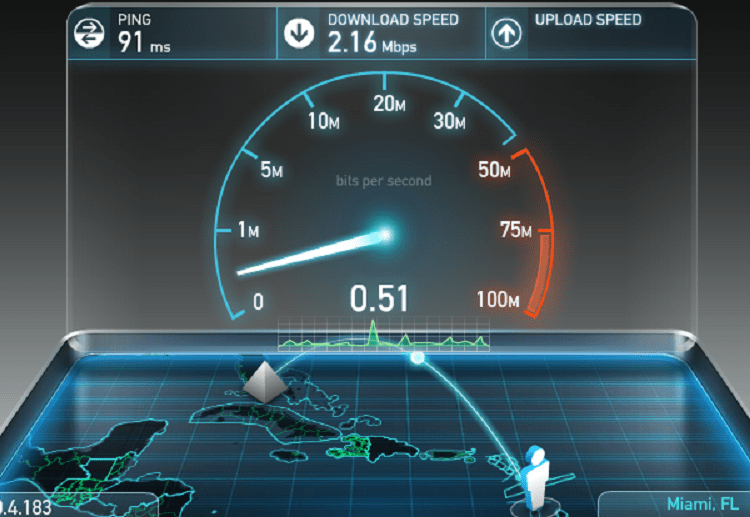
No one wants to deal with a slow internet!
You are trying to do a quick search on google and it literally takes 5 minutes for a single page to load. Or you’re watching a movie on YouTube and the video keeps buffering for 2 hours without any sign of progress.
This can really be frustrating to you as a tech geek or just another user of the internet.
But hey, you don’t have to worry so much. In this article, I shall take you through ways of beefing up your internet speed to browse faster.
1. Restart Your Network Device
If you’re using a router, modem or your cell phone’s mobile data to browse, you should consider restarting when you notice a dip in the network speed.
Usually, it is advisable that you turn off the devices altogether and wait for 10 to 15 seconds before starting them again.
When you do this, you refresh the device and give it an opportunity to provide you with the best speed available at that moment.
2. Reduce Other Network Interferences
Most times than not, a fall in the internet speed of a previously fast device is caused by interference from other networks.
There are times that you realise your network is very slow so you tend to switch off your data and restart it only to realise that your wifi has been turned on all along.
Our devices tend to be very sensitive to wireless devices when enabled. As such, anytime there are other wifi devices in the area and your wifi is turned on, your device is likely to pick the one with the worst connectivity by default.
So, in order to prevent this, it is recommend for us not to encourage automatic connection to wifi networks we cannot vouch for.
Also, do not turn on your wifi unless you’re certain of using this.
3. Limit Bandwidth Usage
Every single internet connection provides users with a certain volume of bandwidth that can be used. This bandwidth is shared between all devices on that same connection.
So if you have three laptops and 2 smartphones running on the same internet connection, they’ll share the same bandwidth that the connection is supposed to use.
Same way, if you have only 2 smart phone using the same internet connection used above, they’ll share the same bandwidth.
Now, comparing these two circumstances, you’ll realize that the phones in the second instance will enjoy bigger bandwidth since they are only two in numbers as compared with the initial instance.
As such, it is important for you to limit the number of devices using the same network at the same time. The more the devices, the more likely it is for the speed to reduce drastically.
4. Check For Data Usage
Very often, there are some apps and softwares that eat into our data usage without us even realizing it most times. These softwares tend to reduce the speed of our internet connectivity by using up all the bandwidth we have.
To ensure that your internet speed is high for you to browse faster, you need to check you task list or task manager to see the data usage by devices and see the devices using the most data or bandwidth. If you feel some devices are using far too much data than you’d imagine, you then turn them off or close them to create space for some more speed.
5. Use a VPN
Sometimes, it’s actually not your fault or your device’s fault that your internet speed is slow.
Sometimes, it’s actually the work of your ISP – Internet Service Provider.
There are times when your internet service provider limits some activities you can undertake with your internet connection.
So, you’d realize that there are times you are able to search anything you want on google within few seconds but whenever you try loading another website, it takes hours to load.
Well, this is not your fault at all. It is from your ISP and it is called throttling.
In order to check if your ISP is responsible, you can check all the activities that are restricted on your internet connection and list them down.
Then, install a VPN and with your VPN on, try to access the same functions or activities you have been restricted from.
If it was from your ISP, you should be able to access your functions which you earlier couldn’t.
Though the VPN May make the connection a bit slow, it gives you a reason to know whether you should blast your ISP or take a look at your device.
Conclusion: Though these suggestions above seem to work for most people. If it doesn’t work for you, you should contact your ISP since they have control over your internet connection and can provide any further assistance aside this. I hope this article was helpful to you though. If you know of any other methods, you can let us know in the comments box.
