How to stay protected while using Wi-Fi
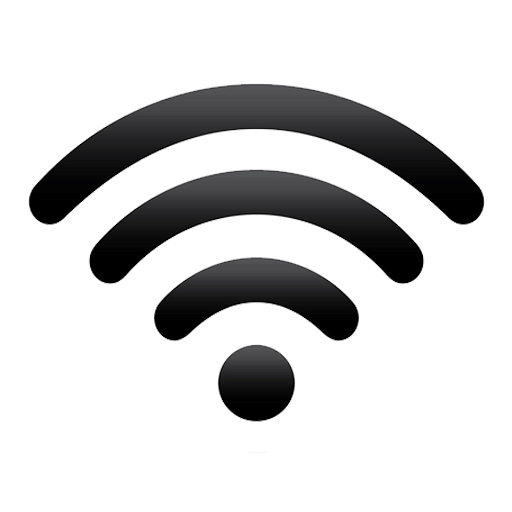
When there was no Wi-Fi
The modern broadband internet is unthinkable without Wi-Fi. Its invisible waves, just like radio, now permeate nearly all major cities worldwide, creating various hotspots. But many of its users, including the author of this piece, still remember the good ol’ days of modem chirping and busy phone line back in the 90s and early 2000s. On the one hand, technological progress is evident, and there’s no need to enumerate various perks of Wi-Fi. But on the other hand, Wi-Fi’s certain vulnerability that comes with its wireless nature is well-known. Gone are the days when your data has been transmitted through dedicated cables plugged into appropriate devices. Now that data literally flies in the air. Now even a layperson is aware of all this Wi-Fi security buzz.
Should we care?
By the 2010s, cybercrime became a lucrative criminal business, robbing the world of over $600 billion in 2017 alone. Hacking is almost as old as the very first computer network. According to PIA’s blog postyour device may be attacked over 2,200 times in one day. So, how easy is it to hack into a public Wi-Fi network? It turns out it took a certain seven-year-old child just under 11 minutes to do so.
The rise of cryptocurrency contributed to the popularity of illegal cyber transactions, particularly ransoms. According to Europol’s 2021 Internet Organised Crime Threat Assessment (IOCTA), cybercrime is becoming more aggressive and confrontational. That can be seen in high-tech crimes, data breaches, and sexual extortion. Cybercrime is a particular problem in areas with developed internet infrastructure, such as the European Union and the United States. Even before the 2010s, there were various cybersecurity threats, and the notorious darknet started to rise. Back in 2002, a paper by four employees of Microsoft argued the presence of the darknet was the main obstacle to developing workable digital rights management (DRM) technologies. Since then, private data has become a popular target, being stolen and often put for sale on the darknet. This typically includes user names, email accounts, and other personal data. In response to such threats, some websites have introduced a demand for strong passwords and the so-called two-factor authentication. Certain websites will not allow you to create an account without a strong password involving at least one capital letter, number, and special character. In 2013 Europol established the European Cybercrime Centre to tackle cybercrime in the European Union. In addition, the more secure HTTPS protocol became widely available in 2016 and eventually superseded HTTP. IOCTA concludes: “With such a range of activities being pursued with such inventiveness, the response of Europol and its partners must be comprehensive, dynamic, and relentlessly innovative”.
Ways to protect
Given all this, Wi-Fi protection is not an alarmist call or a sensationalist buzzword. Regardless of what we’re doing on the internet, some degree of Wi-Fi protection is essential. While private Wi-Fi networks, such as those at home, are generally safer than public hotspots, both types of the network should feature some protection. There are multiple ways to protect your Wi-Fi, often in a layered fashion. Some ways could be counted as default, such as a built-in firewall, installed antivirus, and HTTPS connection, even on networks you can’t control, such as public hotspots or your job network.
Straight to business
If you own a home network, consider changing your network default name (known as the SSID, Service Set Identifier) and setting a strong password. Secondly, consider enabling encryption on your router. Remember that after enabling this option, you would need to manually reconnect all your devices to your Wi-Fi network. Also, consider creating a guest home network that would be separate from your own but which you would still control. Most Wi-Fi routers have this feature in their device settings. When setting up the guest network, don’t forget to create a separate SSID and password. If you wish, you can take additional steps, such as switching from a WPA2 to a WPA3 router, using a VPN, or placing the router in the middle of your home to limit its outside range.
A thoughtful conclusion
One could say you’re much safer if you’re not a celebrity, a well-known institution, or an organization. While this is true, ensuring cyber protection becomes increasingly essential in our era of thriving digital technologies. In this virtual arms race with hackers, we should remain vigilant.
