iCampusGH: How to use the Online Study Platform for Senior High School Students in Ghana

The Ministry of Education has created an online study platform for all, Senior High School students.
All students in Senior High School are to visit the website and study online since schools are closed in response to the Coronavirus outbreak in Ghana.
The iCampusGH.com platform gives students the opportunity to access all core subjects and selected electives, access to video lessons and lesson notes, access to virtual labs and simulations (in some instances) and access to online test after every lesson.
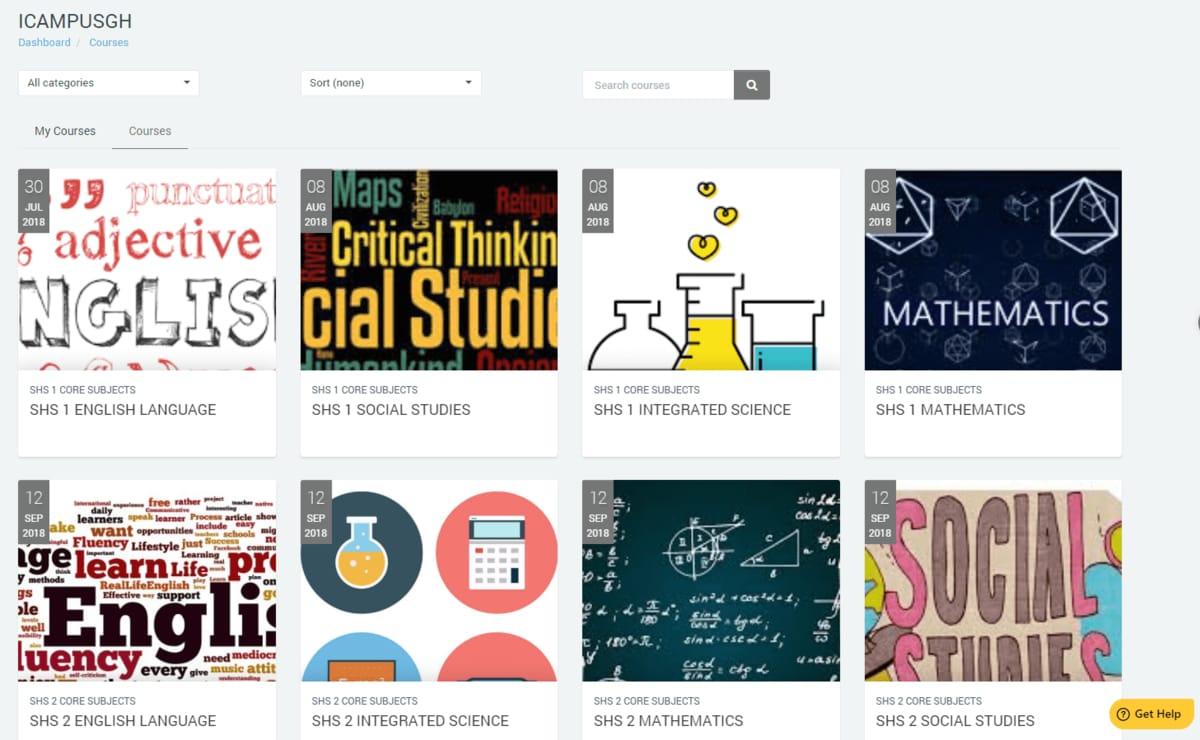
How to access the Online Study Platform for SHS Students in Ghana
- Visit icampusgh.com
- Enter your BECE index number as your username. Note: For SHS 3 students, add 17 to the index number E.g. 309074025 then 17 to read 30907402517.
- Enter ghana@12345 as your default password and click on log in.
- You will be required to change the default password before you can continue using the platform.
- Click on View all courses to see the subjects available.
- Click on any of the courses available and enrol.
Note: If you are experiencing slowness on the platform, it is because there may be more than expected users at the time.
The iCampusGH platform seems to still be a work in progress. We counted 19 courses overall available on the platform.
However, the “virtual lab” resources are particularly useful.
They are interactive flash quizzes that can help students learn “more practically” a few science concepts.

One particular feature I loved about the site was the ability to directly ask a teacher for help. If this works like intended, the platform will be much more useful.
However, it does not seem like the response from this help is instant as the communication appears to go through an email system.
How to change your iCampusGH account password
Once you log in, follow the following procedure to change your iCampusGH password:
- On the login, interface enter your BECE index number as username and ghana@12345 as the default password.
- Click on the login button
- You will be greeted with a new interface that prompts you to change your password. Create a new password by entering the default password in the current password field
- Then type your new password in the new password field.
- Repeat your new password in the new password field (again)
- Click on the Save changes button.
- Your password is not changed and you can access the platform.
Benefits of the iCampusGH platform
According to the Ghana Education Service, the new online portal offers the following benefits:
- Access to all core subjects and selected electives.
- Access to video lessons and lessons notes.
- Access to virtual labs and simulations (in some instances)
- Access to online test after every lesson.
You need to use the Index Number you used in writing your BECE, even though you are currently in SHS.
This is because the BECE Index Number is the best way currently for identifying Senior High School students in Ghana who have not yet registered for their WASSCE examinations.
If you have any issues using the platform or have a problem with your password, kindly send an email to [email protected] clearly stating your problem and Index Number.

