How To Use Your Phone To Find Any Song That Is Playing Around You
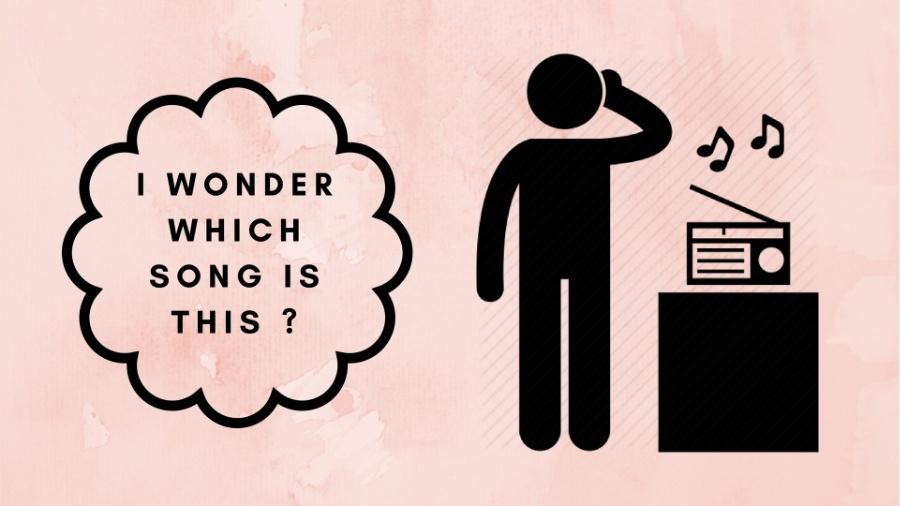
Very often than not, many of us hear songs on radio, TV or on a device nearby. Sometimes, these songs are very interesting and suit your taste for music but unfortunately, we are unable to identify the songs by their owners or title.
In situations like this, one thing that comes to mind is an app which can help you search for a song by recording a part of it.
In this article, we shall take you through three applications that enable you to find any song that is playing around you.
Shazam
Shazam is a multi-platform app for identifying music playing on TV, Radio, Cinemas and music devices. Shazam is available for IOS devices and Android devices.
To use Shazam to search for a song, follow these steps:
- Open the app and press the ‘Shazam’ button.
- Hold the phone near to the source of the song for about 10 seconds.
- A digital fingerprint of the audio recorded by your device is created and, within seconds, matched against Shazam’s database of millions of tracks and TV shows for a result.
- If the song is available in the database, details of the songs will be displayed to you. However, if the song doesn’t match any of the songs in the database of Shazam, it will show ‘No results found’.
Note: In order for shazam to produce the kind of results you want, you need to reduce the background noise of the environment in which the song is being played.
Soundhound
Soundhound is one of the most efficient speech- to- meaning applications on the internet today.
With Soundhound, anyone in the world using both android devices or IOS devices can search for songs or TV programs of their choice by simply recording a part of the song or singing and humming part of the song.
Soundhound then matches contents of the recorded audio with a list of millions of marked audio in their database.
Soundhoud has features that enable users to link their soundhound account to their Apple Music or Spotify so as to create an automated playlist based on their Soundhound history.
MusixMatch
The last app on this list is MusixMatch. Arguably, MusixMatch is rather a better choice than many of the other song finding apps on the internet.
This app gives you useful results almost every 9 out of 10 times and provides users with lyrics of songs they search as well.
The app also has a floating lyrics feature, which lets you see lyrics in real-time as you listen to music.
In addition to this, once you create an account, you can contribute to lyrics for your favourite songs.
Musixmatch has a free version which displays ads and a paid or premium version which costs 3 Dollars per month and provides the option of saving your lyrics for offline usage.
Google Assistant
One of our readers, Mawuli, pointed out the Google Assistant app, which we had missed in the earlier version of this article.
Quite, rightly, once you say “Ok Google” and ask what song is playing, the Google Assistant will listen to part of the song (usually 6 seconds or less) and tell you the name of the song playing.
You could also singly type “What song is this?” in Google Assistant and you will get the same response.
Conclusion
From the list provided above, my best tip is MusixMatch as it provides far more than just music identification.
Also, its accuracy rate is quite high and it is more likely to give you the results you want. Meanwhile, depending on the level of popularity of the song you want, Shazam may be a better choice. The more popular the song is, the better it is for Shazam to identify it.
Also, there are many other music identification apps you can use. Kindly share with us the ones you have used and how best they worked for you. Let’s hear from you in the comment box.
