How to Use Your Real Picture on IMVU
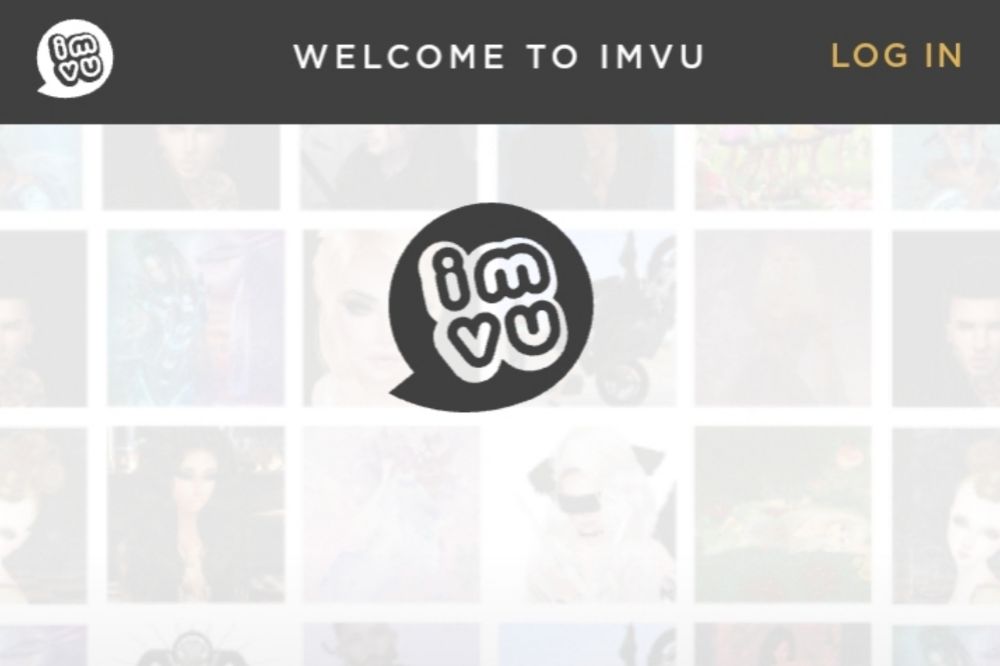
It seems as though everyone on IMVU has an avatar that they’ve come to know and love, but are you one of the many people who wish they could change it?
Maybe you think your avatar looks silly or embarrassing, or maybe you would simply like to use a real picture of yourself instead of the pixelated version you’re using now.
Whatever the reason, it’s easy to change your picture on IMVU when you follow these simple steps. Your photo will be be changed in no time.
About IMVU
IMVU is a social entertainment website where members use 3D avatars to chat, play games, and connect with other people. You can customize your avatar to look however you want, but many people choose to use pictures of themselves.
Once you have an account, you can upload a photo or take one in the app. If you don’t have one available yet, then get yourself one.
How to create an account on IMVU
IMVU is a virtual world where you can create and customize your own 3D avatar, meet other people, chat, and play games. You can also buy and sell products in the IMVU marketplace.
If you want to use your real picture on IMVU, you’ll need to create an account.
- Visit IMVU website to create an account with your email address and choose a password.
- Choose if you would like to get notifications by email or push notification when someone adds you as their friend.
- Add some personal information like gender, birthday, etc.
- Upload a photo of yourself.
- Write about yourself in the bio field.
- Click Create at the bottom of the page to complete registration.
How to upload your picture on IMVU

In order to personalize your experience, you can upload a real picture of yourself as your avatar’s profile picture. Here’s how;
- Log in to your account on the IMVU website.
- Click My Account in the top right corner.
- Choose Personalization from the drop-down menu at the top left of the page that appears.
- Click Profile Picture from the Personalization menu on the left side of the screen.
- Upload a photo from your computer or use one of the many camera options if you want to take a selfie.
- Resize or crop it so it’s in the required dimensions (450 x 450 pixels).
- Preview it to make sure it looks okay before uploading it.
- If needed, click Edit Your Avatar under Edit Your Profile and choose an outfit for your character.
- Select Gender and Age.
- Finally, click Submit Changes
How to use your picture as an avatar on IMVU
- Take or upload a photo of yourself with a plain background.
- Upload the photo into the IMVU Photofit feature, which automatically creates an avatar based on your photo.
- Customize the avatar to suit your needs using custom features such as hair color, eye color, skin tone, clothing style, etc.
- Once you are satisfied with the look of your new avatar you can start interacting with other people in this virtual world.
Conclusion
Now that you know how to use your real picture on IMVU, it’s time to start customizing your avatar! Whether you want to look like yourself or create a completely new persona, the possibilities are endless. Just remember to have fun and be creative.
