List of Top Things You Can Do with YouTube Studio
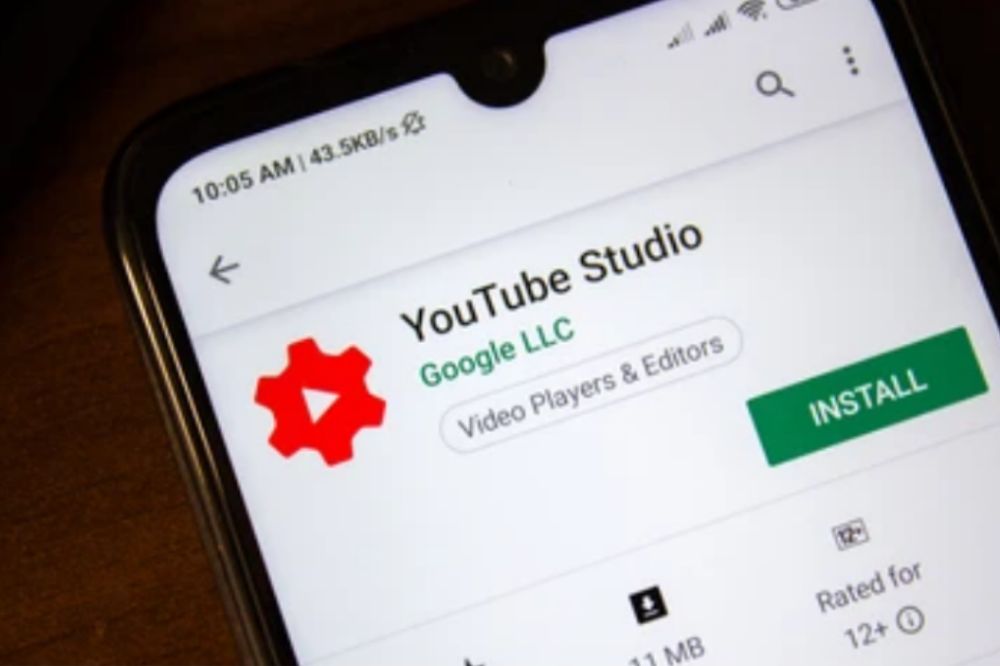
YouTube has recently announced its new YouTube Studio, which makes it easier than ever to produce, publish and analyze videos on the platform.
In this list of top things you can do with YouTube studio, we’ll explore its incredible potential for people who want to find new ways to reach their target audience and make their videos go viral.
What is Youtube Studio?
YouTube Studio is a suite of editing tools in your Youtube app that allows users to create different types or effects on their videos. YouTube Studio features a simple editing interface with tools for trimming, adding titles and captions, and overlaying graphics.
How important is YouTube studio

YouTube has a broad reach and serves as a platform for many creatives to display their work, ideas, or content. YouTube has become the go-to destination for viewing all types of content on the internet, with 72 hours worth of video uploaded to the site every minute.
How to access YouTube studio on your channel
- Click on the Creator Studio button in your YouTube navigation panel.
- The next page that opens will look like this:
- Once there, go to the upper right hand corner and click on the Switch to studio mode button.
Things you can to with YouTube studio
There are alot of things that can be done with the YouTube studio. Those familiar with its usage may have known more but those who are yet to involve must know a few.
1. Video Editing and Enhancement
There are so many ways to get creative on YouTube. The use of video editing and effects can greatly enhance your video production. In the past, this would require a lot of expensive equipment that only professionals could afford, but thanks to advances in technology anyone with a computer and a free online editing software such as Youtube Studio Pro is able to edit their own videos in order to make them more visually appealing.
2. Schedule videos
YouTube studio will save you the stress of having to pos studio one after the other at different plan times. You can just schedule all videos and their allocated time of release the the studio will do the rest.
3. Drafting videos
Youtube studio can be used to draft videos so when it’s ready to be published, you don’t need to upload them again.
4. Uploading Video
Unlike the initial times when you have to upload videos directly from the app or website, YouTube studio canso do same. It can be used to upload videos when ready for publishing.
5. Viewing analytics
Youtube studio has it all for you to follow hpw well your video is doing by showing you all the necessary analytics of your published videos on its dashboard.
6. Creating playlist
You can create playlist of your favourite uploads with YouTube studio which can help you keep memories and also help you to easily retrieve old videos that has gone down to the pecking order.
7. Adding Annotations to a Video
YouTube studio allows creators to add annotations and information to the video. There are two options: soundless or with a narration track. YouTube Studio offers tools to edit clips from your video, which helps reduce the need for post-production editing on programs like Adobe Premier. It also gives access to different formats for videos, including 360-degree videos and VR videos for viewers who want to explore more of what is happening in a scene.
Conclusion
YouTube has made being an entertainer more accessible than ever before. All it takes is a webcam and editing software to make your own videos. With the right tools, you can be up and running in less than five minutes! These are the best ways to use YouTube Studio to start your online entertainment career.
