Do you know you can measure the height of someone on iPhone 12 Pro and 12 Pro Max? This article will show you exactly how to measure the height of someone on iPhone 12 Pro and 12 Pro Max.
Whenever there’s a new Apple product release, you know that something new is going to be introduced into the world.
Unlike some mobile phone brands that only add just one or two new things to the already existing models, Apple tries to add something significant to the already existing brands.
The iPhone 12 Pro and iPhone 12 Pro Max which was launched not long ago, has added something significant to the already existing iPhone brands. With these two new models, you can use the already existing Measure app to measure the height of someone from the ground to hair or wherever you want it to end.
It does this by using the iPhone’s camera and the new LiDAR (Light Detection and Ranging) scanner. Not only are the LiDAR sensors available on the iPhone 12 Pro and 12 Pro Max but it is also available on the iPad Pro (2020 models).
The Measure app on iPhone’s can be used to measure shapes and figures, but only the 2020 iPad Pro models and iPhone 12 Pro and 12 Pro Max can be used to measure the height of a human being.
How To Measure The Height Of Someone On iPhone 12 Pro & 12 Pro Max
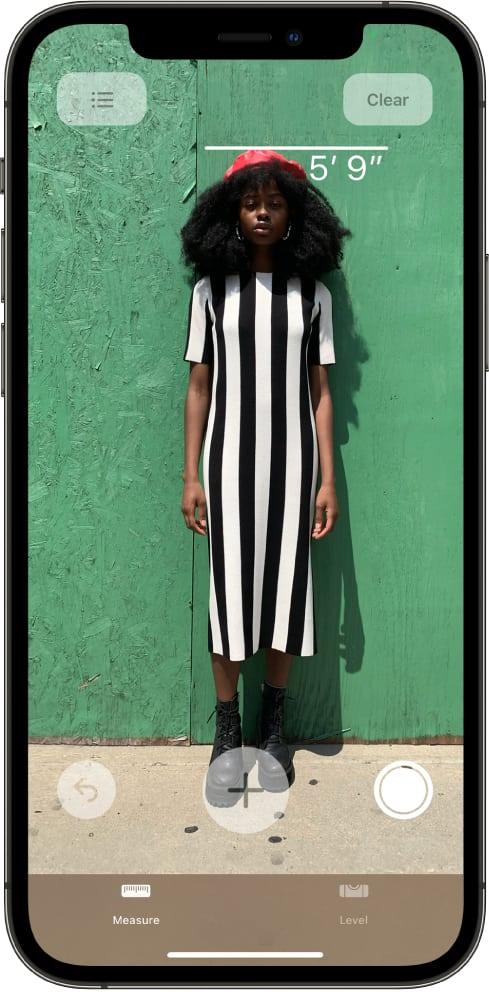
Measuring the height of someone is very easy and can be done in less than 5 minutes. Because the Measure app is already installed on your iPhone, there’s no need to download anything new.
You can jump right into it by following the steps listed below:
- On your iPhone 12 Pro or 12 Pro Max, open the Measure app.
- Find the person you want to measure his or her height inside the viewfinder of the camera. Depending on how you want it, the person can be seated or standing. But to get the most of it you can try both and chose the one that you like most.
- If you want the full measurement, position the iPhone so that the person you want to measure appears from the head to toe on the screen.
- Wait for a few seconds and the height of the person will be written under the line that will appear on the head of the person.
- To snap a photo of the measurement, tap on the shutter icon (
) located on the right of the central “+” button.
- To save the photo, tap the screenshot in the lower-left corner, tap Done, then choose Save to Photos or Save to Files.
- In case you want to take a new measurement, turn your iPhone away from the person for some few seconds to reset the height
Conclusion
That’s it, you are all set now to measure the height of anyone using the steps provided to you above. These steps are simple and quick and you can use it as many times as you want without any restrictions.
Now that you know how to measure the height of someone on iPhone, have fun while measuring the heights of different people on your device.



