How To Register your NIN to your MTN, Glo, 9mobile & Airtel [2024 Guide]
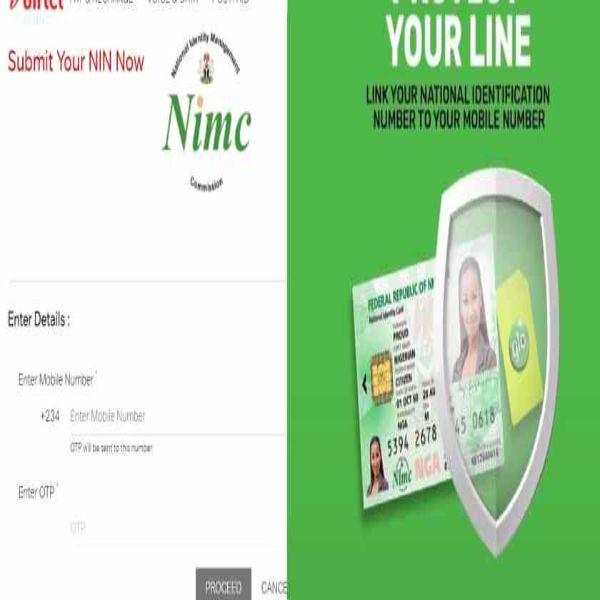
Following recent news from Nigerian Communications Commission (NCC), having instructed telecommunications operators like MTN, Airtel, Glo, 9Mobile & others to block all customers SIM cards that refuse to register with the National Identification Numbers (NIN) in two weeks.
The News was disclosed on Twitter by President Muhammadu Buhari Personal Assistant, Bashir Ahmad.
He tweeted, “The Nigerian Communications Commission (NCC) has given telecommunications operators (MTN, Glo, Airtel, 9Mobile and others) in the country two weeks to block all SIM cards that are not registered with the National Identity Numbers (NIN), the Commission has said in a statement.”
Information Requirement to Register your NIN
Here are Possible Requirements, you might be asked for during the process of registering your NIN to your mobile number:
- Mobile Number.
- Full Name.
- NIN Number.
- Email Address.
- Date of birth (DOB).
Note: All network providers require a national identification number gotten from the NCC office, incase you forgot your NIN, Dial *346# to retrieve your National Identification Number.
How To Link Your National Identification Number To MTN Number
There are two ways to link your National Identification Number to your Mtn Number, which are:
- The MTN Website and
- Mobile Shortcode
MTN Website
Follow these steps to register your NIN on the MTN Website:
- Visit the Customer NIN Capture: https://mtnonline.com/nin/
- Input MTN number
- Type in your NIN Number
- Fill In Your email number
- Then submit.
Mobile Short Code
Follow these steps to register your NIN via the MTN Shortcode:
- Dial *785# then send.
- A window will pop-up stating you should input your 11 Digit National Identification Number.
- Input your 11 Digit National Identification Number Then send. A window will pop-up stating “your NIN has been successfully received”.

How To Link Your National Identification Number To Glo Number
Presently, the only way to link the National Identification Number is through sending a text format to 109.
Follow these steps:
Send ” UpdateNIN, NIN, First name, Last Name ” to 109
E.g.
UPDATENIN [space] 12345678901 [space] Amedu [space] Joshua
How To Link Your National Identification Number To Airtel Number
For Airtel customer, you can only link your mobile number using short code, follow the steps below:
- Dial *121*1#
- Input your 11 Digit National Identification Number
- A window Pop for confirmation and you will also receive a text message for successful confirmation.
Conclusion
Presently, 9mobile is yet to release a method of linking NIN to mobile number but the company said it’s looking into possible ways to make linking easy for it customers, expect an update on this in the coming days.
Failure to link your mobile number to NIN in the next two weeks will result to your number being blocked.
