How To Stop Telegram From Notifying You When New Contacts Join
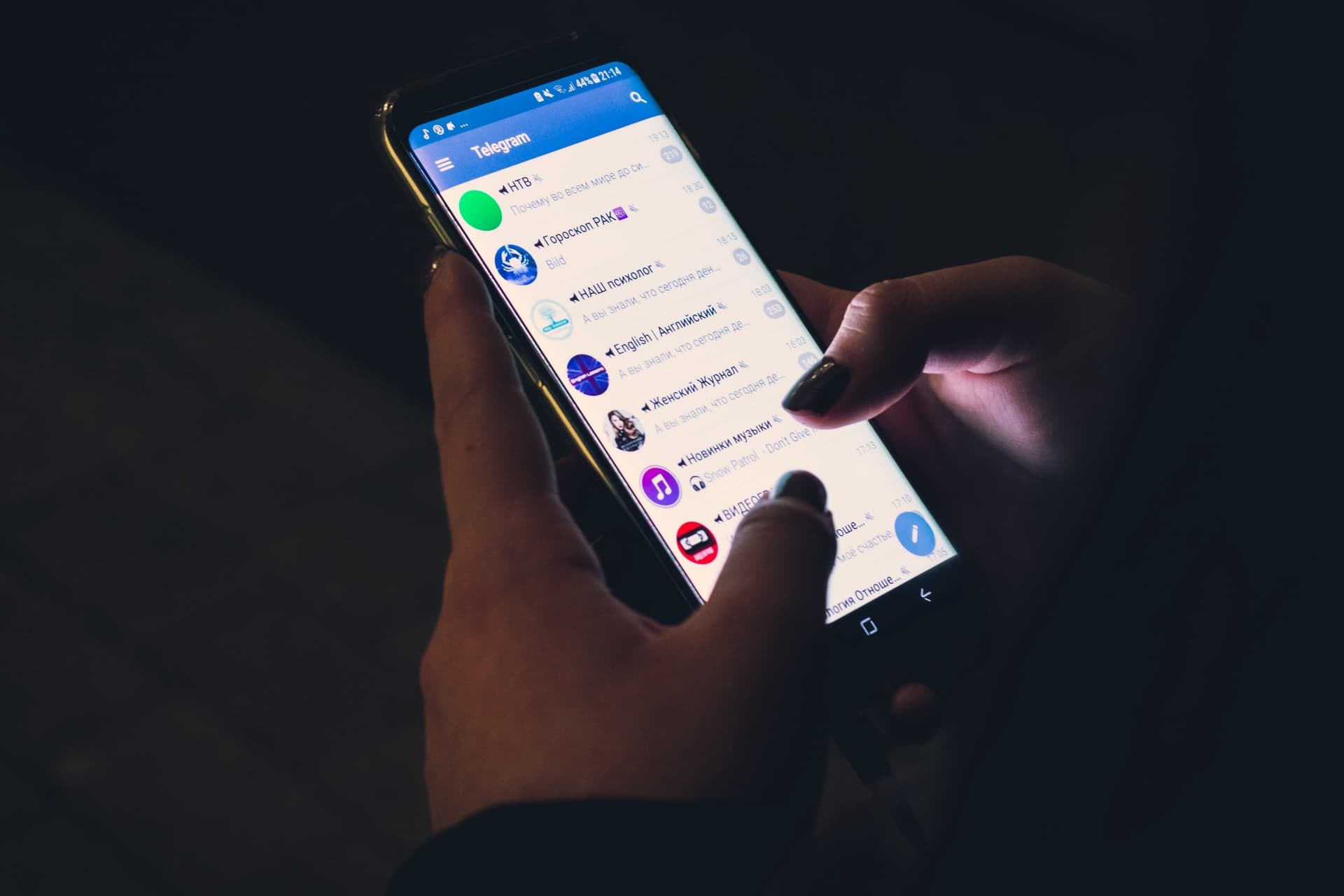
Telegram is a messaging app launched in 2013 by the brothers Nikolai and Pavel Durov. Just like Whatsapp, Facebook, Instagram etc.
Telegram is a cloud-based instant messaging and voice-over IP service.
As of April 2022 Telegram has over five hundred million (500), active monthly users
Many people enjoy using telegram because of the wonderful features it offers to its users. Like WhatsApp, Telegram has also the ability to show a friend’s status online and attach and share photos, videos, location, contacts and documents.
Telegram’s distinctive feature is security. Telegram’s security is something they boast of because it surely delivers its users the security needed.
Apart from security, Telegram has other nice features you should know about.
- Multiple Accounts: Users can create two or more accounts right in their app without the hustle
- Telegram Bots/ Inline Bots: telegram also has bots/inline bots to perform many actions for the user.
- Stickers: telegram also has nice stickers to include in chats.
- Secret chats: secrete chats are protected with end-end encryption technology.
- Gif: users can create their own wonderful gif from scratch
- Personal Storage
App notifications is sometimes annoying thus the coming up of this article. Aside messages and group messages notifications.
Telegram notifies its users whenever a new contact registers on the messaging app. This somehow is very annoying to some users.
In this article, I will show you how to deactivate this feature if you are part of the annoyed users of this notification feature.
This tutorial works with the main Telegram app, not the Telegram X App.
How To Stop Telegram From Notifying You When New Contacts Join
- Firstly, tap on the Menu bar/Options panel on the far left of your application. A window will appear with options to choose from.
- Select Settings from the menu and choose Notifications and Sounds. Under “events” uncheck the option contact joined telegram. The annoying contact notification will no more work after disabling the contact joined telegram option.
Disabling this service will stop the push notification you receive, but once your contact is synced you will receive this notification in the app. To permanently disable the notification, navigate to privacy and security settings and delete synced contacts which will prevent future ones from being created. Note: Disabling the synced contacts will ruin what your chats look like.
Telegram said that the toggle only disables the push notification but you will still get those notifications in-app if you’ve synced your contacts.
Every time one of your contacts joins Telegram, you will still get the notification of them joining the app hence the need to delete synced contacts.
From the look of things, Telegram has no proper way of dealing with the issue than deleting synced contacts.
Note that deleting synced contacts will change the look of your chats (numbers only appearing without names).
Conclusion
Till there is an official fix by Telegram for this notification feature, this is the only known fix for the annoying contact join notification. In this article, we looked at how to deactivate the annoying contact joined notification.
