Tips To Take Great Photos With Your Smartphone (Android & iOS)
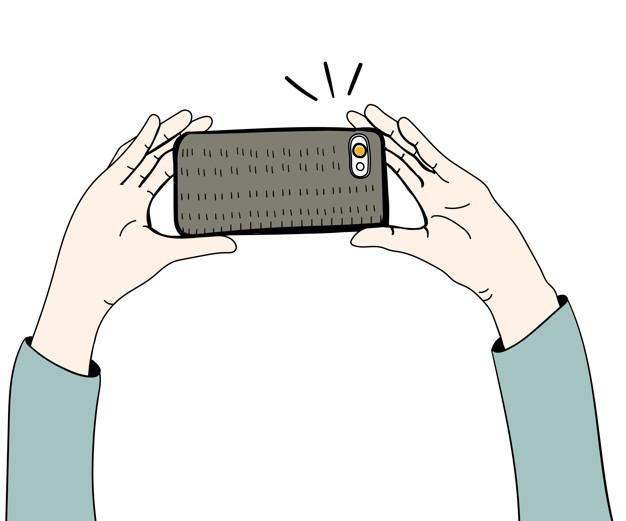
In the olden days, before you could take a photograph, you needed to have a digital camera. Not only were these cameras expensive but they were also rare and hard to come by.
For people who were living in the villages, they took photos only on special occasions. Either on Christmas, Easter, wedding, engagement, funerals, or special family gatherings.
And as a result, only a few people who had digital cameras were automatically called photographers. These people would intentionally go to places where events were ongoing to take photographs of a person who needed it.
That is not the case anymore, as almost every smartphone in the world now has at least one camera built into it. Some phones have as many as four (4) cameras joined together to give you that amazing photograph you need.
This has resulted in the reduction of demand for professional photographers. But taking a great photograph with your smartphone either Android or iOS is not as easy as it sounds.
So what at all is the secret to taking great photos with your smartphone (Android & iOS)? To answer this question, we have decided to write this article to show you some of the top tips to take great photos with your smartphone (Android & iOS).
Tips To Take Great Photos With Your Smartphone (Android & iOS)
Set your camera’s focus

Most of the smartphones in the world have autofocus on the foreground of your frame, but this does not always work with some photographs due to the absence of a specific subject.
To set focus on your camera, simply touch the part of the screen you want to focus on. For example, if you are taking a selfie, all you have to do is to tap your face and then the camera will focus on your face.
Once you tap on the screen for the camera to focus, a square or circle will appear on the part of the screen you want to focus on.
Find different perspectives
In photography, one of the best ways to get a great photo is by snapping your photo from different angles. Most photos on the internet are taken either straight or sideways.
Therefore, taking your photo from a slightly different angle will make your image stand out from the rest of the images on the internet. You can slightly take the photo from upwards or a little downward.
You can try different angles until you come across the perfect angle that will make your photo unique. For example, when you are taking a photo of a bookshelf, you can snap it from upwards and your image will be different from all the bookshelf images you’ve ever seen.
Capture multiple shots
One other way of taking a great photo with your smartphone is by capturing as many shots as you can. After taking these multiple shots, you can easily view them on your phone to see which ones meet your preferred requirements.
For iPhones and other Android smartphones that support bursts, I would advise you to use them. After taking these burst photos, you can select the ones you want and then delete the rest.
Use HDR Mode
High Dynamic Range (HDR) is available on most smartphones in the world. What this does is adds detail from the light and dark areas to give a better-balanced exposure.
This is one of the best ways to take a landscape photograph. When you use the HDR mode to take a photo at sunset, it will reduce the light of the sun to suit the photograph and make it look nice.
When you are taking a photograph and there is a vast difference between the darkest and lightest parts, the best method is by using the HDR mode.
Try not to zoom in
When we are taking a photo from a long distance, we are often tempted to zoom in, especially when we want to focus on a specific thing. But, according to photography experts, it is not advisable.
This is because, when you zoom in, your picture can become blurry, or pixelated and this wouldn’t be good for your photo. To prevent this from happening, all you have to do is to draw closer to the subject and take the photo.
Finally, use editing tools
Almost all smartphones in the world have a built-in camera editor. These editors are very straightforward and do not require you to have a photography degree.
After taking a photo, you can use your smartphone’s built-in photo editor to tweak the photo a little. This way, you will be able to edit your photo to your preference.
In conclusion, taking a photo on your smartphone is easy, but taking a great photo involves a little more than just capturing it. And in this article, I have shown you everything you need to know about taking great photos with your smartphone; being it Android or iOS.
