How To Use Apple Music On Android
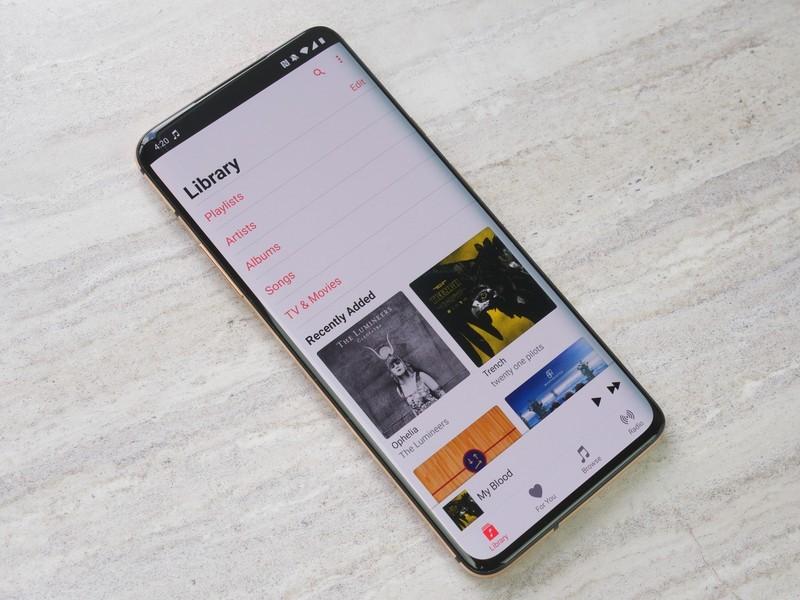
Are you an Android user who wants to use Apple Music? Were you once an Apple user who has now migrated to Android and was wondering how to use Apple Music on your Android device?
If your answer is YES, then this article is the perfect one for you. In this article, I am going to show you everything you need to know on how to use Apple Music on Android.
One digital myth that has lived with us for a long time now is the fact that only iOS users can use Apple Music. This myth is very false and is never true.
Users of Android phones and tablets can also subscribe to Apple Music to enjoy their favourite music on Android devices. All the Apple Music access that iOS users have is also accessible to Android users.
The Apple Music app is available for Android users on the Google Play Store or can be downloaded from Apple. The only requirement is that your device needs to have Android 4.3 (Jelly Bean) or later.

How To Sign Up For Apple Music on Android
Before you can sign up for Apple Music on your Android device, you need to have an Apple ID. If you don’t have one, you can visit Apple’s website to create a new one for free.
Once you get your Apple ID, follow the steps below to sign up for your Apple Music on Android.
Download and install the Apple Music app on your Android device. After the installation, launch the app.
On the next screen, you should see a message that says Welcome to Apple Music. If it doesn’t appear, tap on For You.
Tap the free trial offer. And then select a subscription type, Individual, Student, or Family.
If you already have an existing Apple ID, tap on Use Existing Apple ID and enter you Apple ID and password.
If you don’t have an Apple ID account, tap Create New Apple ID, then follow the next steps.
Add a valid payment method and then tap on Join. The payment options are PayPal, Credit/Debit Card.
Accept the Terms and Conditions.
You are all set, you can now enjoy your favourite music on Apple Music.
What Are The Available Apple Music Subscriptions?
There are three (3) main Apple Music subscription packages and the price depends on the number of people you can share with. Below are the available Apple Music subscription packages:
Student ($4.99/month) – this package for all University/College students around the world. This package can be used by only one person. You will be required to confirm your student status.
Individual ($9.99/month) – this package is for any ordinary individual. This package can be used by only one person.
Family ($14.99/month) – this package is for people who have activated Family Sharing on their devices. This package can be shared with up to 6 individuals.
Conclusion
You can use the free trial offer for 3 months free of charge. You will only be charged after the 3 months have elapsed.
Once you are charged for the month, you can download and stream unlimited music. There’s no fixed number of music you can download during the month.
The price may seem a little expensive but the quality of the music you have on Apple Music will definitely show you that it is worth every penny you spend.
