How to use Twitter in Nigeria Even When Banned

Are you a Nigerian or resident of Nigeria thinking of how to use Twitter despite the ban in Nigeria? If this, is you then this article is the perfect fit for you? In this article, I am going to show you exactly how to use Twitter in Nigeria even when banned.
Twitter, a sub-company of Facebook is one of the most used social media networks in the world. Since its launch on July 15, 2006, Twitter can now boast of about 330 million users all over the world (according to research conducted in the first quarter of 2019).
One of the continents that use Twitter often is Africa, of which Nigeria is part. Recently, Twitter was banned in Nigeria a few days ago after the government decided to ban the social media platform.
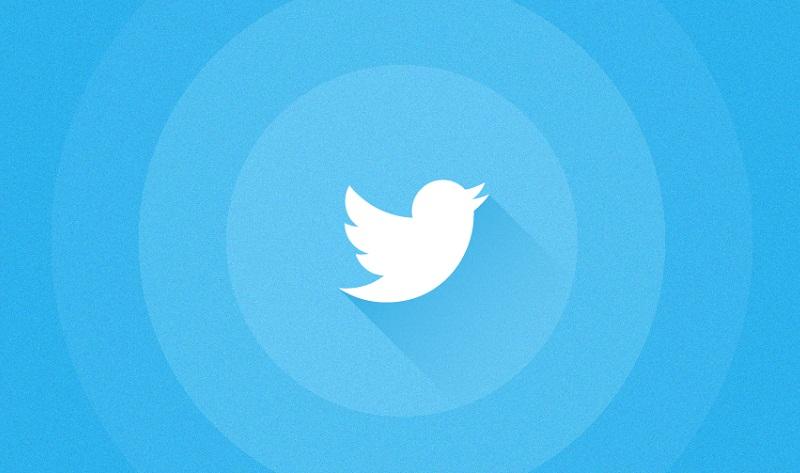
Why is Twitter Banned in Nigeria?
On Tuesday, 1st June 2021, the president of Nigeria, Muhammadu Buhari made a post on his official Twitter account. This post according to some popular sources was flagged as a threat to suspected separatist militants in the southeastern part of Nigeria.
Since this the post goes against the policies and terms of Twitter, the post was deleted on Wednesday, 2nd June 2021. The main reason given by Twitter was that the post was abusive.
After the post was deleted, the Nigerian government under the leadership of the President, Muhammadu Buhari announced on Friday that they are banning Twitter indefinitely.
The original post that was deleted read as “Many of those misbehaving today are too young to be aware of the destruction and loss of lives that occurred during the Nigerian Civil War”. “Those of us in the fields for 30 months, who went through the war, will treat them in the language they understand.”
As a result, Nigerian citizens and residents of Nigeria were not able to log in to their Twitter accounts on Friday, 4th June 2021. Funny enough, the announcement by the Federal Government to suspend Twitter indefinitely was made on Twitter.
But that should make you let your guard down because, in this article, I am going to show you how to use Twitter in Nigeria even when you are banned.
How To Use Twitter in Nigeria with a VPN
Since the ban of Twitter in Nigeria, many people especially those who earn their living off Twitter are finding it worried about how they are going to work. Many have tried several methods and it still did not work.
The most effective way to use Twitter in Nigeria in this period is by using a Virtual Private Network (VPN). What the VPN does is that it takes your original IP address and then changes it into a virtual network or IP address usually outside your country.
What it means is that whiles you are in Nigeria, the VPN will change your address from Nigeria to a different country in the world. For example, the United Kingdom, United States, Germany, Netherlands, etc.
Before you proceed, make sure to logout of your Twitter account (if it’s still logged in).
To use a VPN to log into your Twitter account in Nigeria:
- Download and install your preferred VPN app from the Google Play Store or the Apple App Store
- Open the app and login or signup with your details
- If it is paid, add your payment method, and choose your preferred package, otherwise proceed to the next step
- Set up the VPN on your device and make sure to turn it on
- Once you are done with that, open the Twitter app (if you have it) or visit the official Twitter website
- Log in with your details and you are good to go.
Precautions to Take When Using VPN
Although VPNs are incredibly good for bypassing certain restrictions, there are some precautions you need to take when you are using them. Some of them are listed below:
- Never use VPN for your cryptocurrency apps
- Do not log into your mobile banking app with your VPN turned on
- Make sure the developers of the VPN are authentic and genuine before signing up
- Check the reviews from past users of the platform
Some VPN to Use For Bypassing the Ban on Twitter in Nigeria
There are over one thousand VPNs available on the internet but not all these VPNs can be trusted. Therefore, below are some of the authentic VPNs that have been tried and tested. You can check out our tutorial on using a VPN on an iPhone if that’s your preferred device.
- Express VPN
- CyberGhost VPN
- NordVPN
- Surfshark
- IPVanish
- VyprVPN
- ZenMate, etc.
Conclusion
In this article, I have explained how to use Twitter in Nigeria even when banned. Unlike the other methods stated on some websites, the method shown in this article is 100% genuine and authentic.
Read through the article carefully and you will be able to find your way out of it. If you have any concerns, feel free to write them in the comments section below and I will make sure to reply to you as soon as I can.
