WAEC releases 2020 BECE provisional results; How to Check on Phone
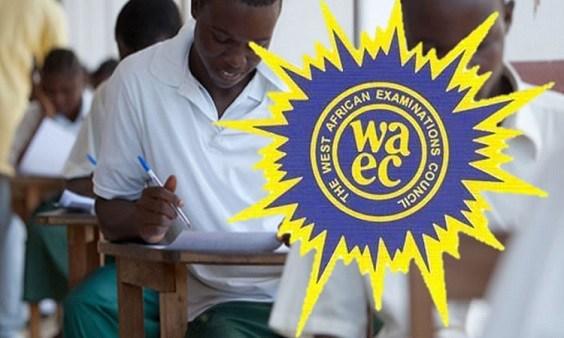
The West African Examinations Council (WAEC) has released the provisional results of the 2020 Basic Education Certificate Examinations (BECE).
A total of 531,707 candidates made up of 269,408 males and 262,299 females sat for the examination in September but the results of 497 candidates have been cancelled for engaging in various forms of examination malpractice.
The Council announced in a statement dated Wednesday, December 16 and signed by the Head of Affairs, Agnes Teye-Cudjoe, that the results will be dispatched to the various Junior High Schools through Metropolitan, Municipal and District Directors of Education.
WAEC in the same statement said it has also withheld the results of 977 candidates pending the conclusion of investigations into various cases of alleged examination malpractice.
The statement added that the results have not yet been sent to the Junior High Schools (JHS) but are currently available online at the Council’s website – eresults.waecgh.org. The results can also be checked by following the steps here.
“A total of 531,707 candidates made up of 269,408 males and 262,299 females sat for the examination. This figure is 2.78% higher than the 2019 candidature of 517,332. The candidates were from a total of 17,436 schools and the examination was administered at 2,012 centres. Out of the total number of candidates who initially registered, 1.59% were absent,” the statement said.
How to buy your BECE Scratch Card with Mobile Money
You can get the BECE Pin at selected Internet Cafes and bookshops across the country for GHS 18 or GHS 20. Beware of scammers too who will only take advantage of you and try to charge you at very low prices.
IKE is running a special offer for all those who want the PIN to be sent directly to their phones via SMS or WhatsApp. He is giving out the BECE Pin for just GHS 17.
Step 1: Send MTN Mobile Money GHS 17 to 0535462067, Subscriber (Isaac)
Step 2: Send the name on the Mobile Money Account you used to send the money or the Merchant Name back to 0535462067 through WhatsApp.
Step 3: You will receive the SERIAL and PIN to check your 2020 BECE results once the payment is confirmed. It takes 2-4 minutes to send the card after payment.
Kindly send a WhatsApp message for further instructions or clarifications.
The BECE result checker process has been simplified and candidates can check online for their results. We have prepared the best way to check your BECE results
All you need to check your BECE results in 2020 is your PIN which we will provide for you. If you need help, contact our BECE Pin sales executive, IKE on 0535462067 for your PIN. You can contact him through WhatsApp by clicking the link.
How to check 2020 BECE Results on Phone
Follow the steps below to check your 2020 BECE results very fast on your phone or other mobile devices:
- Use any browser, preferably Google Chrome, and visit eresults.waecgh.org
- Scroll down and enter your 10 Index Number: Eg: 0070202043
- Enter the Index Number again to confirm. Eg: 0070202043
- Enter the exam type you sat for. Eg: BECE School or BECE Private
- Choose your BECE exam year. Eg: 2020
- Now, you will need to enter your 12 Digit Serial Number here. Enter the Serial Number.
- Next, enter your alphanumeric PIN: Eg: A1B2C3D4E5F9
- Submit your exam information and click on “Agree” to accept the terms.
- Upon successful completion, you will be redirected to a page that displays your results.
- Screenshot it, print it, or save it as a PDF to use at a later date.
Please note that due to pressure on the system, sometimes the WAEC site goes off. So if the site is not opening for you, try late at night or early in the morning. You can also be checking every 30 minutes.
