Ways To Take Care Of Your Laptop’s Battery For A Longer Lifespan
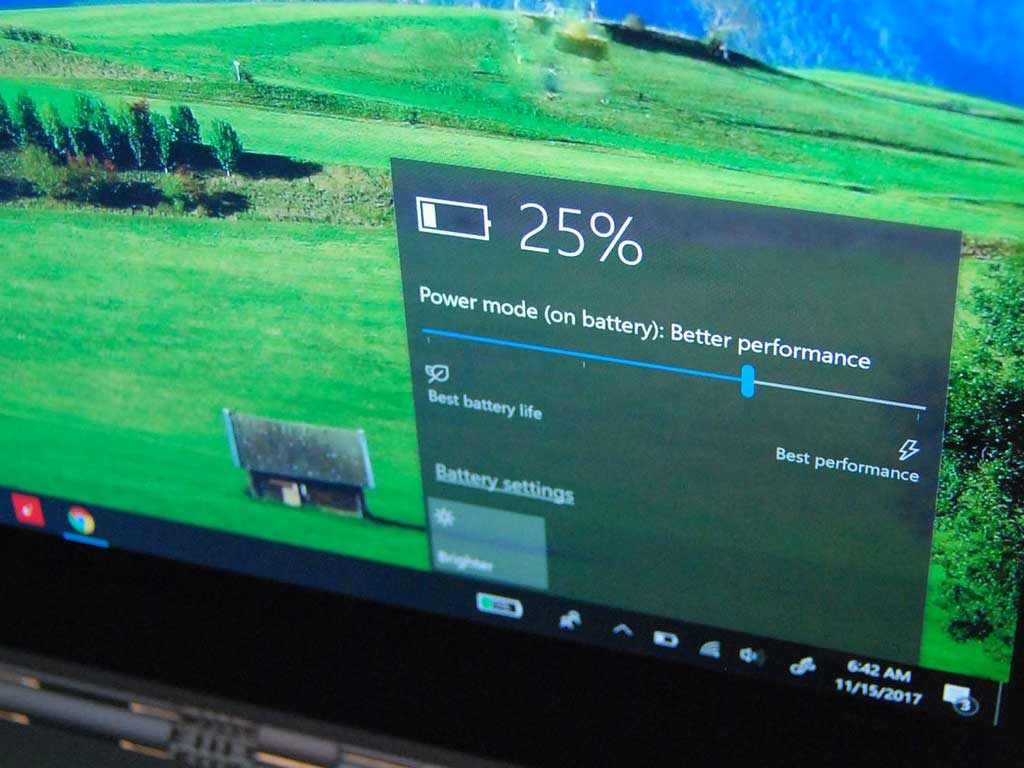
A laptop is one gadget that is a must-have for everyone, as a student, you need this laptop for school, as a worker for work and so on. When it comes to we the gamers too same.
One thing that makes people prefer a laptop over a desktop is the ability to charge its battery and still be able to use it when there is no electricity, and also the ability to move it to anywhere you want to go.
Many people complain of their laptop battery not lasting long, this makes using a laptop boring as you will want to visit a place and then do a certain task on your laptop only to reach there and start working and then find out your battery cant last for you to finish your work.
If you have already bought a new laptop or you already have a laptop then I have some tips to give you so that you will not have problem with your battery draining fast and also expand your battery lifespan.
So without wasting much time let us get started.
How To Take Care Of Your Laptop’s Battery For A Longer Lifespan
Turn Off Brightness
Before even going on with the effects of brightness on your battery, first of all, turning on your screen brightness causes harm to your eye.
Also, brightness is one factor that drains the battery, so lowering screen brightness does not only helps your battery last long but also it saves you from getting any eye problem.
Don’t Always Keep Your Battery Plugged In
This is one mistake most of us do, we always tend to keep our laptop plugged in always.
Laptops that are always plugged tends to have lesser number of cycles (a cycle is when your battery drain and then you charge – that’s is one cycle) than those who always keep their batteries between 20% and 80%.
So you don’t always have to be charging your battery fully always.
Always Activate Battery Saver Mode
What benefits does activating battery saver mode gives to your battery life? Anytime your laptop is on battery saver mode, it limits the works that the computer has to do if you are not using your laptop for gaming, editing videos or making many tasks, then activating battery saver mode will help your battery and on the performance, since you are not doing any hard task, you won’t see any changes you will not see any changes.
So if you are not doing any task that requires a lot of power then always try as much as possible to activate battery saver.
Don’t Always Wait For The Battery To Die Before Charging
Always making your laptop battery die before charging is one thing that affects the battery life, it is recommended to charge your battery when it is on 20% column as this extends your battery lifespan.
Keep Your Laptop Out Of Hot And Cold Environment
Your laptop needs to be kept in a neutral environment, exposing it to an environment that has excessive hotter or colder temperature causes your laptop battery to work harder which makes the battery drain faster and also shortens your battery lifespan.
Unplug Peripherals When Not In Use
External hard disks and webcams also drain battery life when even not in use, they get connected and ready to work using the battery power when plugged in.
So to avoid your battery draining fast, always make sure no cables are connected to your laptop when they are not In use.
Conclusion
Having a laptop with a healthy battery is one of the best feelings, it increase productivity, if you are a gamer, it always helps you play for a long time without light. To avoid destroying or shortening your batteries life span, in this article we went through how to take care of your laptop battery to extend its lifespan.
