What Does BUMP Mean on Facebook and Messenger
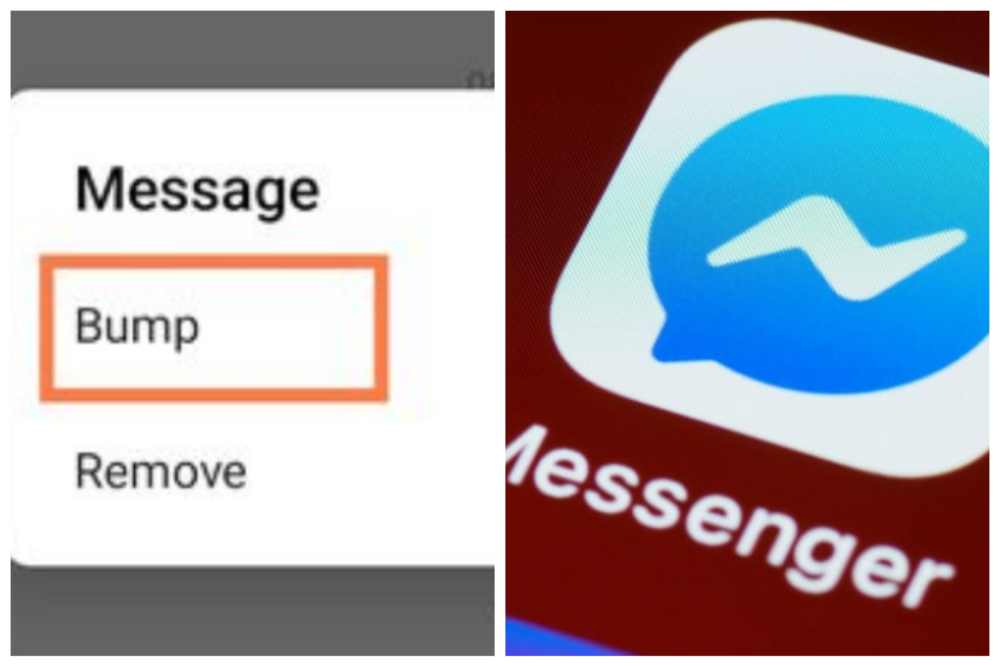
Updates for Meta’s Messenger app are often released. There is no denying that Messenger is the best instant messaging tool available, and it is used by billions of people.
With the most recent new features, Meta is attempting to improve it even further. We now have a new feature called “Bump Message” available.
The newest conversation feature is exclusive to the most recent Messenger version. In order to take use of this, you must upgrade Messenger to the most recent version.
I have signup for beta tester for the facebook Messenger app. This means I get to use new features, give reviews before it get release to the public to use.
I am saying this because you will receive the bump message option in the upcoming feature releases, I’m informing you this in case you don’t see it in your app.
Be patient and don’t panic as a result. Let’s investigate the nifty Messenger app’s new Bump function right now.
What is Bump Message in Messenger app?

Without reacting or copying and pasting the message, the Bump function enables instant mention and resending of a message. In order to make a point of mentioning a message, photo, or video that you have sent, utilize the Bump feature in the Messenger app.
There is no need for you to copy-paste it or utilize the reply option. This fantastic function will help you save valuable time.
How to Use Bump in Messenger?
- Launch Messenger, choose conversation to activate the bump feature.
- To bump a message, tap it and hold it.
- Select More, followed by Bump.
- You can now notice that message’s top has the phrase “You bumped this message.”
- To bump fresh and outdated messages in a chat, simply repeat the same methods.
- You may also do this with individual chat messages, images, and videos.
- Additionally, you may bump both sent and received messages using Messenger.
How To Fix Bump option not showing in Messenger
If the option to “bump” isn’t there or isn’t visible in your Messenger app. The only option left is “Update” in that case.
Update Messenger to the most recent version now that it is accessible through the iOS App Store and Play Store. On the device, and then restart it.
The bump option will be shown as soon as you launch the app. The bump option is still not present or visible in Messenger. Clear Messenger’s cache files and restart your mobile since even after an update, you can still be using a cached version of the software.
Here is how to do it if you don’t know how to:
- On your smartphone, navigate to the settings.
- From the list, choose the Apps category.
- Select Messenger from the list of applications, then tap Manage Apps.
- Then select clear data from the bottom menu.
- When prompted to confirm removing the cache data for the Messenger app, select OK to proceed.
- Open Messenger after restarting your Android smartphone; you should now see the Bump option.
Is everyone eligible to use the Bump feature?
You will have the Bump function as soon as you receive an update from the Play Store or App Store. If not, you will need to wait a few days before you can use the bump function after you have the most recent update.
However, not every Messenger user in the globe has access to it. Updates will be sent by Meta to devices and locations. No one is aware of the exact day and time when an update will be pushed to your device and location.
Perhaps your name will be called next. All users, however, may receive it during the month. Please make sure that the Play Store has automatic updates enabled.
Conclusion
Please let me know if this post was helpful by leaving a comment below. Ask any further queries in the comments section. To encourage more people to use the Bump messaging function, share this post.
